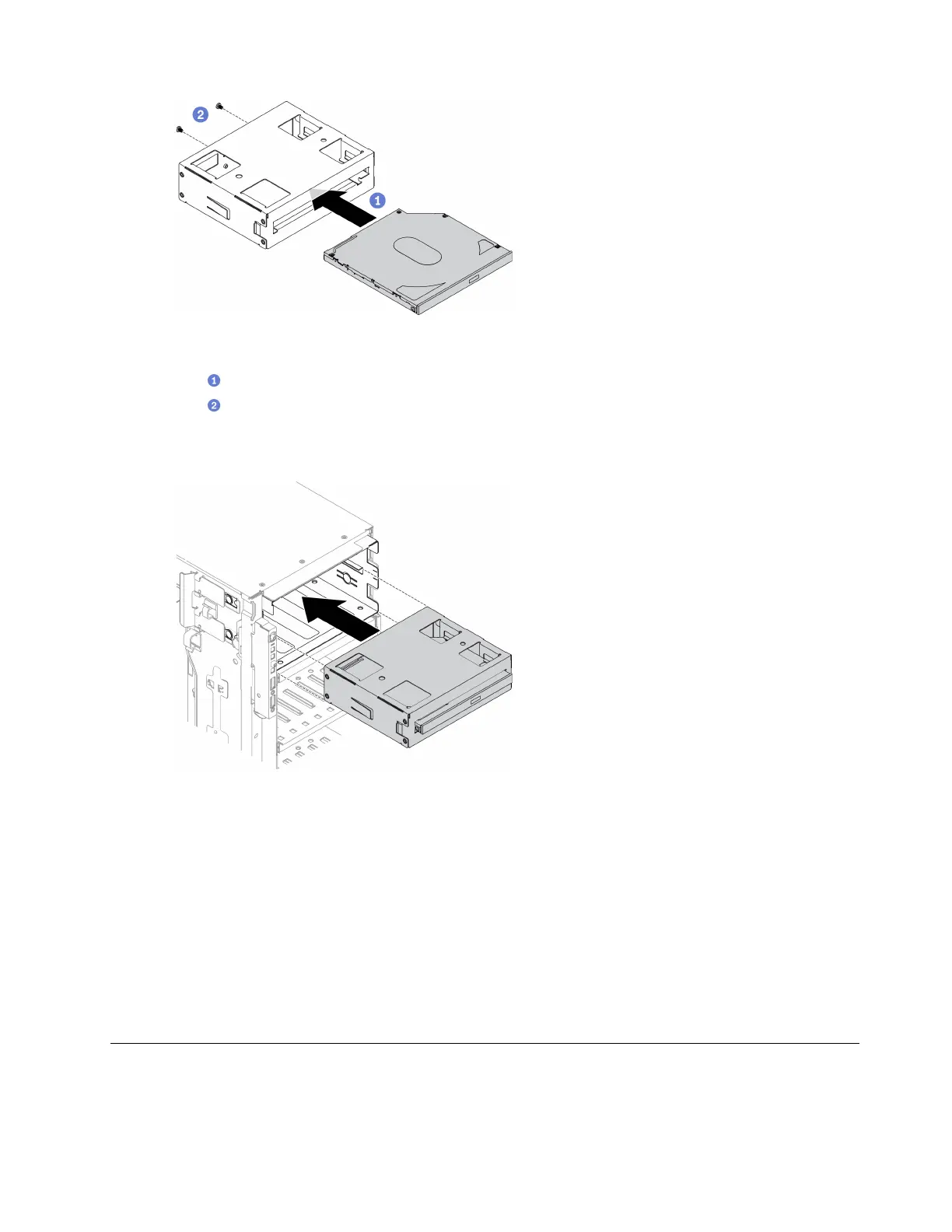Figure 123. Installing slim optical drive into the drive bay adapter
a. Slide the slim optical drive into the adapter.
b.
Secure the slim optical drive with two screws.
Step 4. Hold the 5.25-inch drive bay adapter assembly in the correct orientation; then, slide it into the drive
bay until it snaps into position.
Figure 124. Optical drive installation
Step 5. Connect the power cable and the signal cable to the rear of the 5.25-inch drive bay adapter
assembly. For more information about the cable routing. See “Optical drive cable routing” on page
52.
After you finish
1. Reinstall the front bezel. See “Install the front bezel” on page 106.
2. Reinstall the front door. See “Install the front door” on page 109.
3. Reinstall the server cover. See “Install the server cover” on page 190.
4. Complete the parts replacement. See “Complete the parts replacement” on page 206.
PCIe adapter holder replacement
Use this information to remove and install a PCIe adapter holder, which helps to hold the full-length PCIe
adapters.
Chapter 4. Hardware replacement procedures 159
