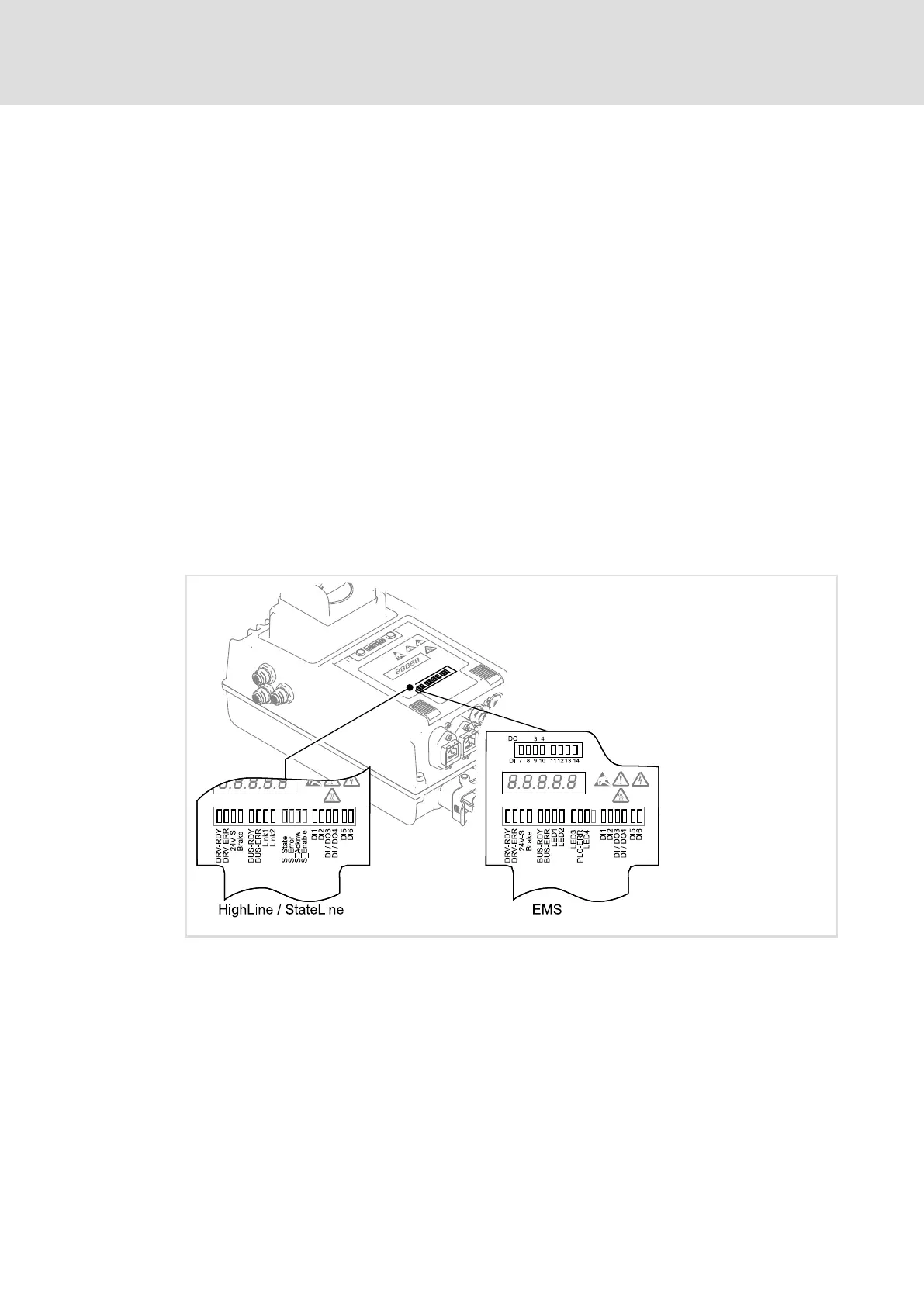Diagnostics
Display of operating data, diagnostics
Status display via controller LEDs
10
159
EDS84DPS424 EN 5.0
10 Diagnostics
10.1 Display of operating data, diagnostics
ƒ LEDs on the controller provide information on the operating status.
ƒ Basic diagnostics is performed directly on the controller.
ƒ Use the keypad to perform easy and quick diagnostics.
– The keypad can only be used in the diagnosis terminal version (= keypad including
holder and connecting cable) for 8400 protec controllers. Please always substitute
the term ’keypad’ for ’diagnosis terminal’ in the following.
ƒ Perform comprehensive diagnostics and settings via your PC using the »Engineer«
software.
10.1.1 Status display via controller LEDs
Depending on the version, during operation the operating status of the controller is
displayed with LEDs. They are located on the front of the device.
E84DPS006_LED
