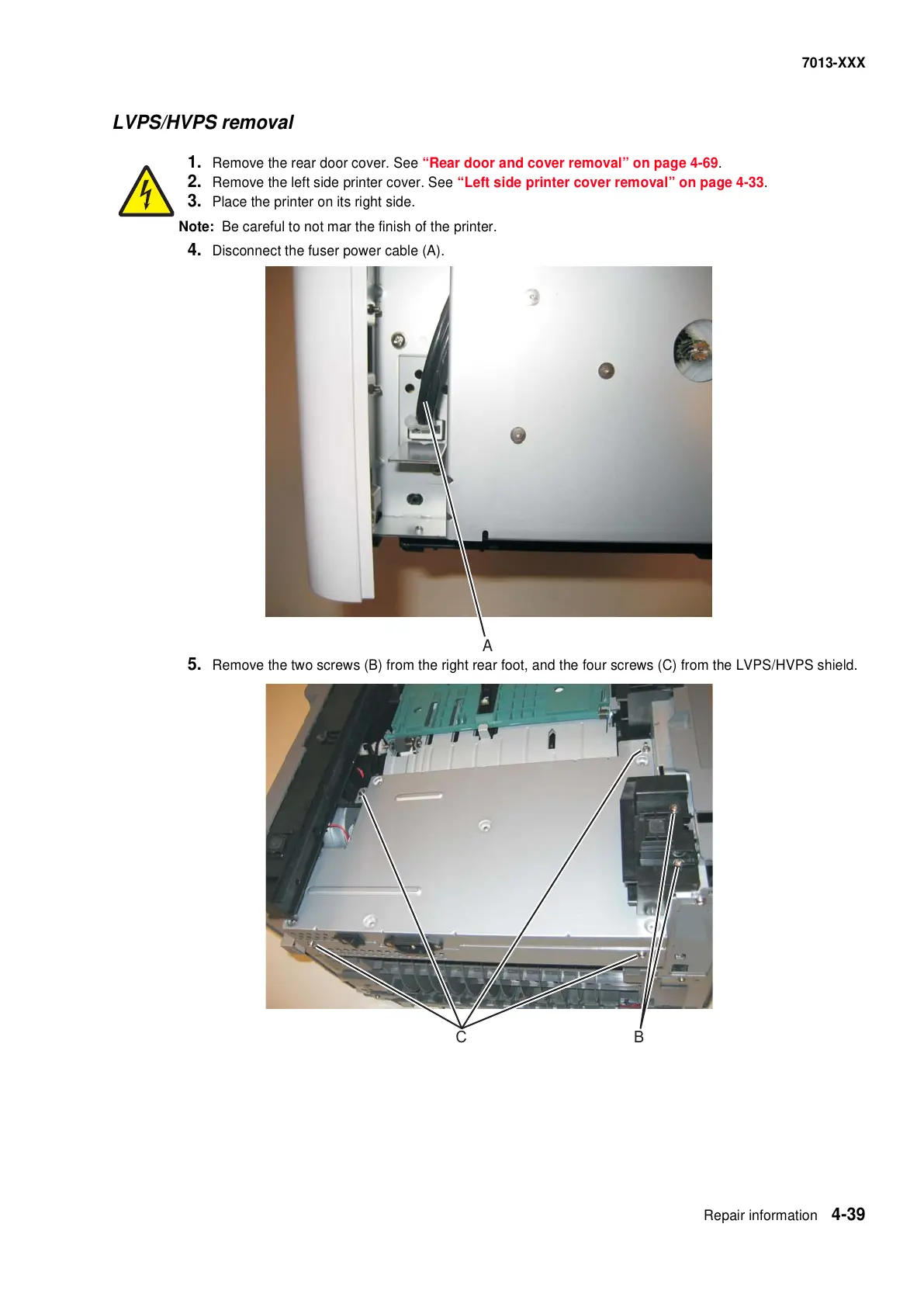Repair information 4-39
7013-XXX
LVPS/HVPS removal
1. Remove the rear door cover. See “Rear door and cover removal” on page 4-69.
2. Remove the left side printer cover. See “Left side printer cover removal” on page 4-33.
3. Place the printer on its right side.
Note: Be careful to not mar the finish of the printer.
4. Disconnect the fuser power cable (A).
5. Remove the two screws (B) from the right rear foot, and the four screws (C) from the LVPS/HVPS shield.