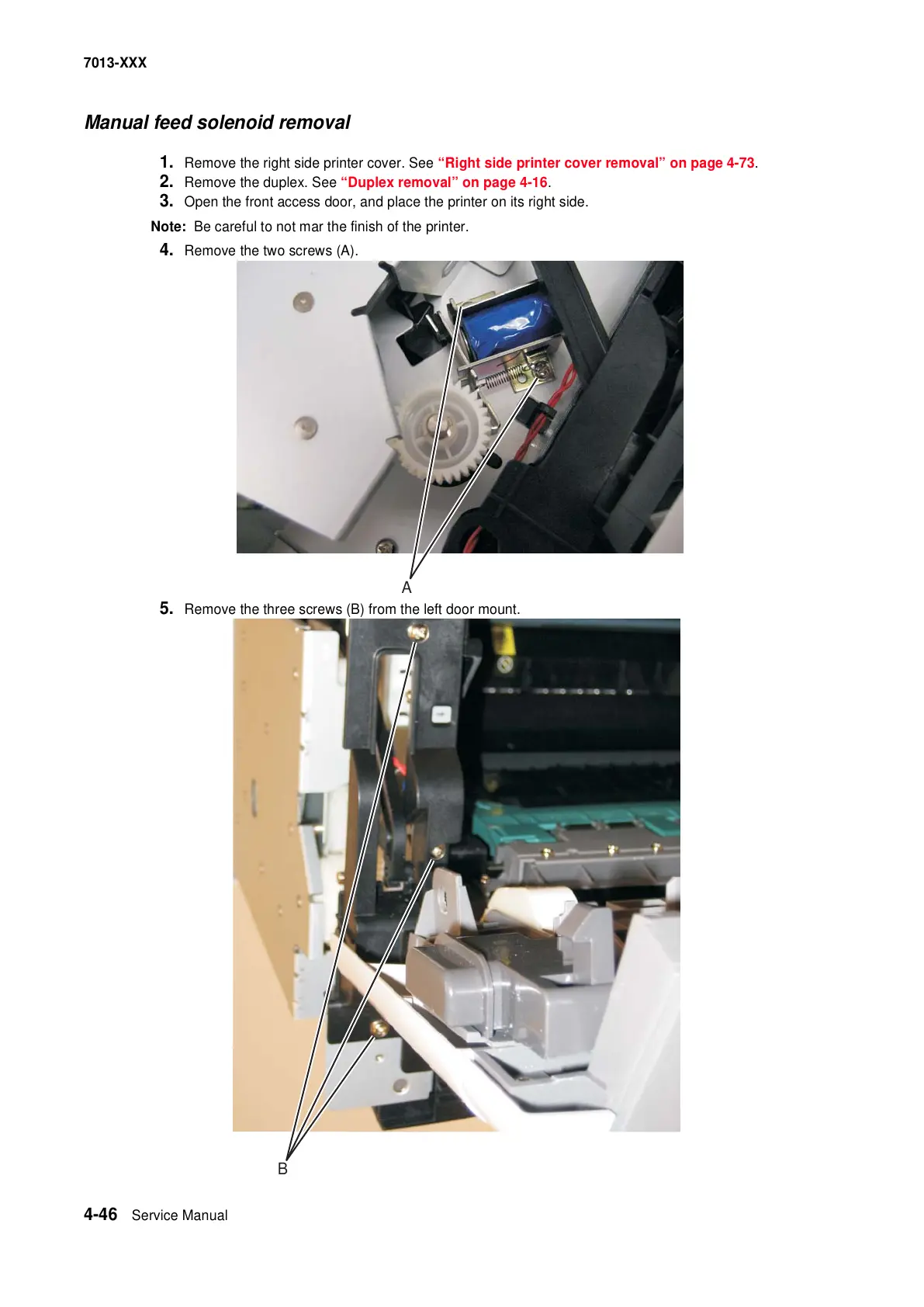4-46 Service Manual
7013-XXX
Manual feed solenoid removal
1. Remove the right side printer cover. See “Right side printer cover removal” on page 4-73.
2. Remove the duplex. See “Duplex removal” on page 4-16.
3. Open the front access door, and place the printer on its right side.
Note: Be careful to not mar the finish of the printer.
4. Remove the two screws (A).
5. Remove the three screws (B) from the left door mount.