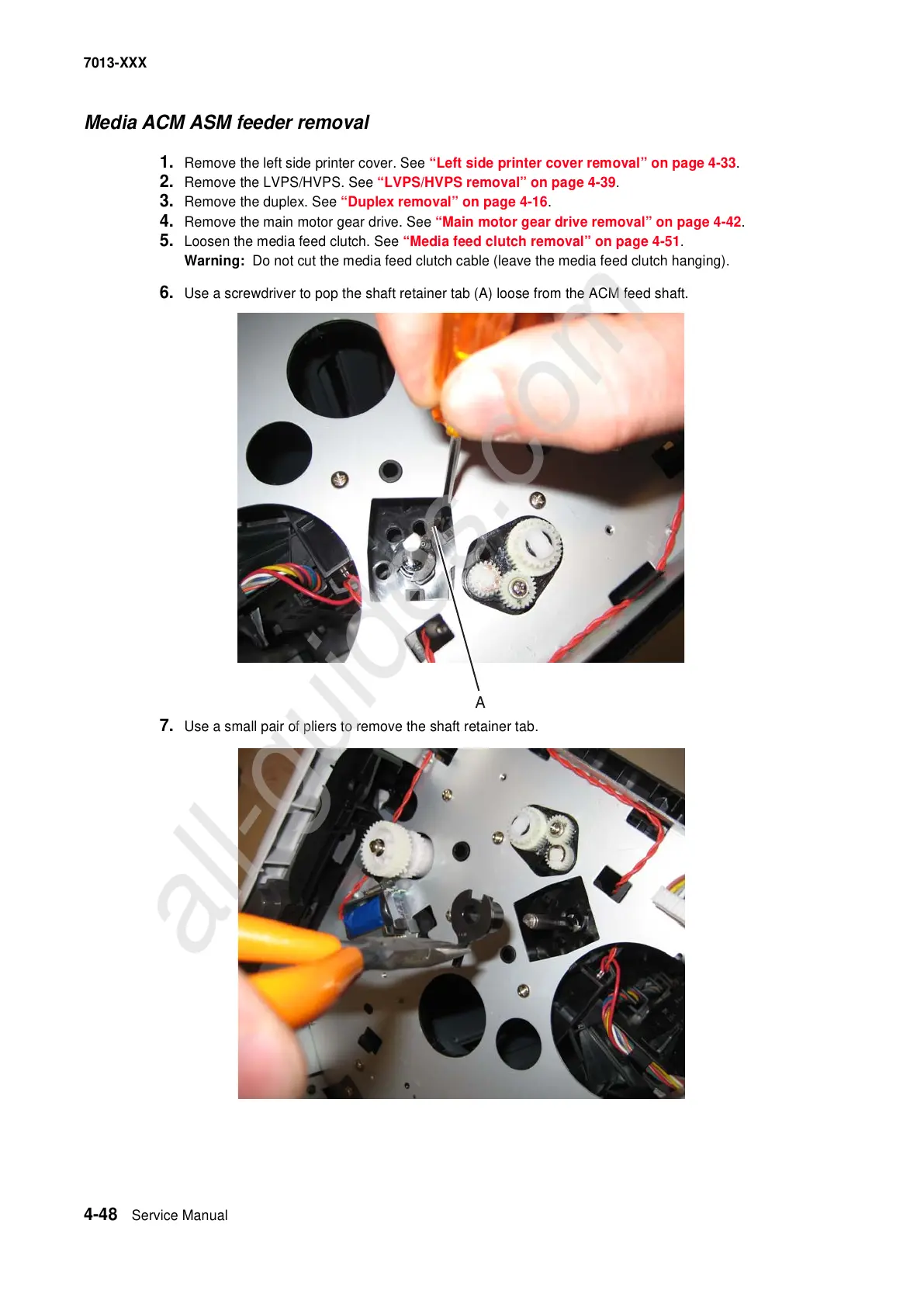4-48 Service Manual
7013-XXX
Media ACM ASM feeder removal
1. Remove the left side printer cover. See “Left side printer cover removal” on page 4-33.
2. Remove the LVPS/HVPS. See “LVPS/HVPS removal” on page 4-39.
3. Remove the duplex. See “Duplex removal” on page 4-16.
4. Remove the main motor gear drive. See “Main motor gear drive removal” on page 4-42.
5. Loosen the media feed clutch. See “Media feed clutch removal” on page 4-51.
Warning: Do not cut the media feed clutch cable (leave the media feed clutch hanging).
6. Use a screwdriver to pop the shaft retainer tab (A) loose from the ACM feed shaft.
7. Use a small pair of pliers to remove the shaft retainer tab.