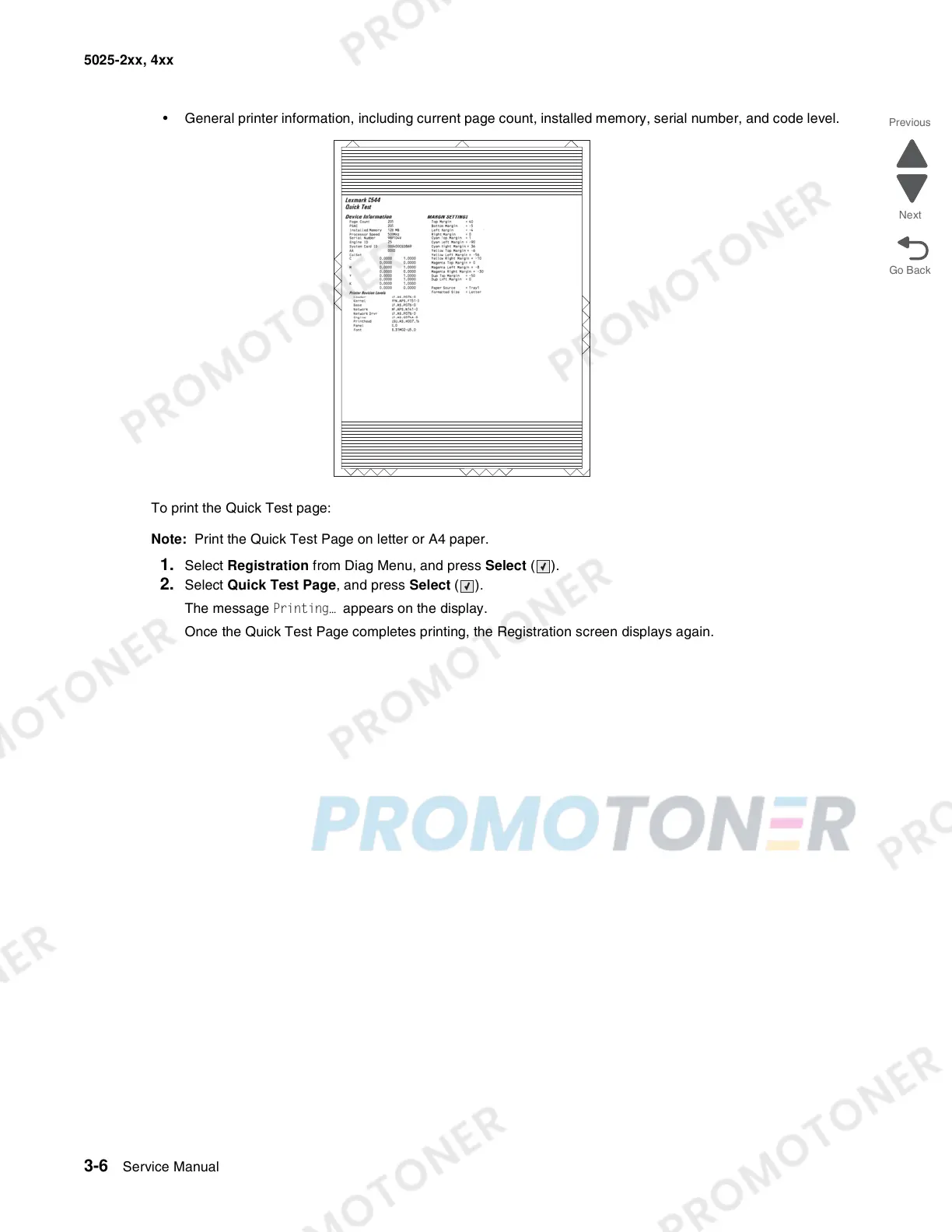3-6 Service Manual
5025-2xx, 4xx
• General printer information, including current page count, installed memory, serial number, and code level.
To print the Quick Test page:
Note: Print the Quick Test Page on letter or A4 paper.
1. Select Registration from Diag Menu, and press Select ().
2. Select Quick Test Page, and press Select ( ).
The message Printing… appears on the display.
Once the Quick Test Page completes printing, the Registration screen displays again.