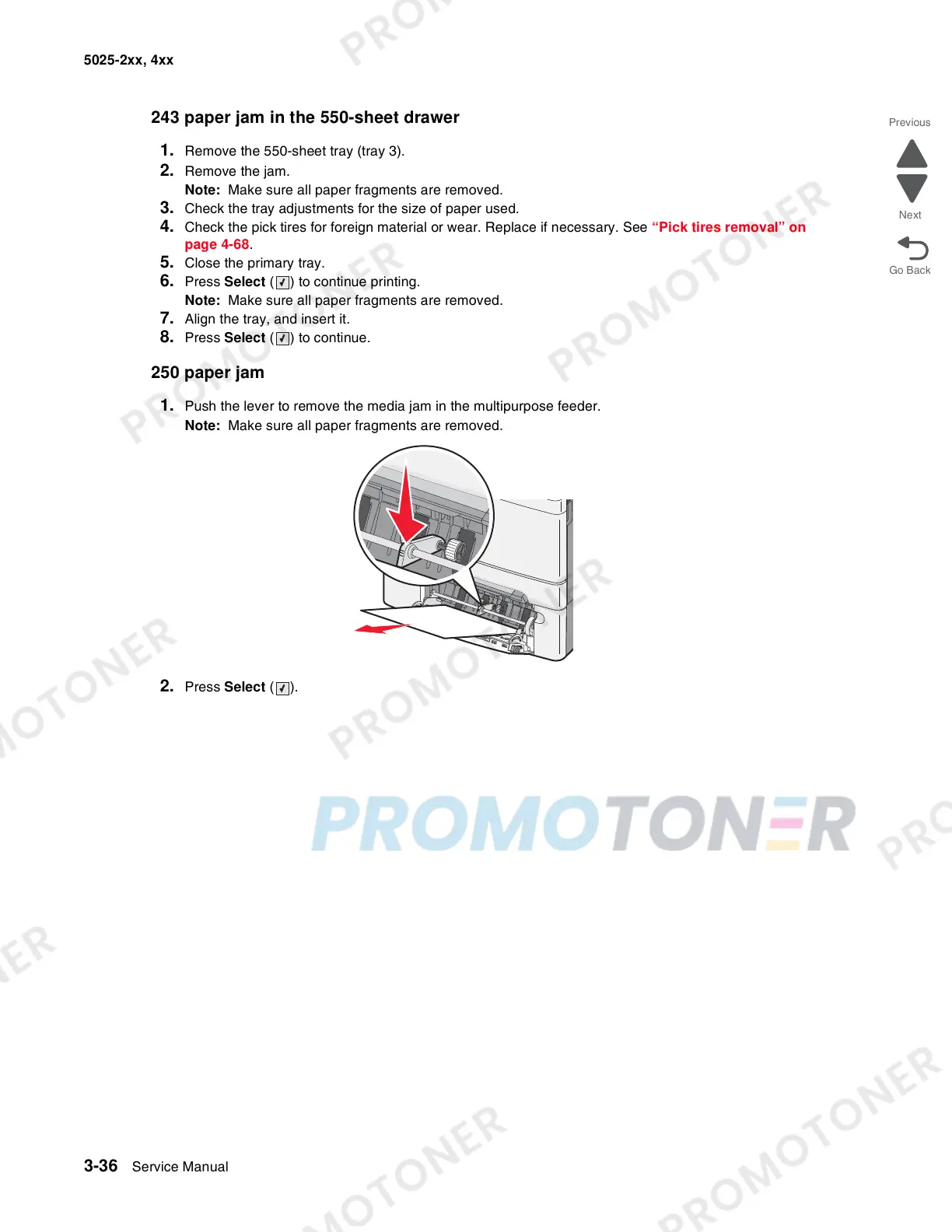3-36 Service Manual
5025-2xx, 4xx
243 paper jam in the 550-sheet drawer
1.
Remove the 550-sheet tray (tray 3).
2. Remove the jam.
Note: Make sure all paper fragments are removed.
3. Check the tray adjustments for the size of paper used.
4. Check the pick tires for foreign material or wear. Replace if necessary. See “Pick tires removal” on
page 4-68.
5. Close the primary tray.
6. Press Select ( ) to continue printing.
Note: Make sure all paper fragments are removed.
7. Align the tray, and insert it.
8. Press Select ( ) to continue.
250 paper jam
1.
Push the lever to remove the media jam in the multipurpose feeder.
Note: Make sure all paper fragments are removed.
2. Press Select ().