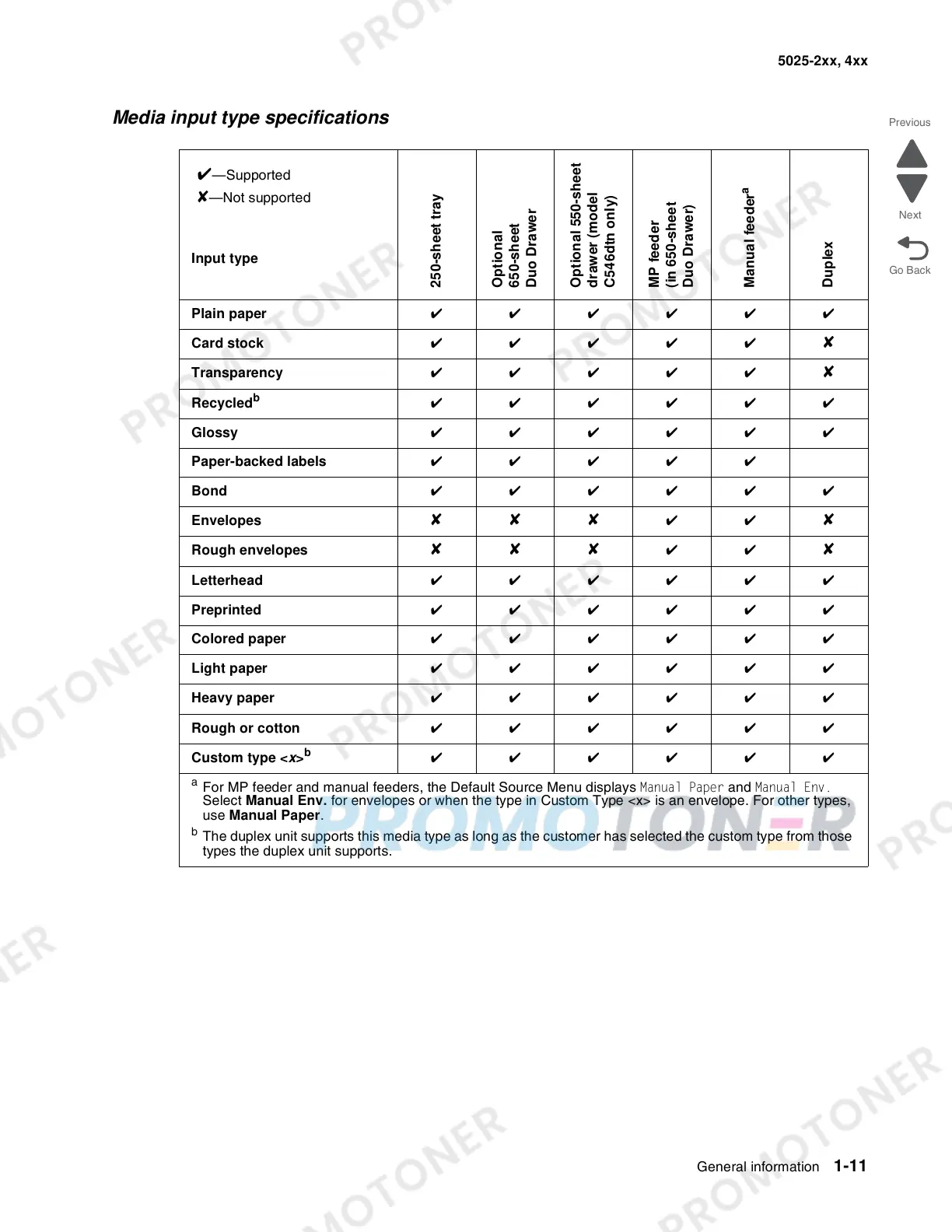General information 1-11
5025-2xx, 4xx
Media input type specifications
Input type
250-sheet tray
Optional
650-sheet
Duo Drawer
Optional 550-sheet
drawer (model
C546dtn only)
MP feeder
(in 650-sheet
Duo Drawer)
Manual feeder
a
Duplex
Plain paper ✔✔✔✔✔✔
Card stock ✔✔✔✔✔
✘
Transparency ✔✔✔✔✔✘
Recycled
b
✔✔✔✔✔✔
Glossy ✔✔✔✔✔✔
Paper-backed labels ✔✔✔✔✔
Bond ✔✔✔✔✔✔
Envelopes
✘✘✘✔✔✘
Rough envelopes ✘✘✘✔✔✘
Letterhead ✔✔✔✔✔✔
Preprinted ✔✔✔✔✔✔
Colored paper ✔✔✔✔✔✔
Light paper ✔✔✔✔✔✔
Heavy paper ✔✔✔✔✔✔
Rough or cotton ✔✔✔✔✔✔
Custom type <x>
b
✔✔✔✔✔✔
a
For MP feeder and manual feeders, the Default Source Menu displays Manual Paper and Manual Env.
Select Manual Env. for envelopes or when the type in Custom Type <x> is an envelope. For other types,
use Manual Paper.
b
The duplex unit supports this media type as long as the customer has selected the custom type from those
types the duplex unit supports.
✔—Supported
✘—Not supported