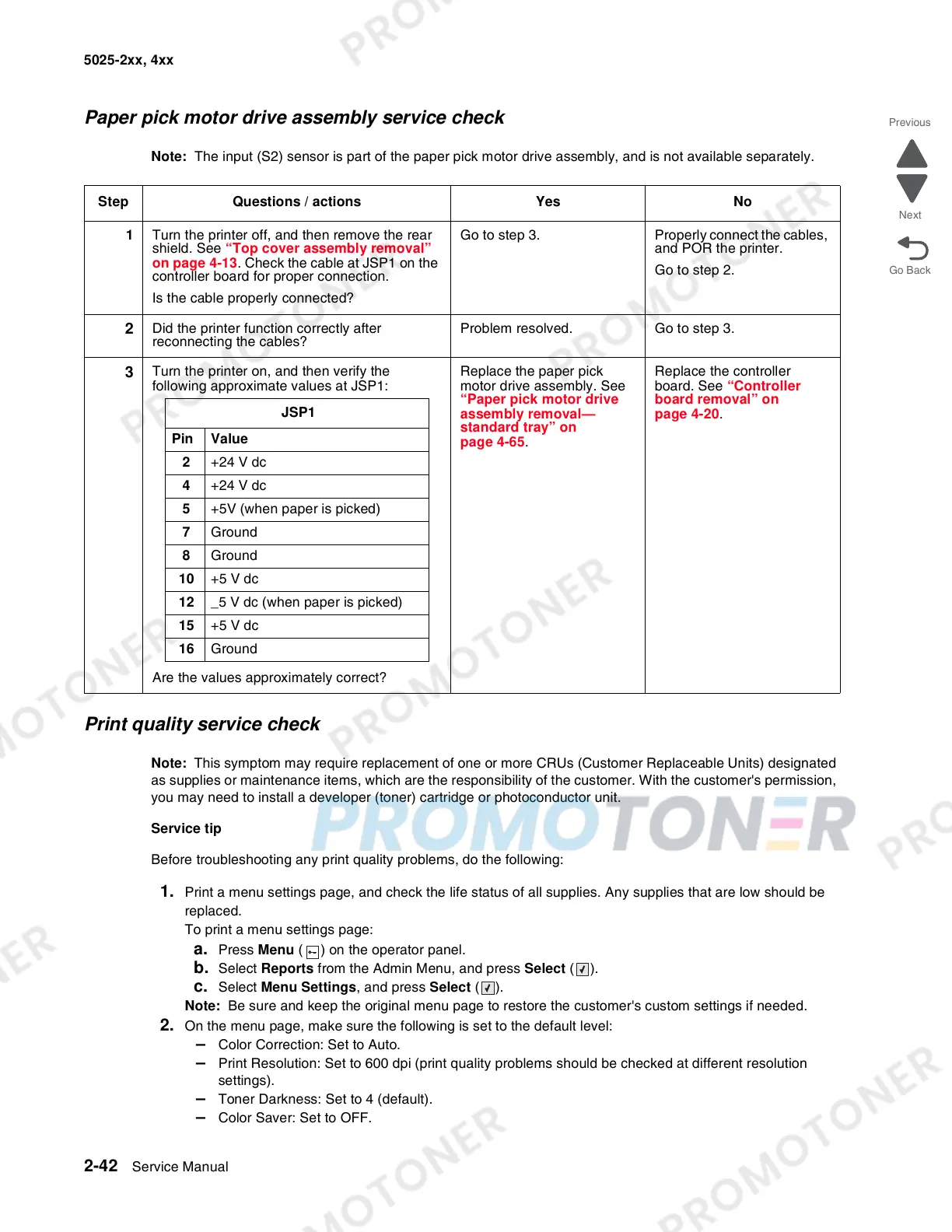2-42 Service Manual
5025-2xx, 4xx
Paper pick motor drive assembly service check
Note: The input (S2) sensor is part of the paper pick motor drive assembly, and is not available separately.
Print quality service check
Note: This symptom may require replacement of one or more CRUs (Customer Replaceable Units) designated
as supplies or maintenance items, which are the responsibility of the customer. With the customer's permission,
you may need to install a developer (toner) cartridge or photoconductor unit.
Service tip
Before troubleshooting any print quality problems, do the following:
1. Print a menu settings page, and check the life status of all supplies. Any supplies that are low should be
replaced.
To print a menu settings page:
a. Press Menu ( ) on the operator panel.
b. Select Reports from the Admin Menu, and press Select ().
c. Select Menu Settings, and press Select ().
Note: Be sure and keep the original menu page to restore the customer's custom settings if needed.
2. On the menu page, make sure the following is set to the default level:
– Color Correction: Set to Auto.
– Print Resolution: Set to 600 dpi (print quality problems should be checked at different resolution
settings).
– Toner Darkness: Set to 4 (default).
– Color Saver: Set to OFF.
Step Questions / actions Yes No
1 Turn the printer off, and then remove the rear
shield. See “Top cover assembly removal”
on page 4-13. Check the cable at JSP1 on the
controller board for proper connection.
Is the cable properly connected?
Go to step 3. Properly connect the cables,
and POR the printer.
Go to step 2.
2
Did the printer function correctly after
reconnecting the cables?
Problem resolved. Go to step 3.
3
Turn the printer on, and then verify the
following approximate values at JSP1:
Are the values approximately correct?
Replace the paper pick
motor drive assembly. See
“Paper pick motor drive
assembly removal—
standard tray” on
page 4-65.
Replace the controller
board. See “Controller
board removal” on
page 4-20.
JSP1
Pin Value
2 +24 V dc
4 +24 V dc
5 +5V (when paper is picked)
7 Ground
8 Ground
10 +5 V dc
12 _5 V dc (when paper is picked)
15 +5 V dc
16 Ground
