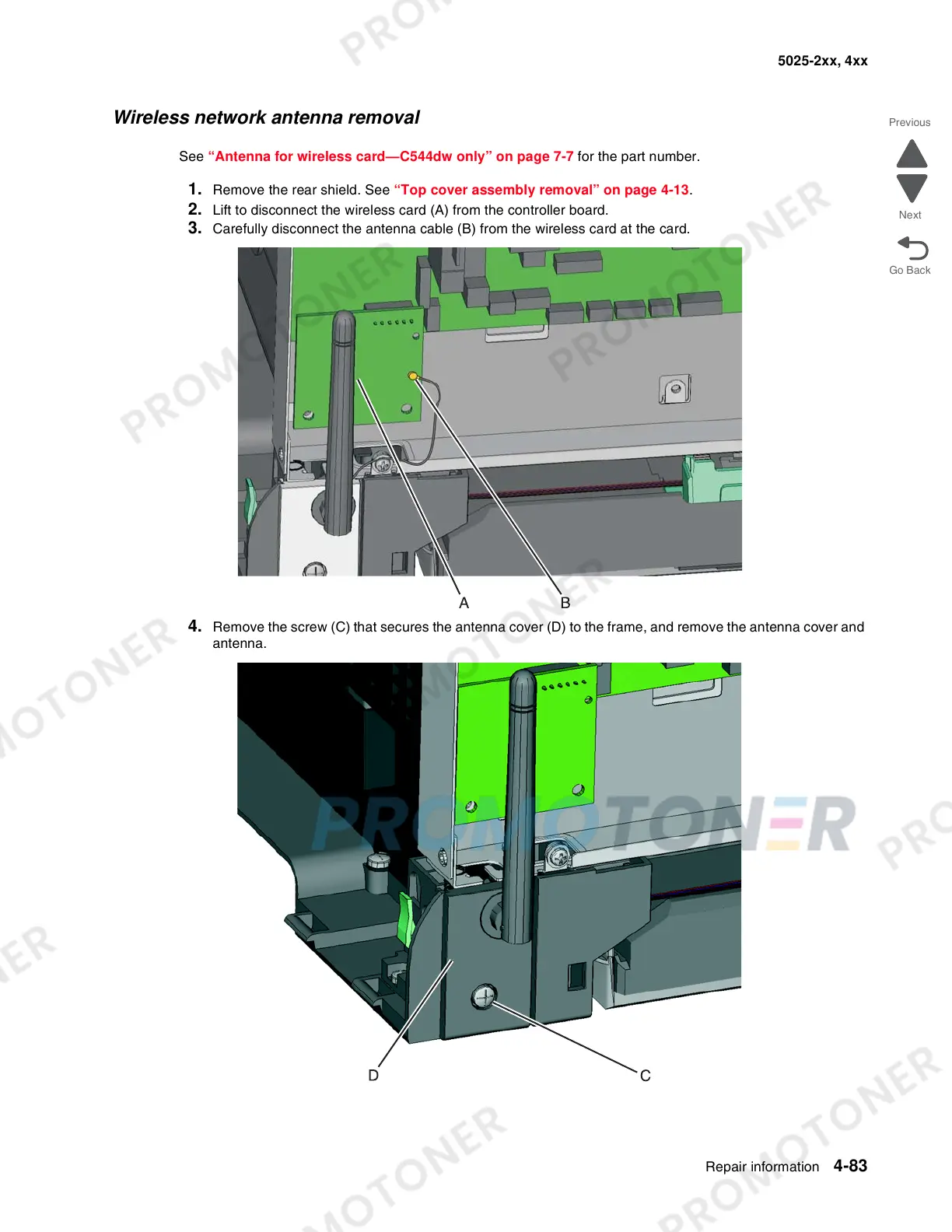Repair information 4-83
5025-2xx, 4xx
Wireless network antenna removal
See “Antenna for wireless card—C544dw only” on page 7-7 for the part number.
1. Remove the rear shield. See “Top cover assembly removal” on page 4-13.
2. Lift to disconnect the wireless card (A) from the controller board.
3. Carefully disconnect the antenna cable (B) from the wireless card at the card.
4. Remove the screw (C) that secures the antenna cover (D) to the frame, and remove the antenna cover and
antenna.