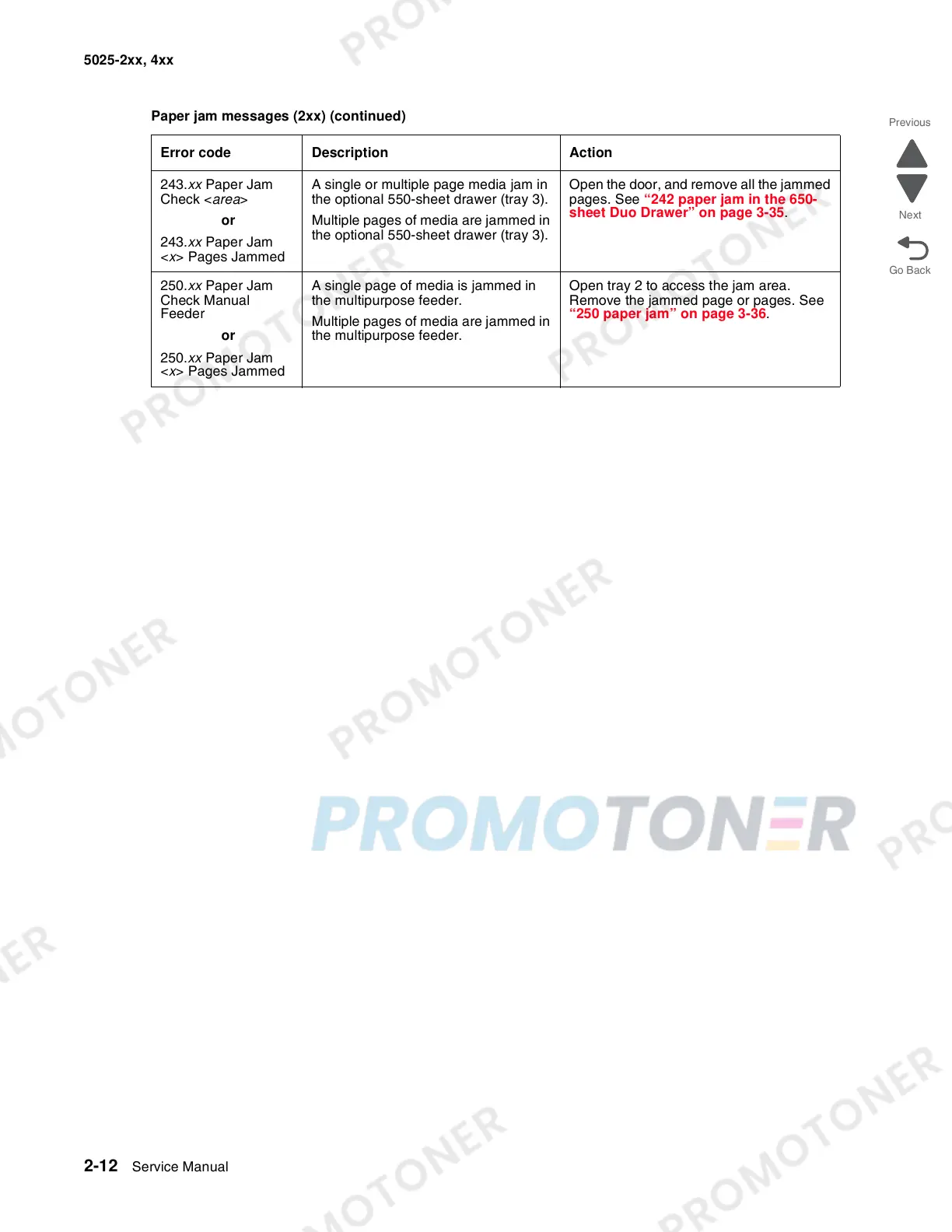2-12 Service Manual
5025-2xx, 4xx
243.xx Paper Jam
Check <area>
or
243.xx Paper Jam
<x> Pages Jammed
A single or multiple page media jam in
the optional 550-sheet drawer (tray 3).
Multiple pages of media are jammed in
the optional 550-sheet drawer (tray 3).
Open the door, and remove all the jammed
pages. See “242 paper jam in the 650-
sheet Duo Drawer” on page 3-35.
250.xx Paper Jam
Check Manual
Feeder
or
250.xx Paper Jam
<x> Pages Jammed
A single page of media is jammed in
the multipurpose feeder.
Multiple pages of media are jammed in
the multipurpose feeder.
Open tray 2 to access the jam area.
Remove the jammed page or pages. See
“250 paper jam” on page 3-36.
Paper jam messages (2xx) (continued)
Error code Description Action