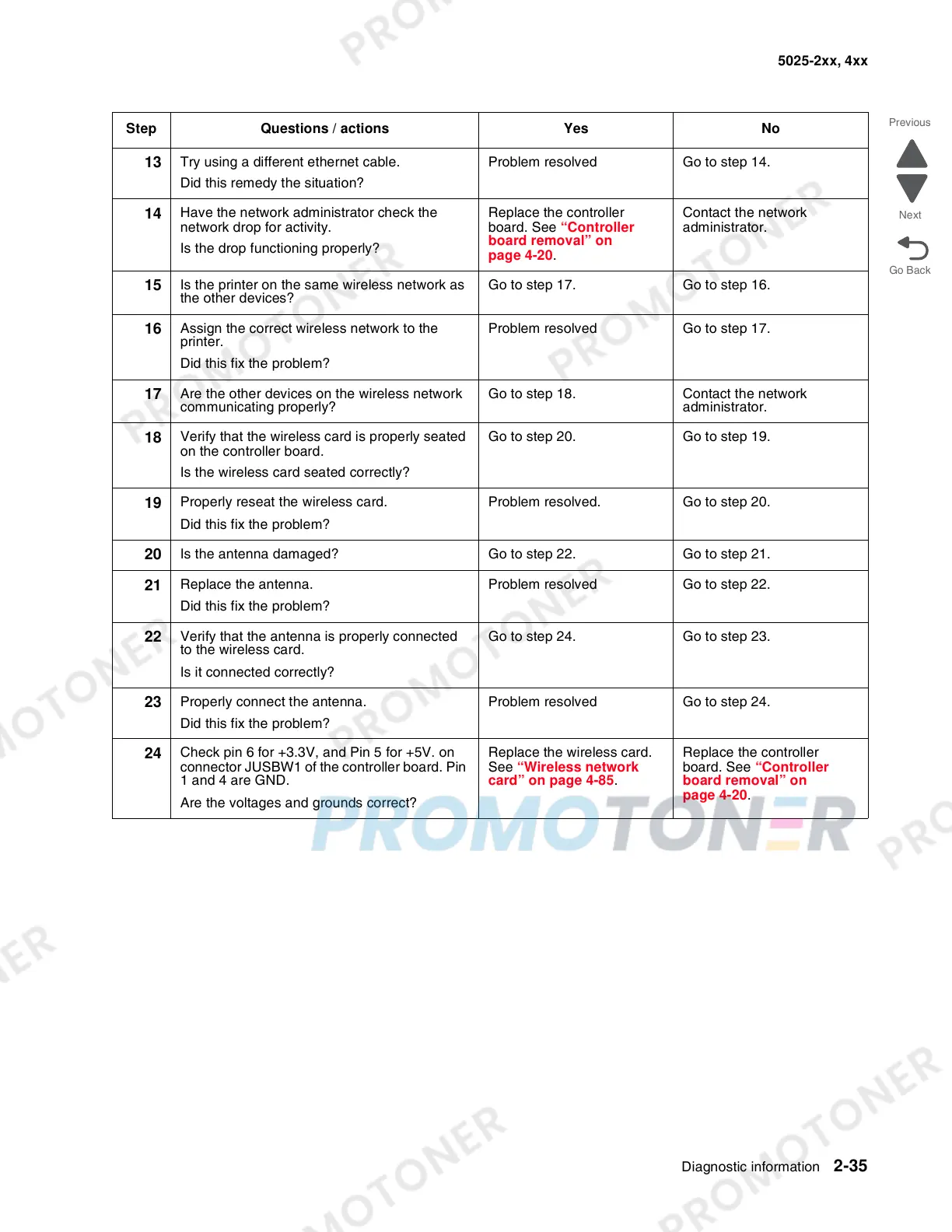Diagnostic information 2-35
5025-2xx, 4xx
13
Try using a different ethernet cable.
Did this remedy the situation?
Problem resolved Go to step 14.
14
Have the network administrator check the
network drop for activity.
Is the drop functioning properly?
Replace the controller
board. See “Controller
board removal” on
page 4-20.
Contact the network
administrator.
15
Is the printer on the same wireless network as
the other devices?
Go to step 17. Go to step 16.
16
Assign the correct wireless network to the
printer.
Did this fix the problem?
Problem resolved Go to step 17.
17
Are the other devices on the wireless network
communicating properly?
Go to step 18. Contact the network
administrator.
18
Verify that the wireless card is properly seated
on the controller board.
Is the wireless card seated correctly?
Go to step 20. Go to step 19.
19
Properly reseat the wireless card.
Did this fix the problem?
Problem resolved. Go to step 20.
20
Is the antenna damaged? Go to step 22. Go to step 21.
21
Replace the antenna.
Did this fix the problem?
Problem resolved Go to step 22.
22
Verify that the antenna is properly connected
to the wireless card.
Is it connected correctly?
Go to step 24. Go to step 23.
23
Properly connect the antenna.
Did this fix the problem?
Problem resolved Go to step 24.
24
Check pin 6 for +3.3V, and Pin 5 for +5V. on
connector JUSBW1 of the controller board. Pin
1 and 4 are GND.
Are the voltages and grounds correct?
Replace the wireless card.
See “Wireless network
card” on page 4-85.
Replace the controller
board. See “Controller
board removal” on
page 4-20.
Step Questions / actions Yes No