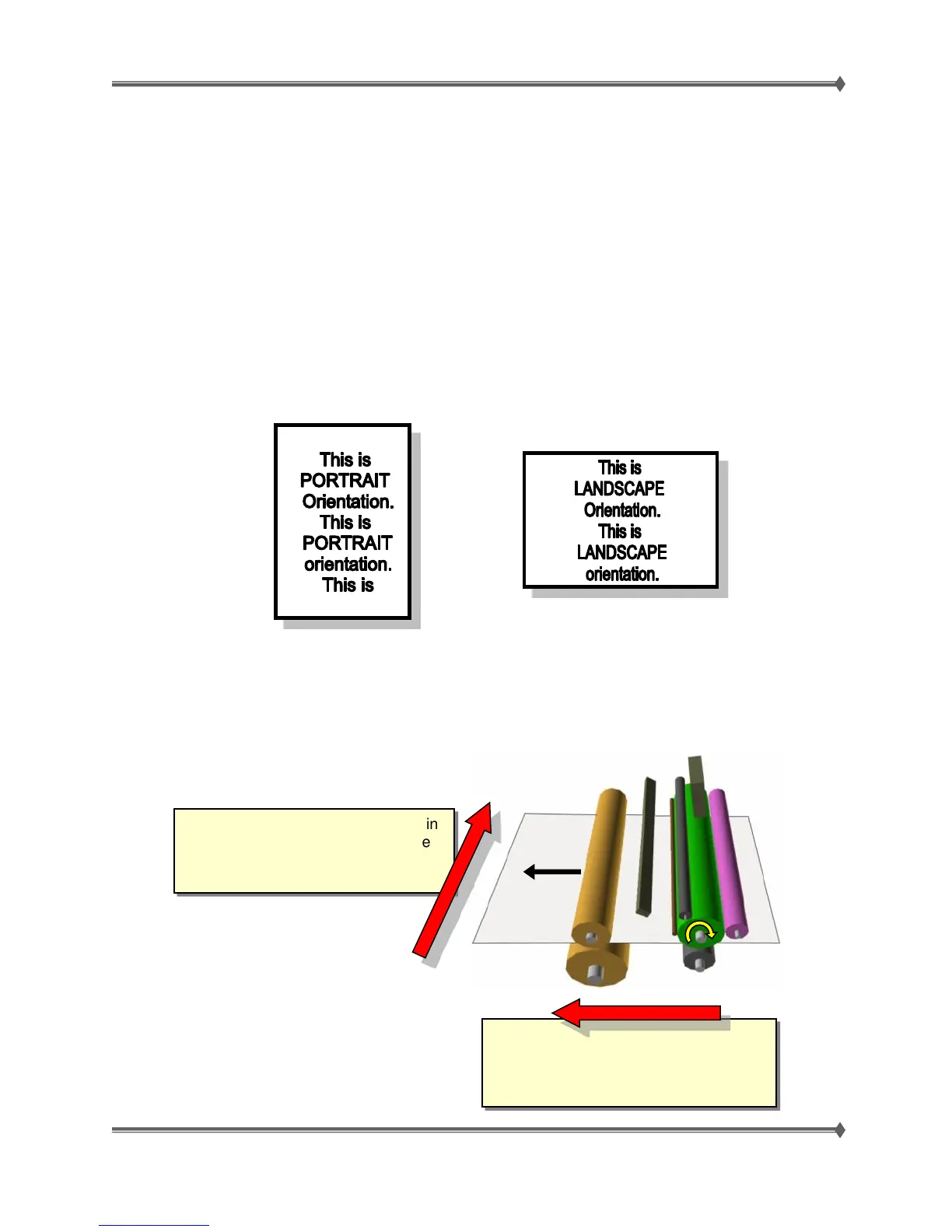Lexmark MS31x/41x/510/610 & MX310/410/51x/61x Product Study Guide Rev 1.3
Print Quality Diagnostic Tips
General Terminology
Before diagnosing print quality problems, take a moment to understand the concepts below. This will
prevent confusion when diagnosing or escalating a problem.
Know your paper orientation when diagnosing a print quality issue.
References to direction such as horizontal and vertical must be made holding the paper in portrait
orientation (long edges to the left and right) with the printed side facing you. Don’t hold the paper in
landscape orientation. See below.
Know the direction of the print when diagnosing a print quality issue.
References to the “Process” or the “Scan” direction refer to the direction in which the paper travels
through the printer.
Process is the paper’s direction
through the printer that corresponds to
the rotation of the photoconductors.
Scan or Scanning is the direction in
which the LED or laser writes to the
photoconductor and is across the
For Training Purposes Only 93 4/21/2014
