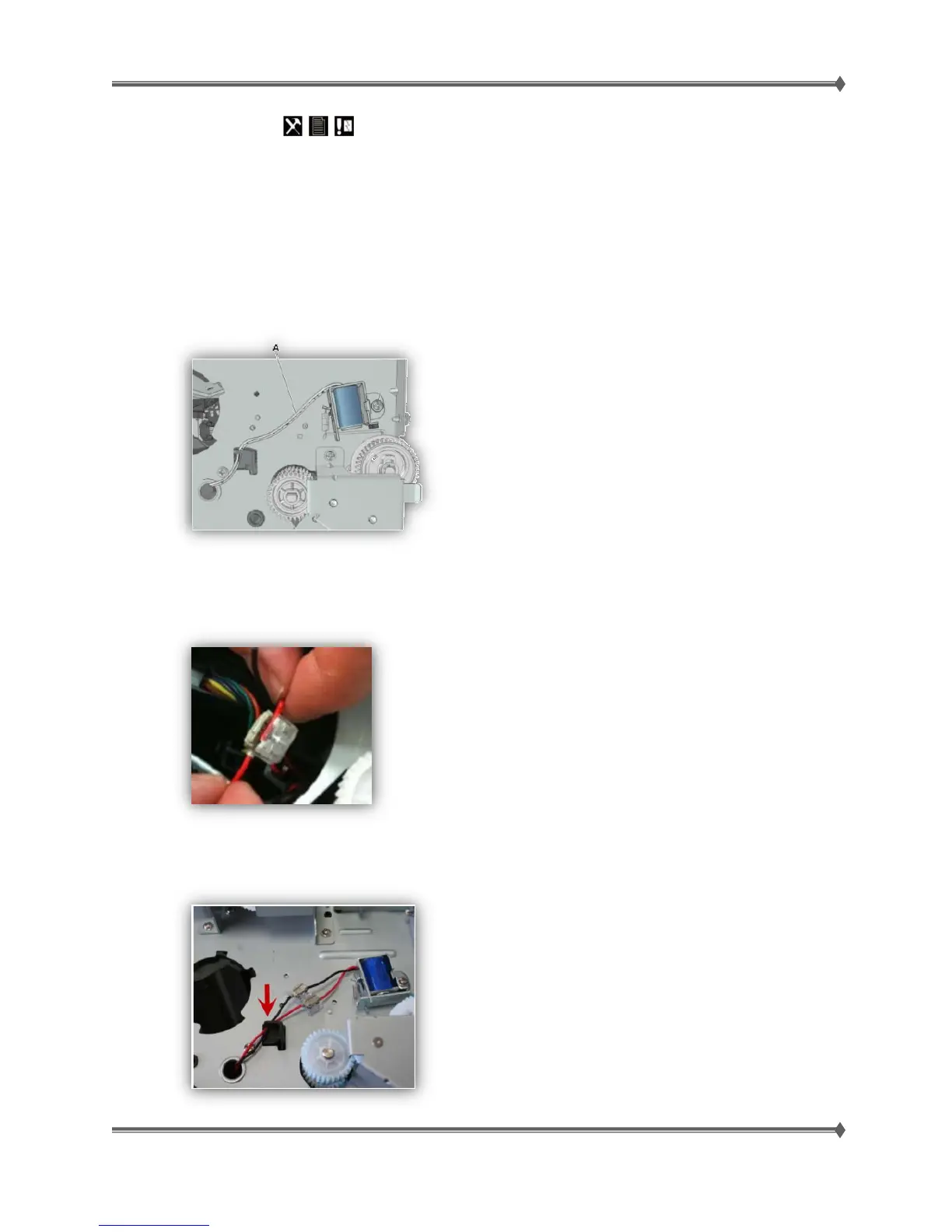Lexmark MS31x/41x/510/610 & MX310/410/51x/61x Product Study Guide Rev 1.3
MPF Solenoid
The removal of the MPF Solenoid is easy but the replacement procedure is complex since you have to
cut cables at a certain length, connect the cable of the replacement MPF solenoid and ensure there’s
electrical continuity in the cables.
It is critical for servicers to follow the installation instructions carefully. Failure to do so can cause the
printer to malfunction. See the printer’s Service Manual for the removal and installation procedures. And,
take note of the following installation tips:
• Cut the solenoid cable (A) not less than an inch from the solenoid.
• To ensure there’s electrical continuity after replacement, make sure that the stripped end of the
cable is positioned under the insulated displacement connector (IDC) contact element when
inserting wires.
• To prevent the cables from getting tangled and/or obstructing the area, make sure they are routed
properly along the cable holders.
For Training Purposes Only 80 4/21/2014