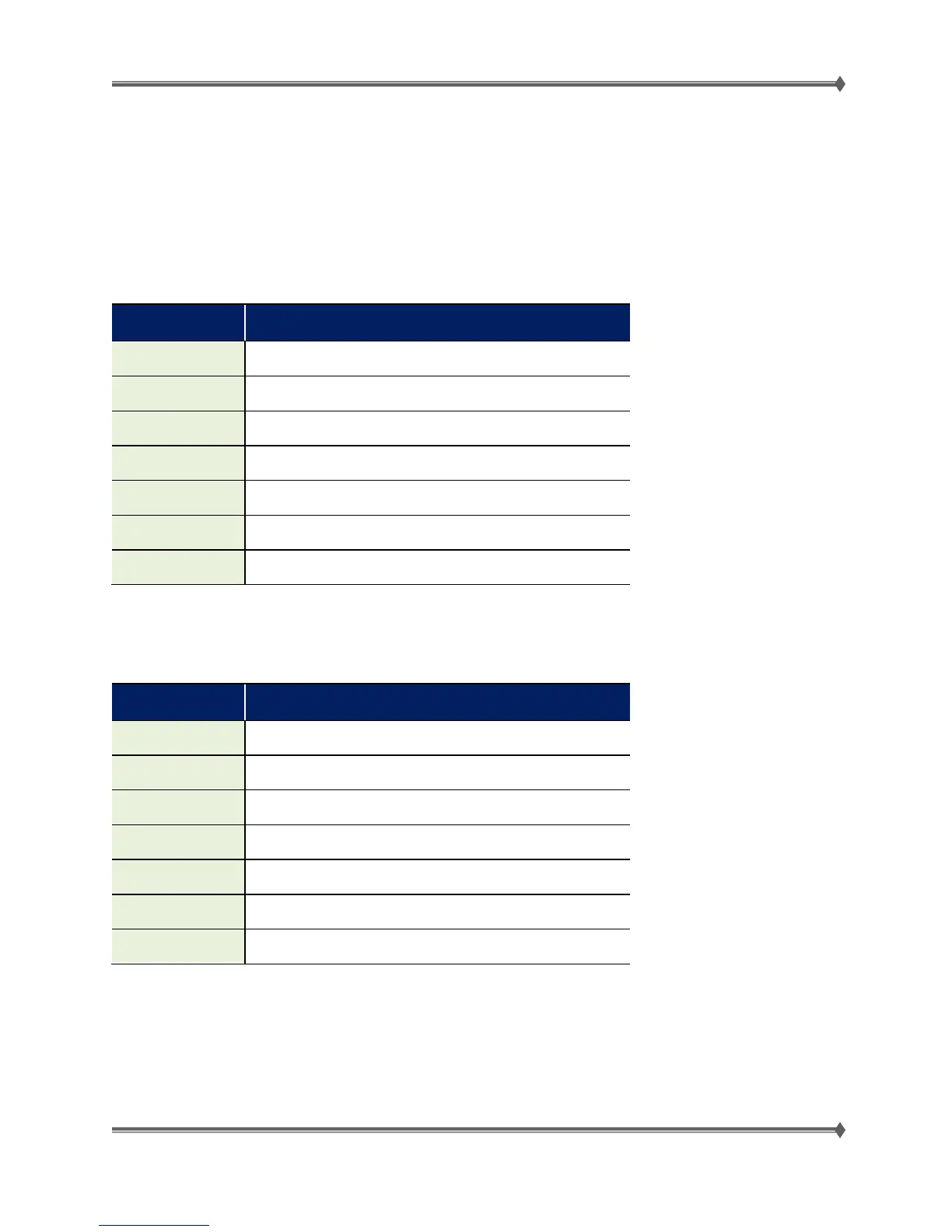Lexmark MS31x/41x/510/610 & MX310/410/51x/61x Product Study Guide Rev 1.3
Firmware and Functionality Changes
Error Code Formatting
To provide consistency across different product lines, the error code formatting was improved so
technicians can readily identify a category of problem based on the numeric code.
Description
000 - 099
User-Related Errors
100 - 199
Engine Hardware Failure – Base Printer
200 - 299
Paper Jams – Base Printer / Input Options
300 - 399
Hardware Failure - Input / Output Options
400 - 499
Paper Jams - Output Options
840 - 849
ADF & FB Scanner Failure
900 - 999
Firmware and/or System Electronics Failure
Decoding Paper Jam Sub-error Codes <.xx>
Description
.01
Warm up jam (paper detected at POR)
.02
Sensor tripped too early
.03
Sensor never tripped
.04
Sensor cleared too early
.05
Sensor covered too long
.06
Paper did not reach first sensor after tray
.07
Sensor covered too long
For Training Purposes Only 65 4/21/2014