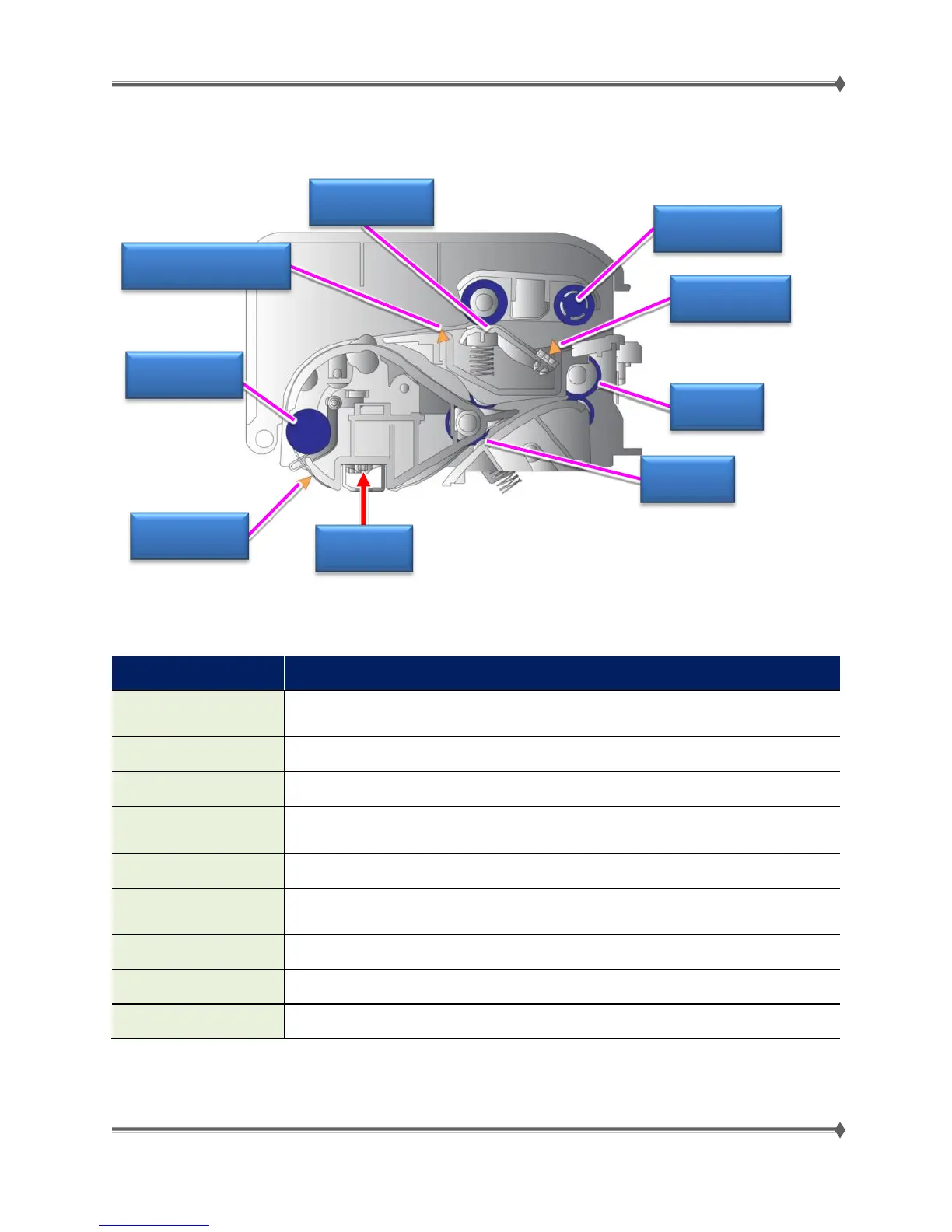Lexmark MS31x/41x/510/610 & MX310/410/51x/61x Product Study Guide Rev 1.3
ADF Key Components: MX310
ADF Key Components Table: MX310
Component Function
Document Sensor
Determines the first side of the document to be scanned and signals the
flatbed Carriage Motor to move the CCD Imaging Unit to the ADF scan area.
Pickup Roller
Feeds the media into the ADF.
Friction Pad
Keep multiples sheets of paper from feeding.
Interval Sensor
Indicates the trailing edge of the page so that the next page can be picked as
soon as possible.
Paper Feed 2 Roller
Advances the media to the Scan Area.
Feed Sensor
If the paper does not reach the Feed Sensor before a certain encoder count is
attained, a 28x.xx paper jam error is generated.
Scan Area
The media is scanned by the CCD and image acquisition takes place.
Eject 2 Roll
Pushes the media toward the Exit Rollers
Exit Roller
Pushes the media into the bin.
Document
Sensor
Pickup Roller
Friction Pad
Interval Sensor
Paper Feed 2
Feed Sensor
Scan Area
Eject 2 Roll
Exit Roller
For Training Purposes Only 21 4/21/2014