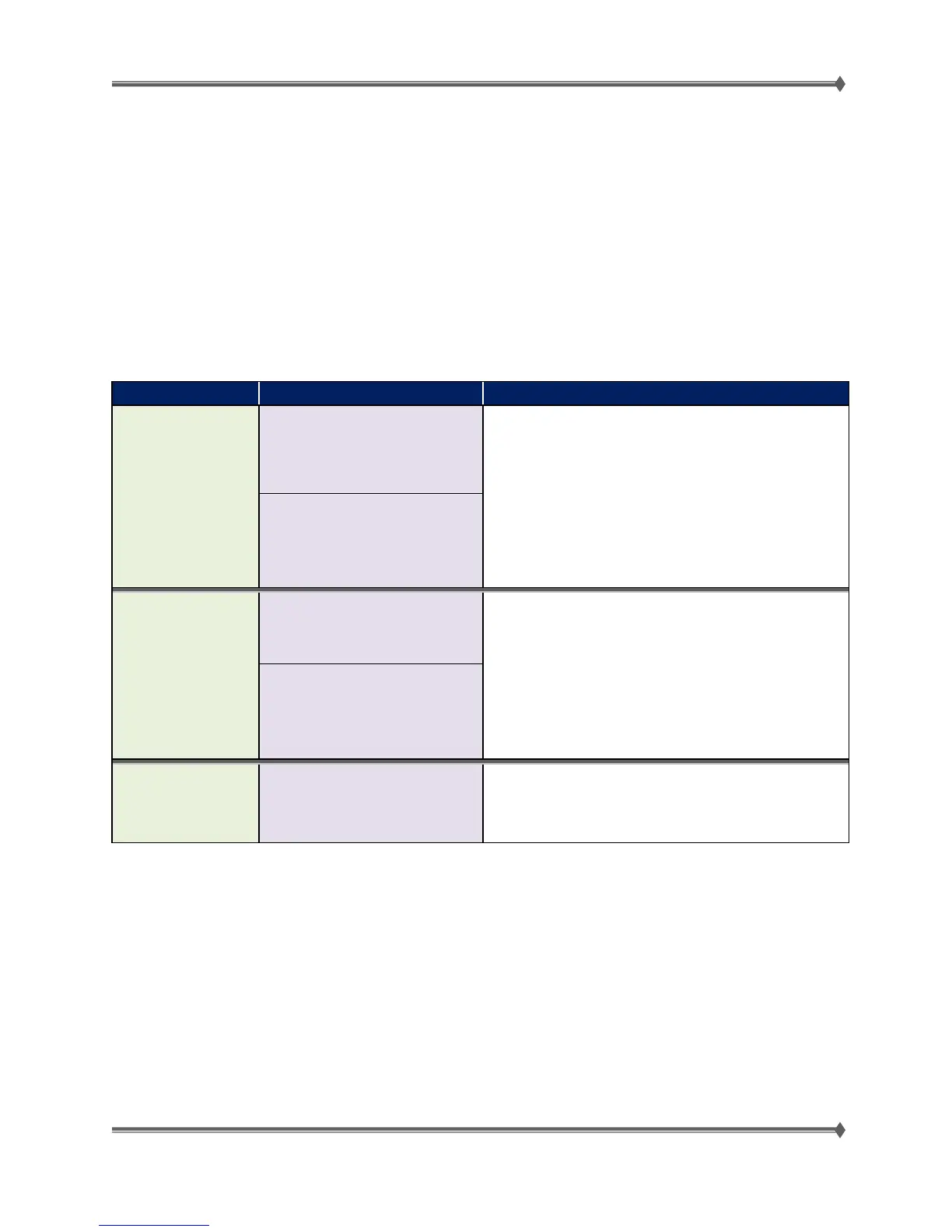Lexmark MS31x/41x/510/610 & MX310/410/51x/61x Product Study Guide Rev 1.3
Auto Reboot – Error Recovery
The goal of allowing the printer to auto-reboot when a catastrophic error occurs is to decrease customer
interventions and increase printer up-time. The types of errors that could auto reboot include:
• 91y.xx Engine Firmware Errors
• 976.xx Network Firmware Errors
• 900.xx RIP Firmware Errors
Note: Be aware that not all of the Engine Firmware Errors will allow an auto-reboot. The
engine will inform the Controller Board if an Auto Reboot is allowed for the particular error.
Auto Reboot (Error Recovery) configuration and settings are shown in the following table:
Auto Reboot Mode
Customer Menus (UI)
Sets the printer to restart when an error is encountered.
• Reboot when idle – for firmware errors if not printing,
faxing, or scanning. Hardware related errors will still halt
and display service error screen.
• Reboot always (default) –auto-reboot for firmware errors
even if printing, faxing, or scanning.
• Reboot never – always halt and display the service error
screen for firmware errors.
Embedded Web Server
Max Auto Reboots
Customer menus (UI)
Sets the number of automatic restarts the printer can perform
per incidence 1-20.
• 2 is the factory default setting.
• When the number of max automatic restarts is reached,
the printer displays the applicable error instead of
restarting.
Note: A clean power cycle or hibernation will reset the reboot
count.
Embedded Web Server
Auto Reboot Counter Embedded Web Server
The number of reboots encountered over the lifetime of the
printer. This setting is to be used as diagnostic data. This
setting can be reset to zero by MPS or by the Embedded Web
Page.
• If a printer crashes but does not auto reboot, the traditional error screen displays on the
control panel listing the error information.
• When a re-bootable crash occurs, the printer shows the traditional error screen with an
additional message that informs the user the printer will reboot. The Error screen displays
while the printer gathers debug information and writes it to flash (about 10 seconds).
Once the debug collection has occurs, the printer will reboot.
• After rebooting, a message will be present informing the user the printer rebooted. The
user must clear this error in order to continue using the printer. While this message is
present, the printer is off-line and will not accept print jobs. See the images on the
following page.
For Training Purposes Only 66 4/21/2014