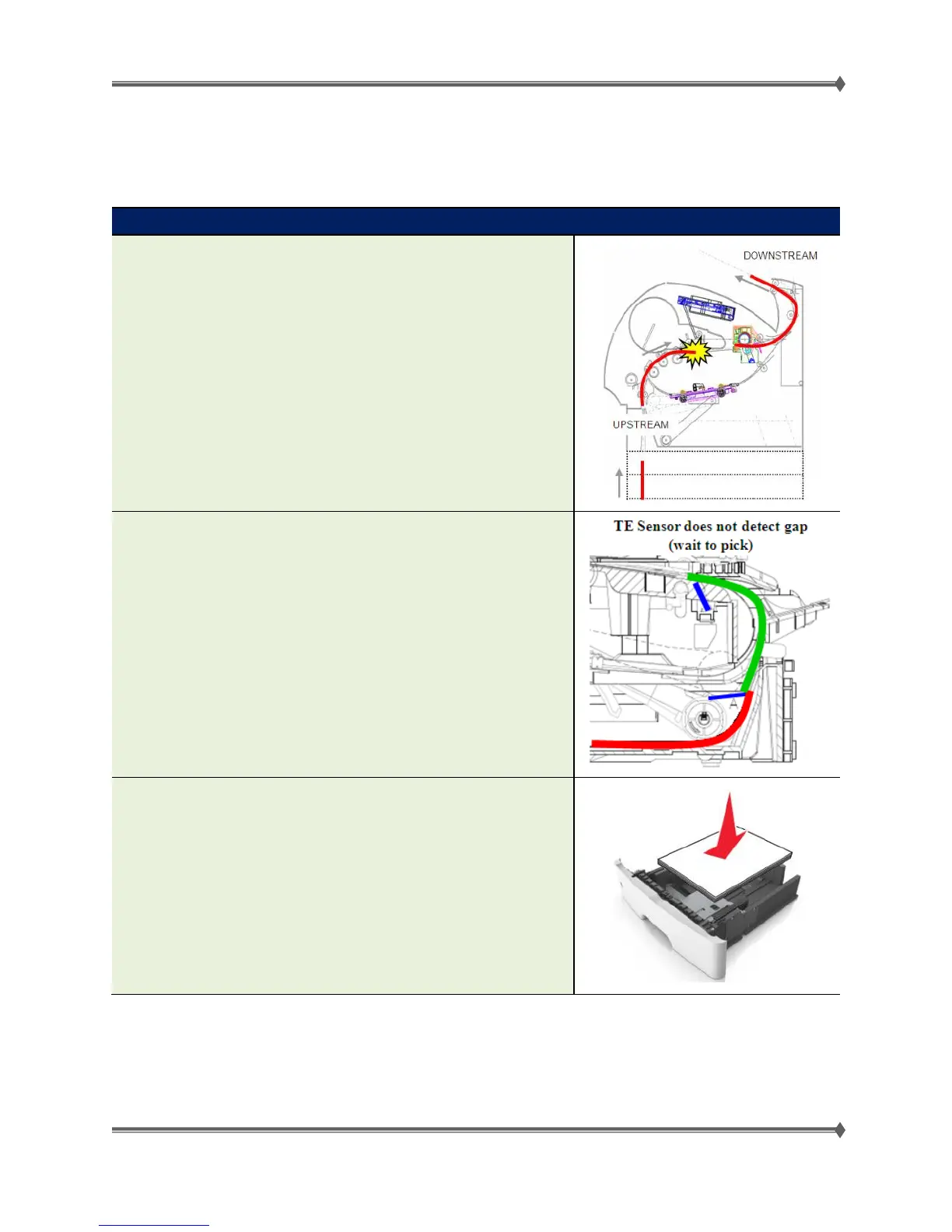Lexmark MS31x/41x/510/610 & MX310/410/51x/61x Product Study Guide Rev 1.3
Paper Transport System and Enhancements
Base Engine Features and Updates
New Features
Flushing
• This new feature will improve our customer’s experience by
minimizing user interventions when getting paper jams.
• The printer will attempt to automatically move undamaged
media to the output bin that would have otherwise been
jammed inside the printer, and will automatically resume
printing.
• This feature is enabled by default. To disable, go to:
General Settings > Print Recovery > Jam Assist >
OFF/ON
Jam Avoidance
• With the implementation of a Trailing Edge (TE) sensor and
new code algorithms, instances of getting “soft” jams and
jams caused by gap closure can be reduced.
• The printer will now have the ability to hold off future picks:
- until it detects a gap between sheets
- until the previous sheet is past input sensor
- if the previous page is measured to be of unexpected
length
Tray Insert Design (MS510/MS610 and MX Series)
• For the said printer models, the tray insert uses the lift plate
mechanism to elevate the media during paper transport.
• The wear strips (aka dimple dams) is replaced with a new
FRU part called the separator roll assembly which is part of
the Maintenance Kit.
• Media should be fed straight in - no longer slanted.
For Training Purposes Only 9 4/21/2014
