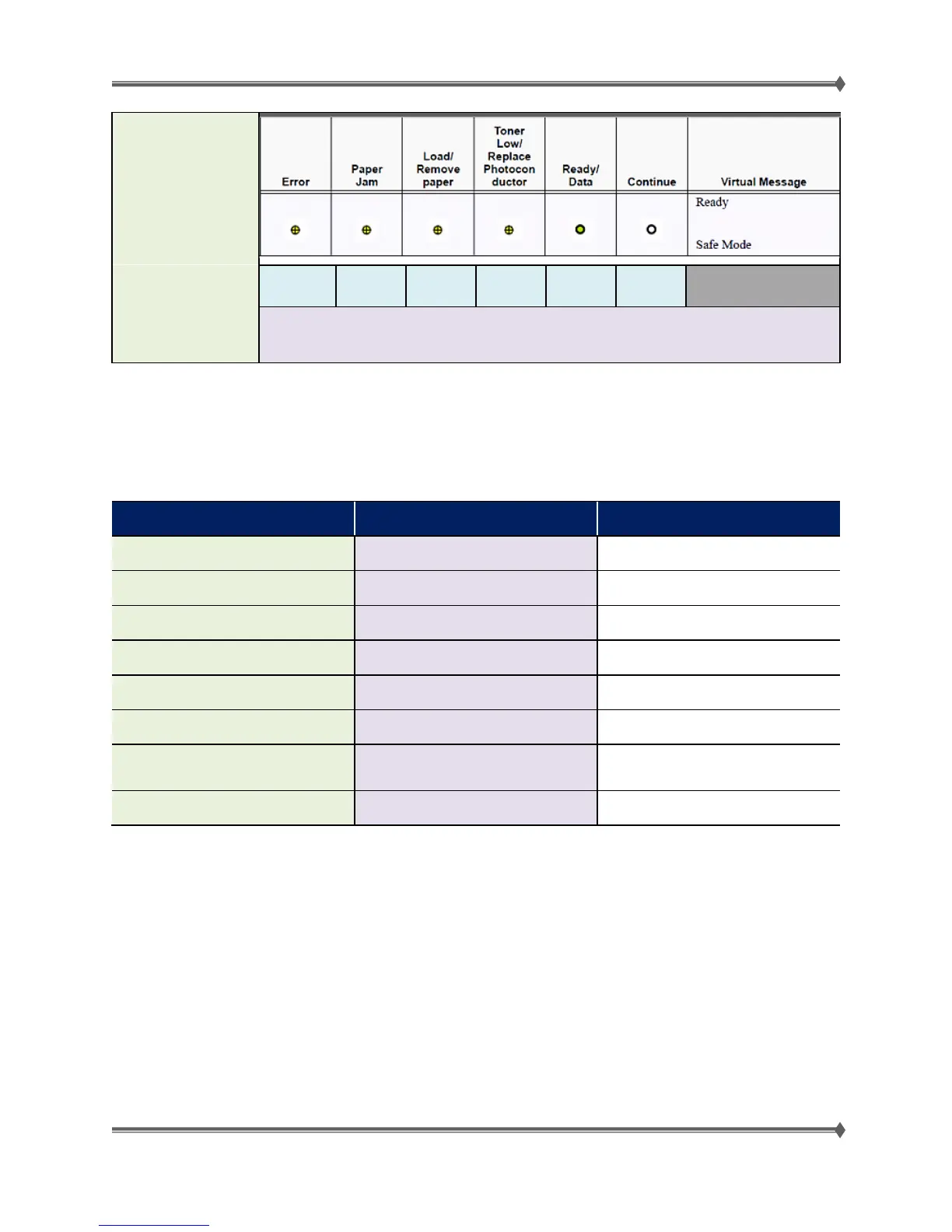Lexmark MS31x/41x/510/610 & MX310/410/51x/61x Product Study Guide Rev 1.3
blinking
slow
blinking
slow
blinking
slow
blinking
slow
blinking
slow
Solid on
This is the light sequence at Ready/Idle indicating the printer is in Safe Mode.
Safe Mode Print Behavior
The behavior of a device in Safe Mode is product-specific. The table below outlines the behavior for this
printer series and may not apply to other models of the same code.
Safe Mode Engine Features Engine Behavior Control Panel Behavior
Simplex only Will report no duplexer installed
Duplex print option will not be selectable
Ignore duplex sensor Will report no duplexer installed
Duplex print option will not be selectable
Ignore bin full sensor Bin full messages will not be reported
Bin full IRs will not occur
Print at narrow media operating point Print at slow operating point
Ignore narrow media sensor Force narrow media
Ignore all input options Will report Tray 1 only as installed
Only Tray 1 and MPF will be selectable
Ignore all output options
Will not report any installed finishing
options
No finishing options will be selectable
Use large inter-page gaps Pages will have large inter-page gaps
For Training Purposes Only 70 4/21/2014
