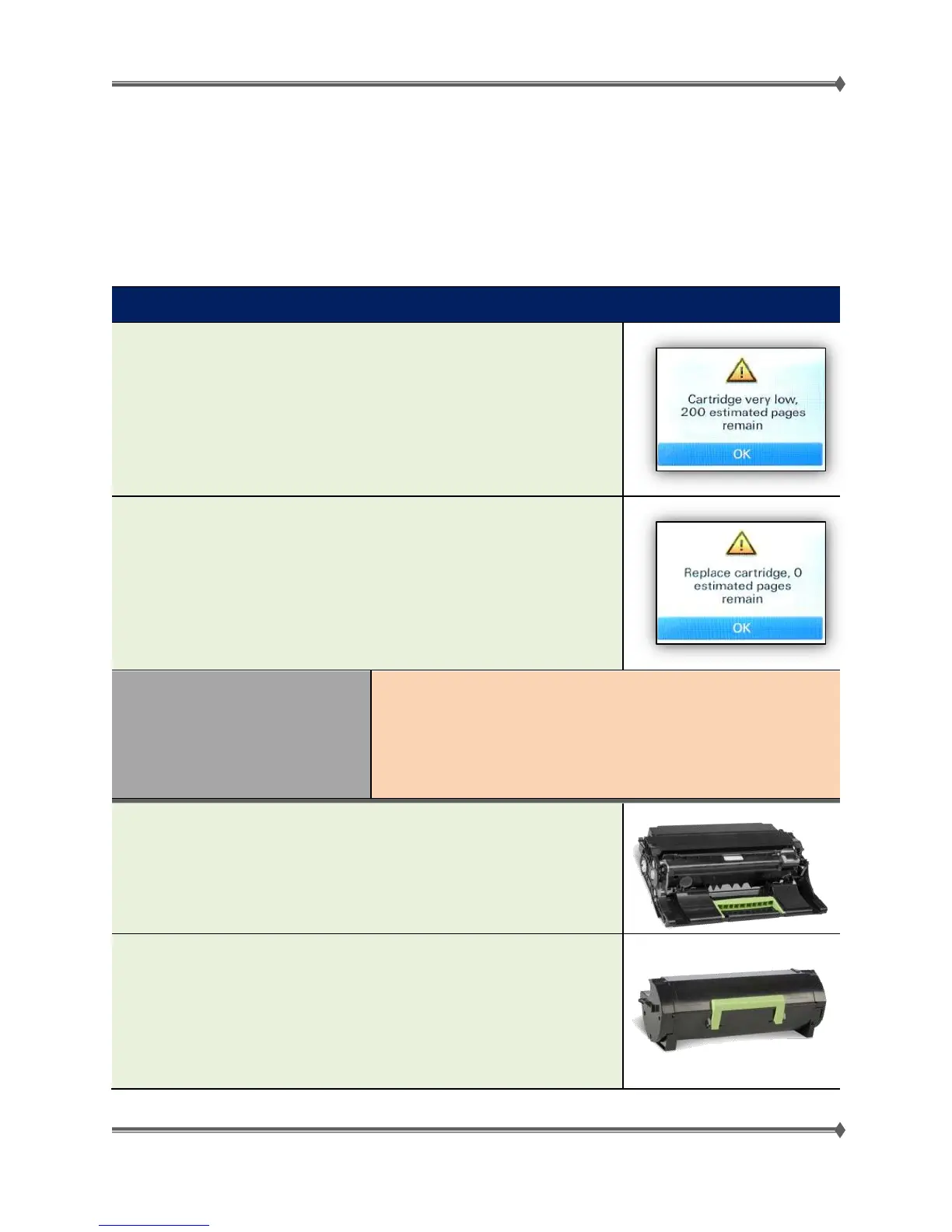Lexmark MS31x/41x/510/610 & MX310/410/51x/61x Product Study Guide Rev 1.3
Supplies
Supply Changes and Key Updates
The table below summarizes the biggest changes to the supply hardware and messaging for the MS and
MX series.
MS and MX Models
New Supply Life Messaging
• The printer will now display the estimated number of pages remaining when the
Toner Cartridge or Imaging Unit is in the Near End of Life state.
• Every time a page is printed, the estimated number of pages displayed in the home
screen will decrement by 1 until it hits the End of Life state (i.e. 176, 175, 174…).
• The estimated number of pages remaining is based on the printer’s recent printing
history (i.e. toner coverage average) and may vary significantly due to other factors.
Non-continuable Stop when Supplies are Exhausted
When the supply reaches the End of Life (EOL) state, the printer will display “Replace
Cartridge, 0 estimated pages remain” and will come to a non-continuable stop (i.e. hard
stop) which means that the supply item must be replaced before the user can resume
printing.
• A yellow triangle “alert” icon appears when any supply is in a warning state.
• Red bouncing animation will show up for Intervention Requests.
• Warning messages appear at bottom of home screen.
• Status messages will be in black text for warnings (no red triangle), red text
for Intervention Requests.
• The screens to the right will only show after pushing the intervention button.
Imaging Unit
• The Imaging Unit, used to be called Photoconductor Unit (PCU) or Photoconductor Kit
(PC Kit), now houses the Developer Unit.
• There’s no need to press a release button to separate the Toner Cartridge and
Imaging Unit like its predecessors (E Series).
Toner Cartridge
• Lexmark is implementing the “bottle” architecture which means that the toner cartridge
will not contain any EP component and will just serve as a toner bottle.
• With the new toner cartridge technology, we no longer have to shake the toner
cartridge to maximize yield performance or improve print quality (e.g. light print
issues) like we do on the previous generation of Monochrome printers.
For Training Purposes Only 53 4/21/2014