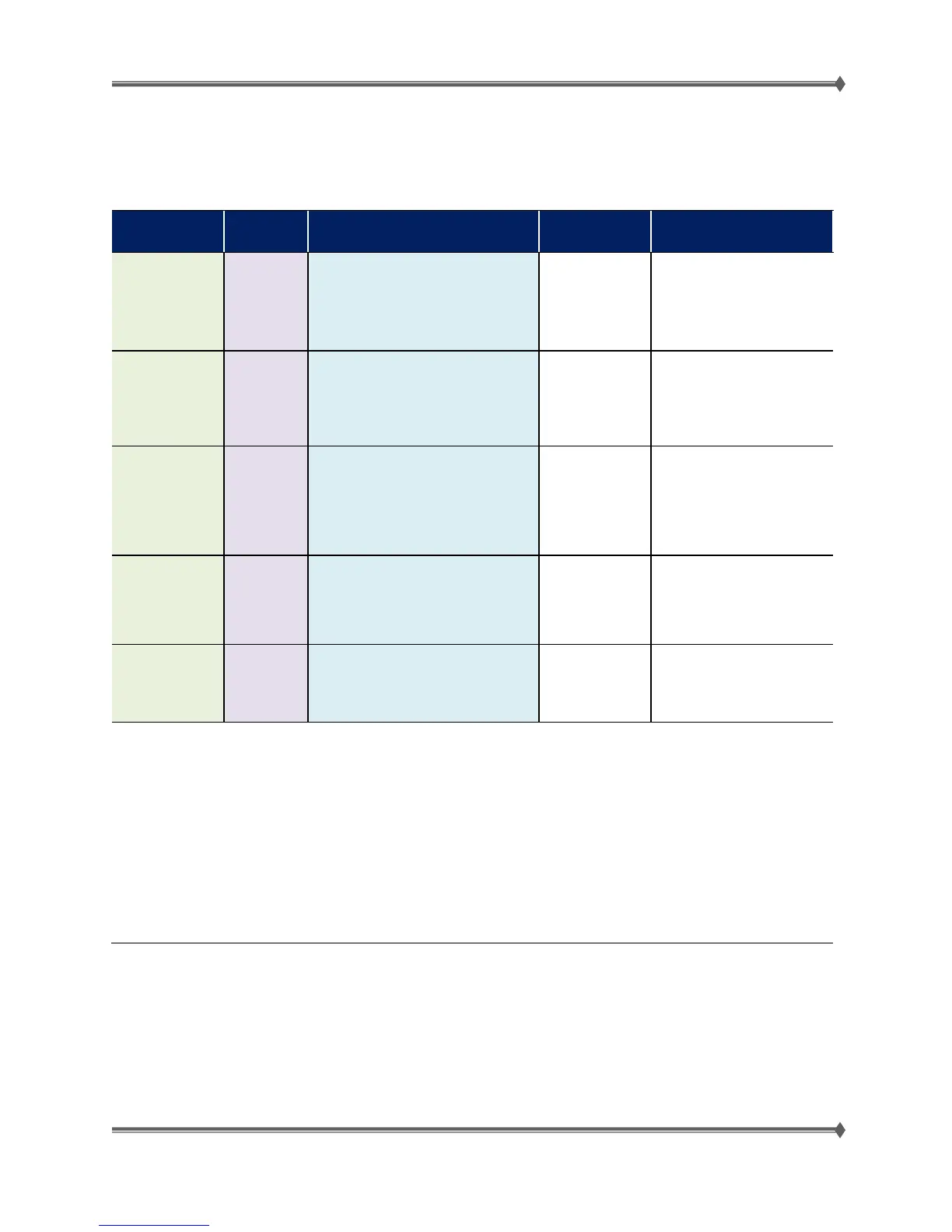Lexmark MS31x/41x/510/610 & MX310/410/51x/61x Product Study Guide Rev 1.3
Maintenance Kit Life Messaging
The following table provides the messaging that will appear on the Control Panel as supply life becomes
low. Below the table, explanations are provided for the headings and options listed in each column.
Life Cycle
Default
Control Panel Message
Default Trip
1
Behavior Options
Nearly Low Disabled Maintenance kit nearly low [80.0x]
200K = 10%
Off
Warning
E-mail alert
Continuable stop
Non-continuable stop
Low Disabled Maintenance kit low [80.1x]
200K = 5%
Off
Warning
E-mail alert
Continuable stop
Non-continuable stop
Near End of
Life
Enabled
Maintenance kit very low [80.2x]
The estimated number of pages
remaining will not be displayed.
200K = 1%
Off
Warning
E-mail alert
Continuable stop
Non-continuable stop
End of Life Enabled
Replace maintenance kit ,0
3
estimated pgs remain [80.3x]
0%
Warning
E-mail alert
Continuable stop
Non-continuable stop
Absolute End
of Life
Device Stops
Enabled
Replace maintenance kit ,0
3
estimated pgs remain [80.3x]
0%
Non-continuable Stop
1
This column indicates the default Maintenance Kit life remaining trip point. Once the Maintenance Kit reaches this percentage,
it will trigger the given warning. The user can change the level that will trigger the warning. The procedures to do this are
documented in this guide in the section called “How to Change Supply Life Messaging Settings.”
2
This column lists the default behavior options at each warning notification. The customer can customize this feature. The
default behavior is documented in blue if no change is made.
3
The estimated number of remaining pages is based on recent printing history of the printer. Its accuracy may vary significantly
and is dependent on many factors, such as actual document content, print quality settings, and other printer settings. The
accuracy of the estimated number of remaining pages may decrease when actual printing consumption is different from the
historical printing consumption. Consider the variable level of accuracy before purchasing or replacing supplies based upon the
estimate. Until an adequate print history is obtained on the printer, initial estimates assume future supplies consumption based
on the International Organization for Standardization* test methods and page content.
*Average continuous black or composite CMY declared cartridge yield in accordance with ISO/IEC 19798.
For Training Purposes Only 56 4/21/2014