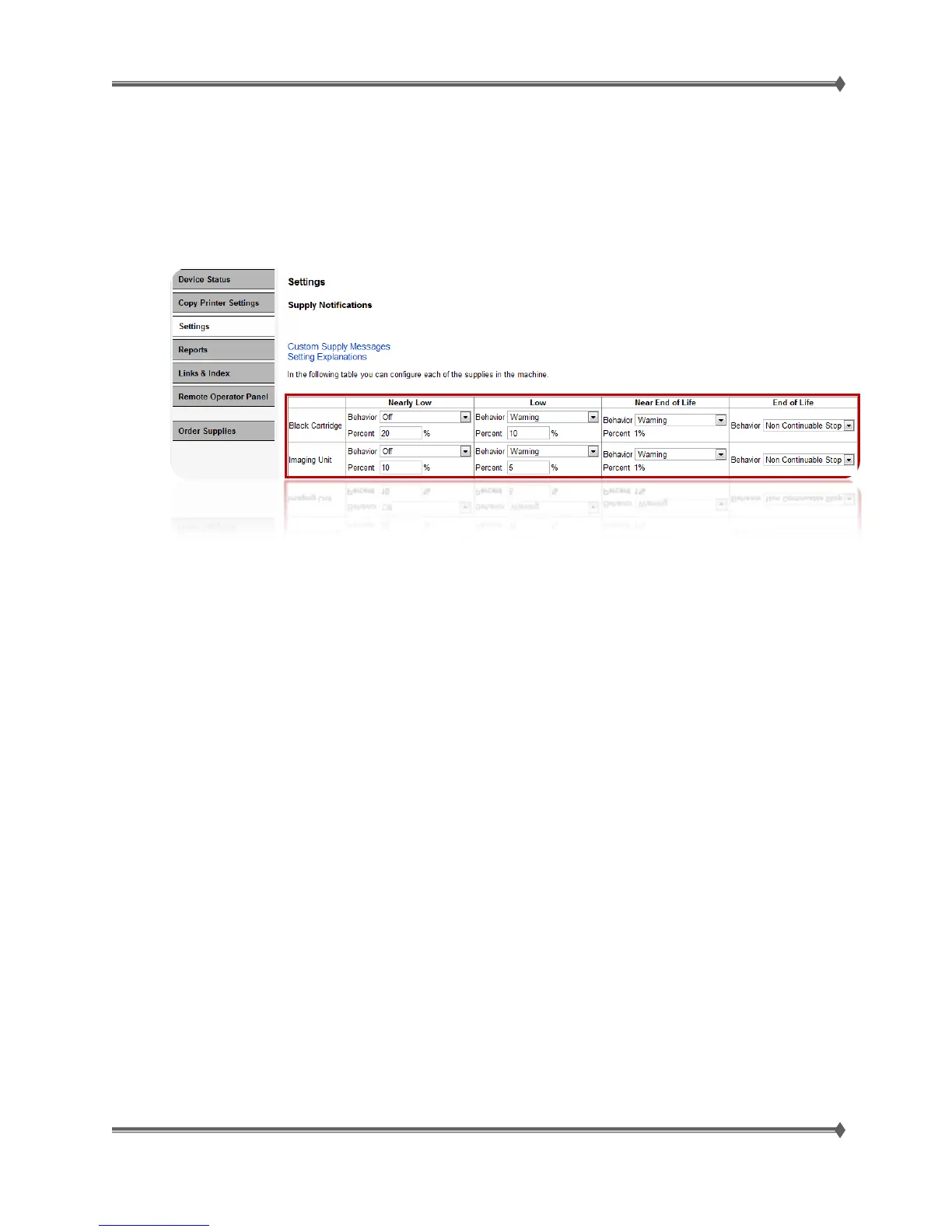Lexmark MS31x/41x/510/610 & MX310/410/51x/61x Product Study Guide Rev 1.3
How to Change Supply Life Messaging Settings
1. Access the printer’s Embedded Web Server (EWS).
2. Click Settings > Print Settings > Supply Notifications.
3. Change the settings as desired. Refer to “Adjustable Supplies Alert Options” for the acceptable
values.
For Training Purposes Only 57 4/21/2014