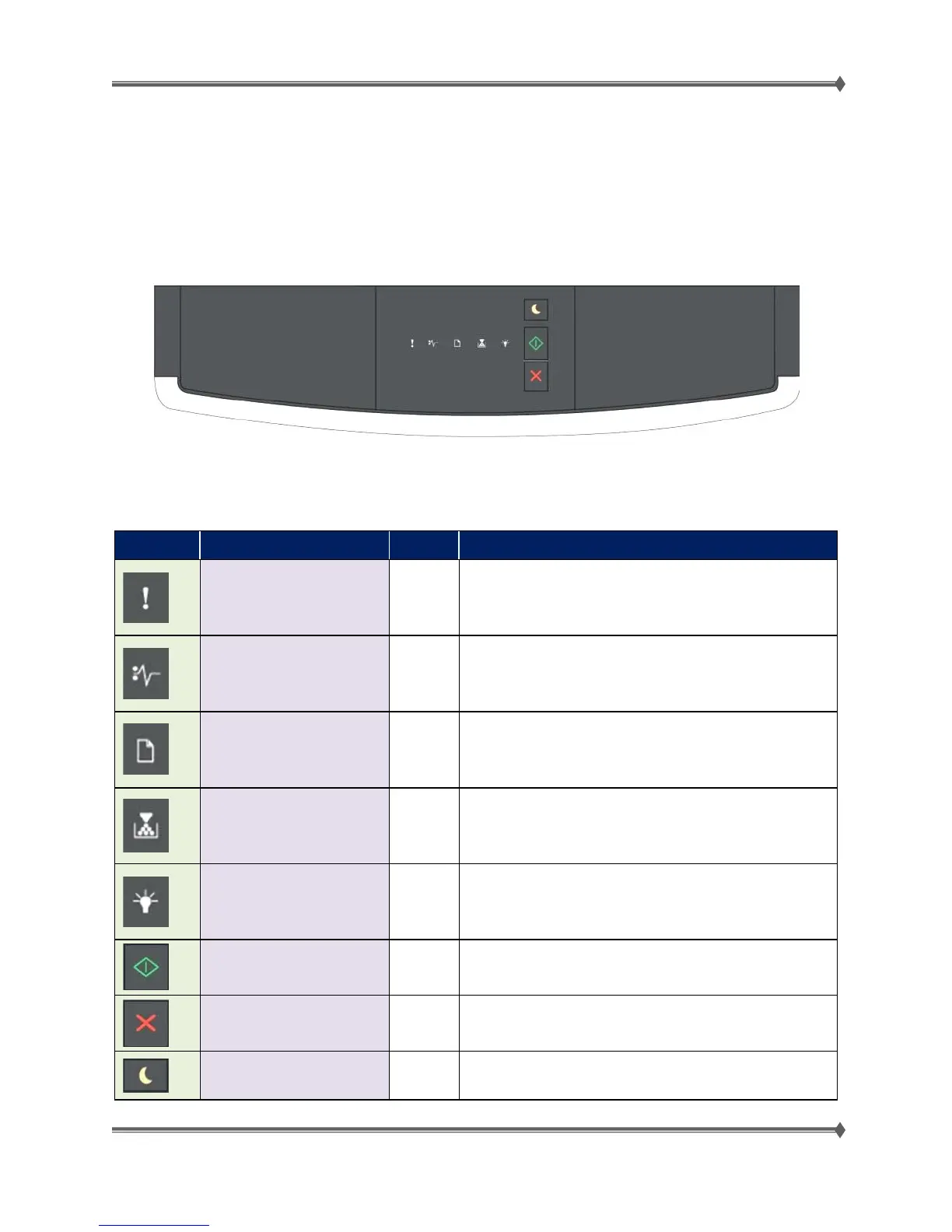Lexmark MS31x/41x/510/610 & MX310/410/51x/61x Product Study Guide Rev 1.3
Control Panel and Menus
MS310d/dn Control Panel
The MS310 printer model has 6 LEDs and 3 buttons.
Buttons and Functions
Part Description Color Function
Error light
Yellow An error has occurred.
Paper jam light
Yellow A paper jam has occurred.
Load or remove paper
light
Yellow
Paper must be loaded in the tray or removed from
the bin.
Toner low or replace
imaging unit light
Yellow
The toner cartridge is low on toner, or the imaging
unit needs to be replaced.
Ready or data light
Green The printer is in Ready state.
Start button and light
Green Use this to initiate a print job.
Stop button
Red Stop all printer activity.
Sleep button and light
Amber Use this to enable Sleep mode or Hibernate mode.
For Training Purposes Only 26 4/21/2014
