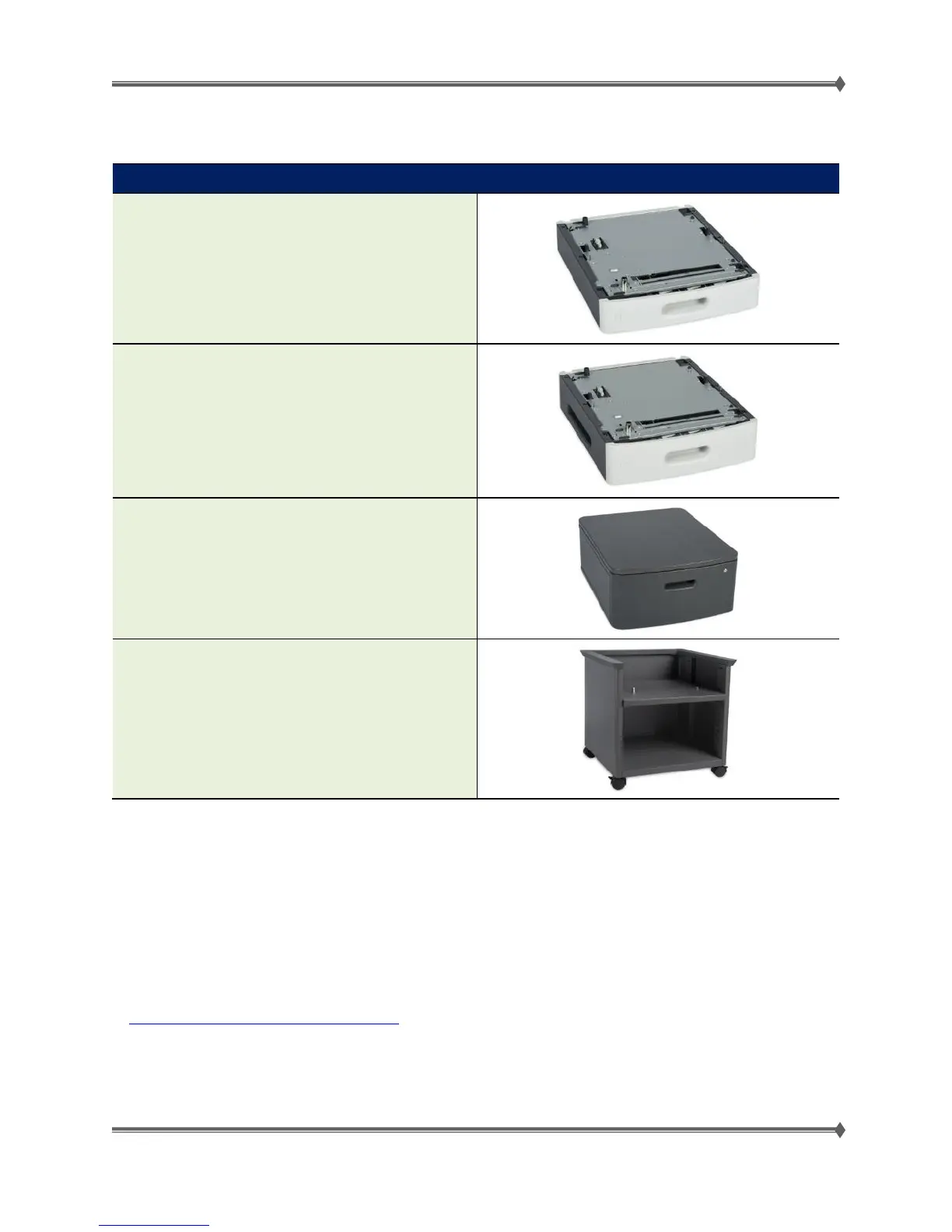Lexmark MS31x/41x/510/610 & MX310/410/51x/61x Product Study Guide Rev 1.3
Media Options: MS31x/MS41x/MS510/MS610 Series
Options
250-Sheet Tray
550-Sheet Tray
Swivel Cabinet
Adjustable Printer Stand
Notes:
• Only the above paper handling options are compatible with MS310, MS410, MS510, and MS610
Series printers. Paper handling options for other current printers and legacy printers are not
supported on MS310, MS410, MS510, and MS610 Series printers.
• The Lexmark MS310, MS410, MS510, and MS610 Series do no support output options.
The authoritative tables of maximum Printer Paper Options/Furniture combinations are publicly available
at www.lexmark.com/multifunction
printers. Please refer to this information when purchasing additional
paper input options for any of the MS310/MS410/MS510/MS610Series printers.
For Training Purposes Only 1 4/21/2014