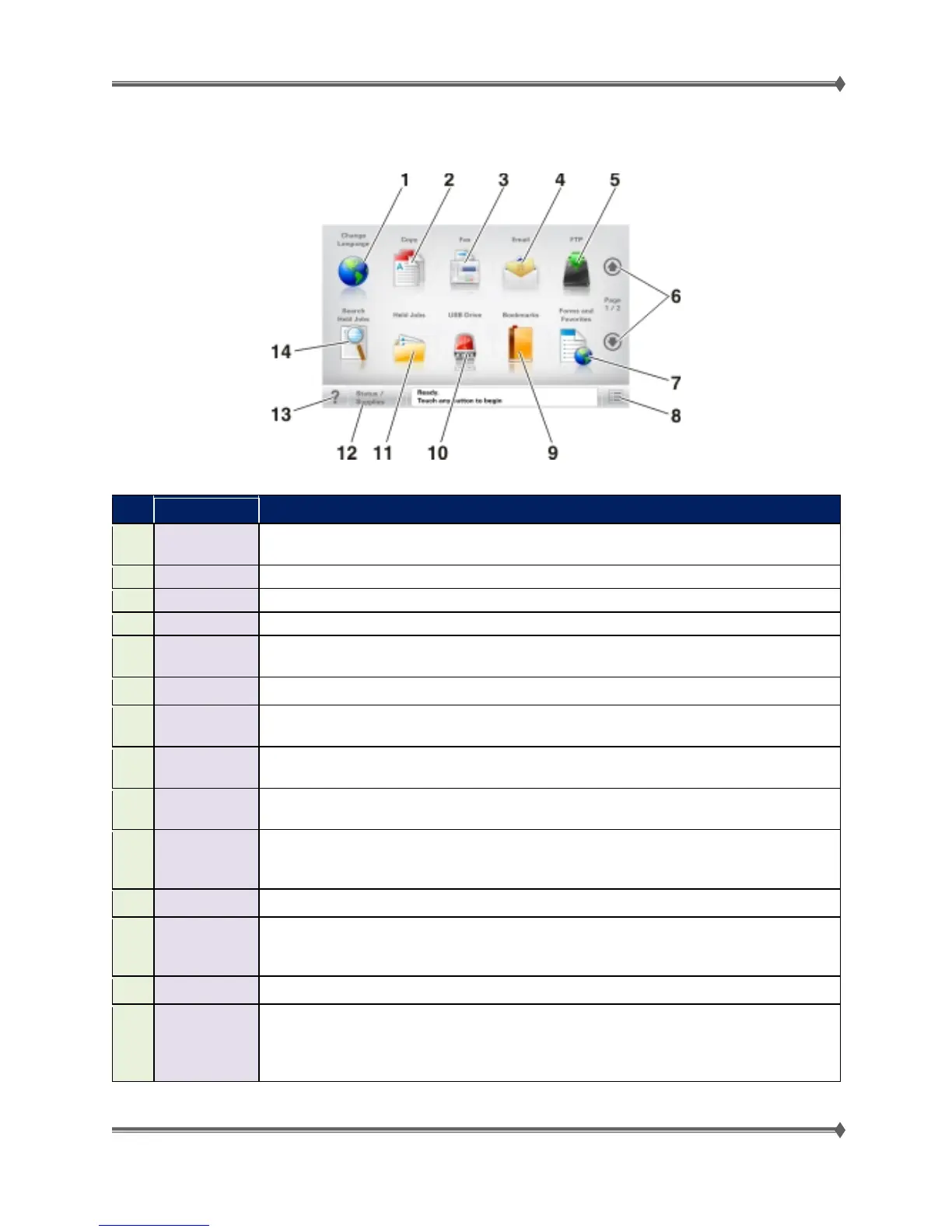Lexmark MS31x/41x/510/610 & MX310/410/51x/61x Product Study Guide Rev 1.3
MX61x Home Screen Menus
1
Allows you to change the primary language and reports on the display, and will
remain in effect until changed.
Opens the Copy menu and makes copies.
Opens the Fax menu and sends a fax.
Opens the E-mail menu and sends an e-mail.
5 FTP
Opens the File Transfer Protocol (FTP) menu and scans documents directly to an
FTP Server. Note: This function must be set up by your system administrator.
Scroll up or down to display the next screen.
7
Quickly find and print frequently used online forms.
8 Menus
Opens the Administrative (Customer) menus. These menus are available only
when the printer is in the “Ready” state.
9 Bookmarks
Allows you to create, organize, and save a set of bookmarks (URLs) into a tree
view of folders and file links.
10 USB
View, select, print, scan, or e-mail photos and documents from a flash drive.
Note: This button appears only when you return to the home screen while a
memory card or flash drive is connected to the printer.
12
Status/
Supplies
Displays a warning or error message whenever the printer requires intervention to
continue processing. Touch this to access the messages screen for more
information on the message, and how to clear it.
Opens context-sensitive Help information on the touch screen.
14
Search
Held Jobs
Searches on any of the following items and returns search results:
• User names for held or confidential print jobs
• Job names for held jobs, excluding confidential print jobs
• Profile names, bookmark container or job names, etc.
For Training Purposes Only 48 4/21/2014