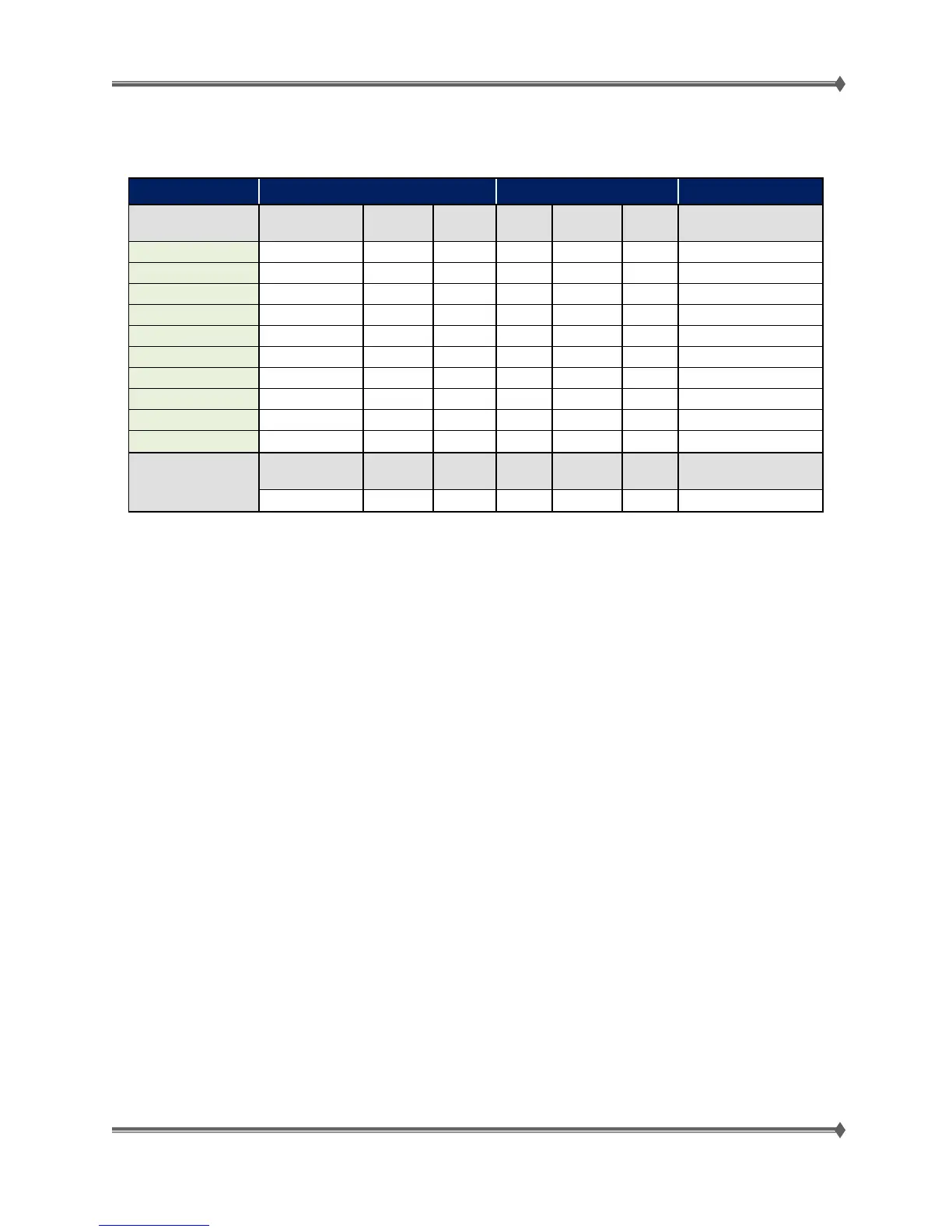Lexmark MS31x/41x/510/610 & MX310/410/51x/61x Product Study Guide Rev 1.3
Adjustable Supplies Alert Options
The table below outlines the acceptable ranges that can be entered for the various supplies.
Supply Nearly Low Low Near End of Life
Cartridge Yield Max Default Min Max Default Min
Imaging Unit
Max Default Min Max Default Min
Notes:
• If a user selects a value outside of these acceptable ranges, it will revert back to the
default setting.
• If a user changed the setting and then installs a new supply, the same user setting will
"stick" as long as the setting is still valid for the new supply.
• If a user has selected a value that is valid for the supply installed, but then changes to a
different supply that the selection is no longer valid, it will revert back to the default
setting. (i.e. user selected Low = 3% for 45K cartridge, and then later installs a 6K
cartridge, the Low setting will revert back to 10%)
For Training Purposes Only 58 4/21/2014