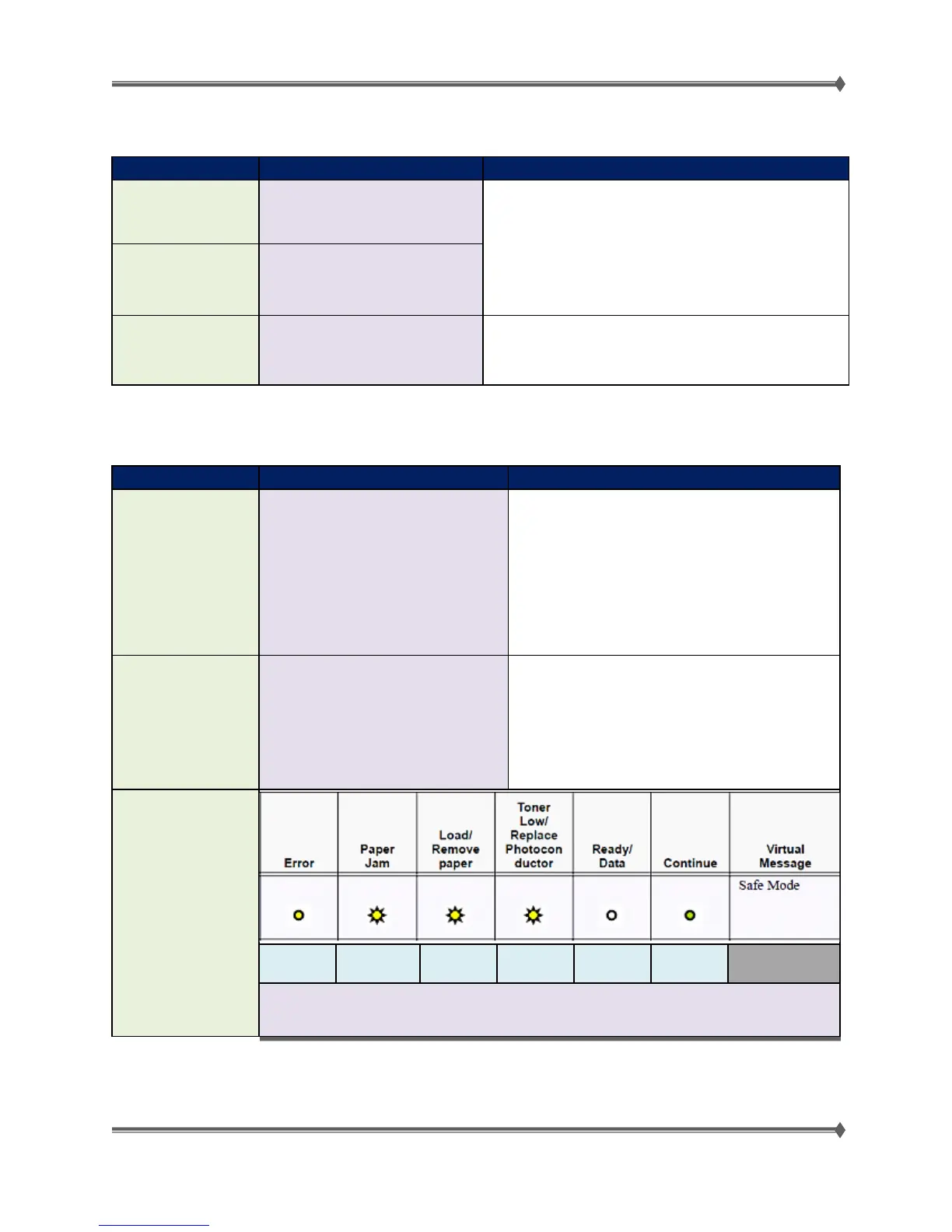Lexmark MS31x/41x/510/610 & MX310/410/51x/61x Product Study Guide Rev 1.3
Configuration and Management
2.4” Control Panel
and
Touchscreen
7 + 6 (letters S+M = Safe Mode)
• Safe Mode state will not disable on POR without holding
down the special button sequence.
• Safe Mode can co-exist with other POR button sequence
modes, such as Config and Diagnostics.
• Safe Mode can also be managed through the Config menu
via the Safe Mode menu. If the Safe Mode setting is
changed on this menu, the device must be POR’ed for the
new setting to take effect.
2-line Control Panel STOP + BACK
LED models
(and all Control
Panels)
NPA command
• An NPA command can be issued to enable Safe Mode.
• If the Safe Mode setting is changed via NPA command,
the device must be POR’ed for the new setting to take
Safe Mode Messaging
2.4” Control Panel
and
Touchscreen
"The device is operating in Safe Mode.
Some print options may be disabled or
provide unexpected results.”
• An intervention message will post at each POR once
the device is in Safe Mode.
• Priority 1 warning message will be displayed,
toggling in sequence with any other priority 1
warning messages, if any are present.
• If the device is POR’ed into Diagnostics,
Configuration or SE menu, it will operate as if Safe
Mode is disabled.
• A POR into any of these menus does not affect the
2-Line APA Control
Panel
“Safe Mode”…
• An intervention message will post at each POR once
the device is in Safe Mode.
• A warning with custom message will appear and
toggle with any other warning messages.
LED Control Panel
off blinking blinking blinking off Solid on
This is the intervention light sequence at coming out of POR once the device is in Safe Mode.
For Training Purposes Only 69 4/21/2014