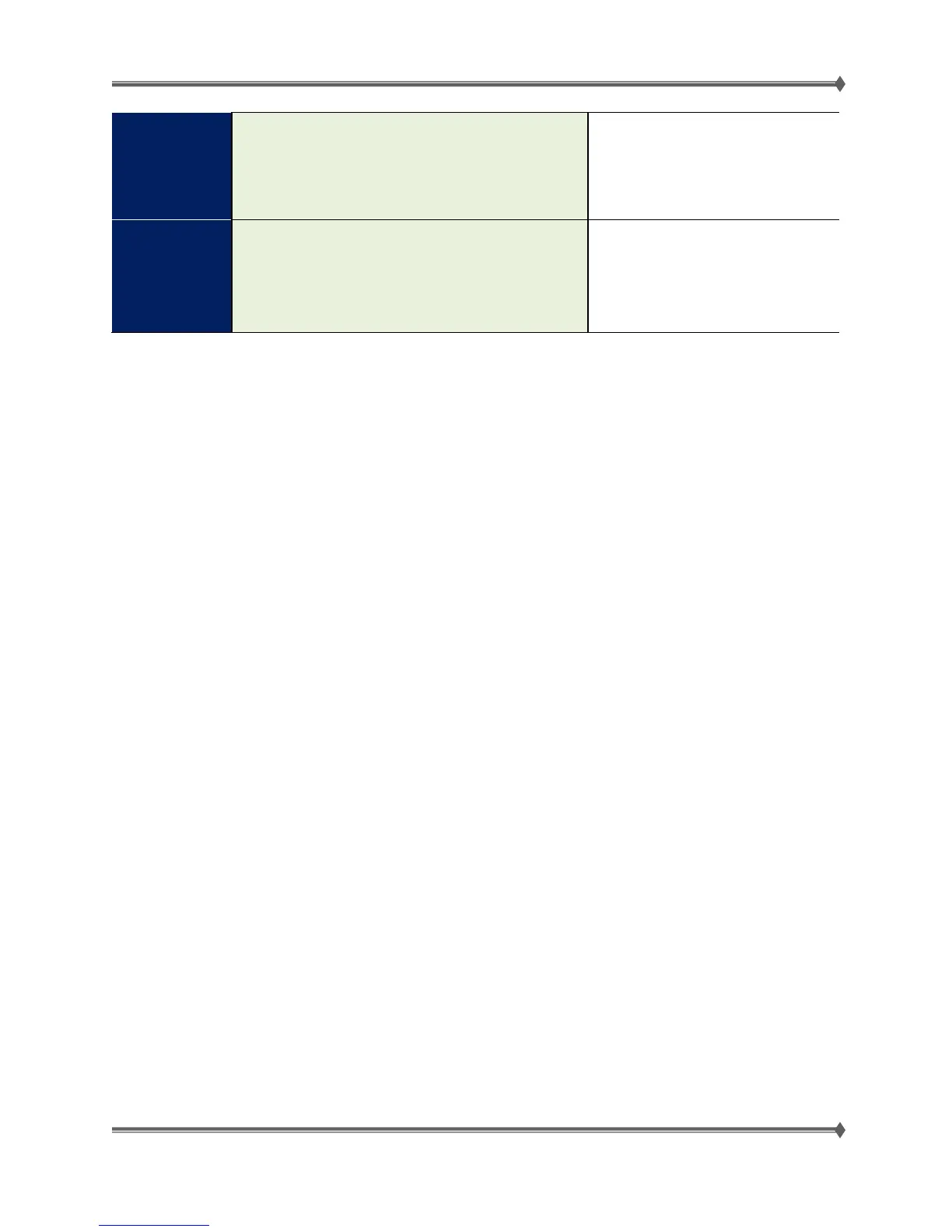Lexmark MS31x/41x/510/610 & MX310/410/51x/61x Product Study Guide Rev 1.3
SE Menu
From a browser, add “/se” to the device IP address.
(Example: http://158.183.3.2/se)
Capture diagnostic and debug data.
Safe Mode
Enabled through NPA Command
• An NPA command can be issued to
enable Safe Mode.
• If the Safe Mode setting is changed
via NPA command, the device must
be POR’ed for the new setting to take
For Training Purposes Only 29 4/21/2014