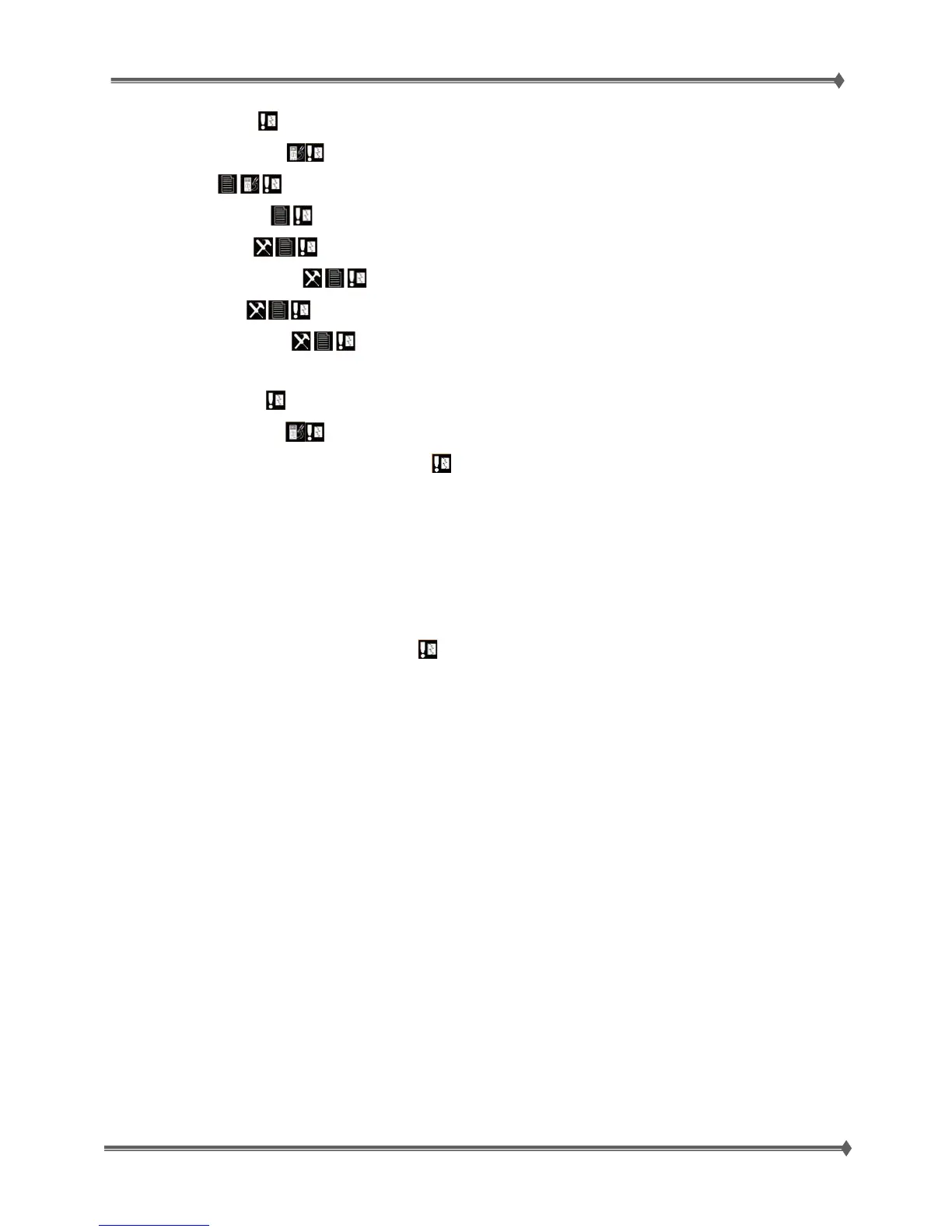Lexmark MS31x/41x/510/610 & MX310/410/51x/61x Product Study Guide Rev 1.3
C
ONTROL PANEL .............................................................................................................................. 73
CONTROLLER BOARD ................................................................................................................... 73
PRINTHEAD ............................................................................................................................. 77
ACM PICK CLUTCH ...................................................................................................................... 77
ACM ASSEMBLY ..................................................................................................................... 78
TRAILING EDGE SENSOR ......................................................................................................... 79
MPF SOLENOID ...................................................................................................................... 80
MPF SEPARATOR PAD ............................................................................................................ 81
MIRRORED NVRAM COMPONENTS ......................................................................................................... 81
Control Panel ............................................................................................................................ 81
Controller Board ................................................................................................................... 81
ZERO INSERTION FORCE (ZIF) CONNECTORS ..................................................................................... 82
Horizontal Top Contact Connector ................................................................................................. 82
How to Remove a Cable from the Horizontal Top Contact Connector.................................... 82
Horizontal Bottom Contact Connector ........................................................................................... 84
Vertical Mount Contact Connector ................................................................................................. 86
How to Insert a Cable into the Vertical Mount Contact Connector .......................................... 86
Horizontal Sliding Contact Connector ............................................................................................ 87
LOW INSERTION FORCE (LIF) CONNECTOR ......................................................................................... 89
How to Insert a Cable into the LIF Connector ......................................................................... 89
OTHER SPECIAL INSTRUCTIONS ............................................................................................................... 90
Staple Finisher ............................................................................................................................... 90
CLEANING THE PRINTER .......................................................................................................................... 91
LUBRICATION SPECIFICATION .................................................................................................................. 91
CLEANING THE MFP DOCUMENT GLASS .................................................................................................. 92
PRINT QUALITY DIAGNOSTIC TIPS .......................................................................... 93
GENERAL TERMINOLOGY ........................................................................................................................ 93
Know your paper orientation when diagnosing a print quality issue. ............................................. 93
Know the direction of the print when diagnosing a print quality issue. .......................................... 93
PRINT QUALITY RULES OF THUMB ........................................................................................................... 94
PAPER TRANSPORT DIAGNOSTIC TIPS .................................................................. 95
PAPER RULES OF THUMB ........................................................................................................................ 95
For Training Purposes Only 4/21/2014