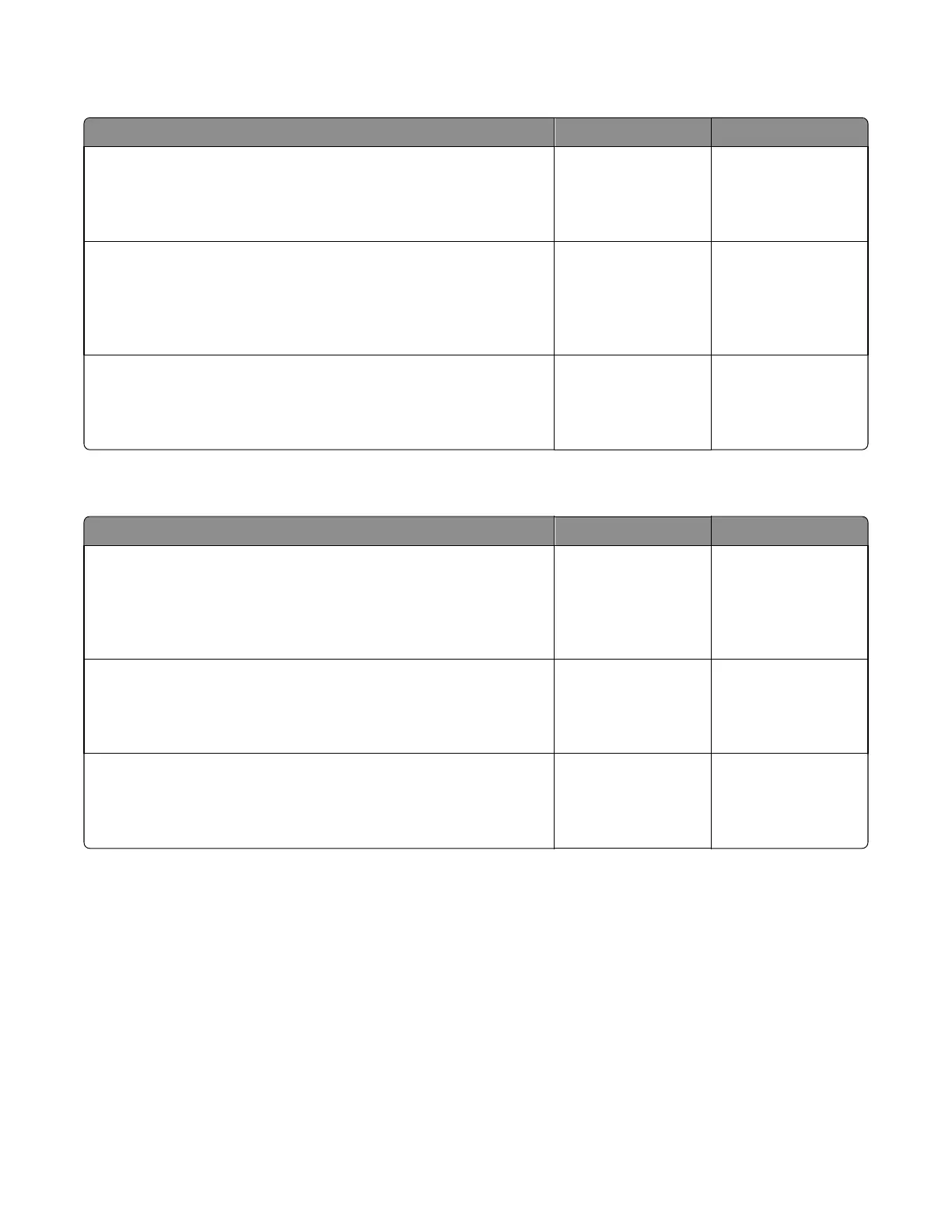Printhead ID service check
Action Yes No
Step 1
Ensure the correct laser printhead is installed.
Is the proper laser printhead installed?
Go to step 2. Install the correct laser
printhead.
Go to step 2.
Step 2
Ensure the cables for sockets “MIR MTR” and “VIDEO” on the controller
card are properly connected and not damaged.
Are the above cables properly connected and undamaged?
Go to step 3. Reseat the
connections.
Go to step 3.
Step 3
Reset the machine.
Does the error continue?
Replace the controller
board. See “Controller
board removal” on
page 386.
Problem resolved.
Printhead service check
Action Yes No
Step 1
Ensure the cables for sockets “MIR MTR” and “VIDEO” on the controller
card are properly connected and not damaged.
Are the above cables properly connected and undamaged?
Go to step 2. Reseat the
connections. Go to the
next step.
Step 2
Reset the machine.
Does the error continue?
Go to step 3. Problem resolved.
Step 3
Reset the machine.
Does the error continue?
Replace the controller
board. See “Controller
board removal” on
page 386.
Problem resolved.
7463
Diagnostic information
110