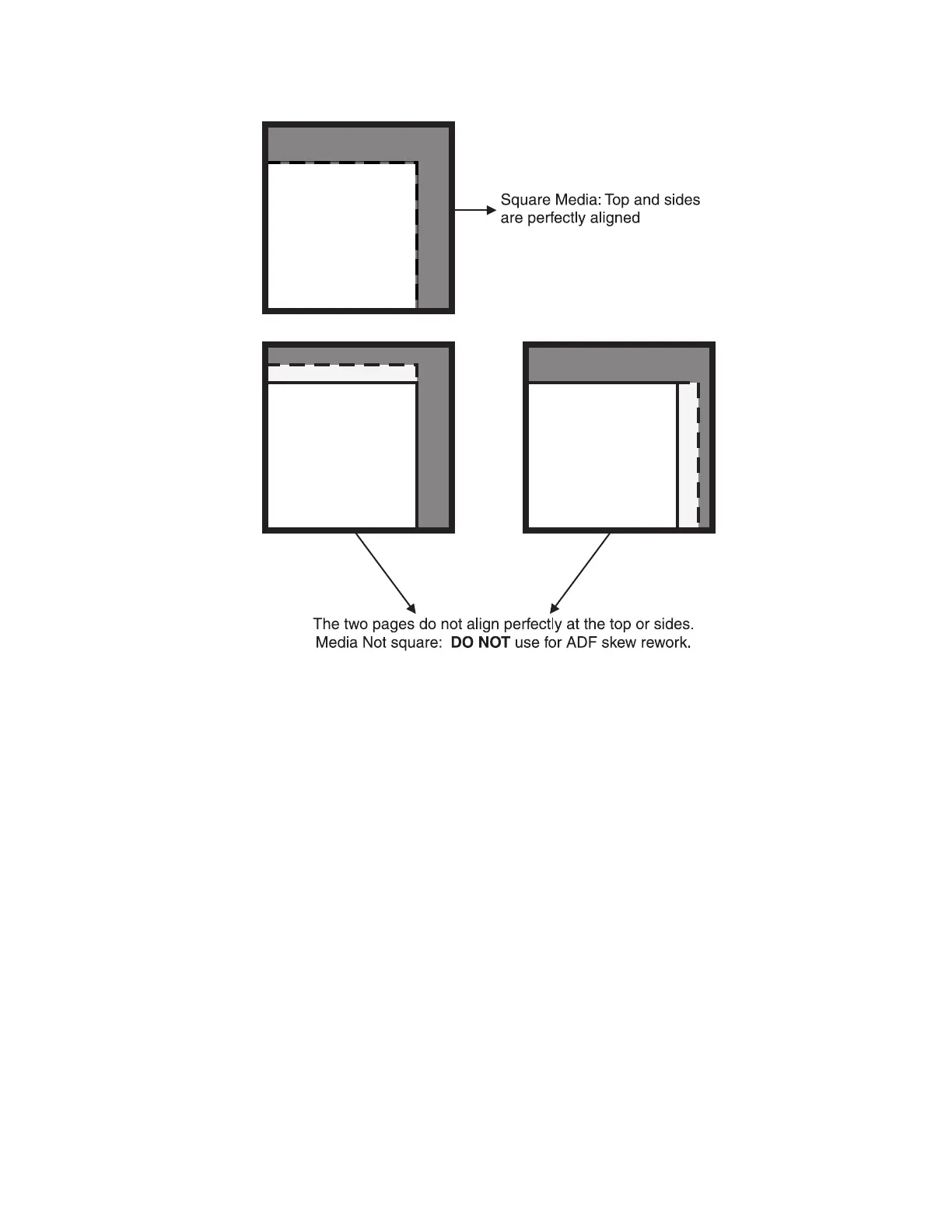4 Look closely at the top edges of the media to see if the sheets are aligned.
Print skew correction
This test is critical when cut paper is being used to align the ADF skew during reworks. Pallets of quality paper may be
found with more than 2 mm of skew.
1 Check the media squareness. See “Media squareness check” on page 291.
2 Make sure the guides in the paper tray are properly aligned.
3 Check the base printer skew and registration.
4 Plug the printer into the power source and power the printer on in Diagnostics mode. See “Diagnostics menu” on
page 231.
7463
Repair information
292