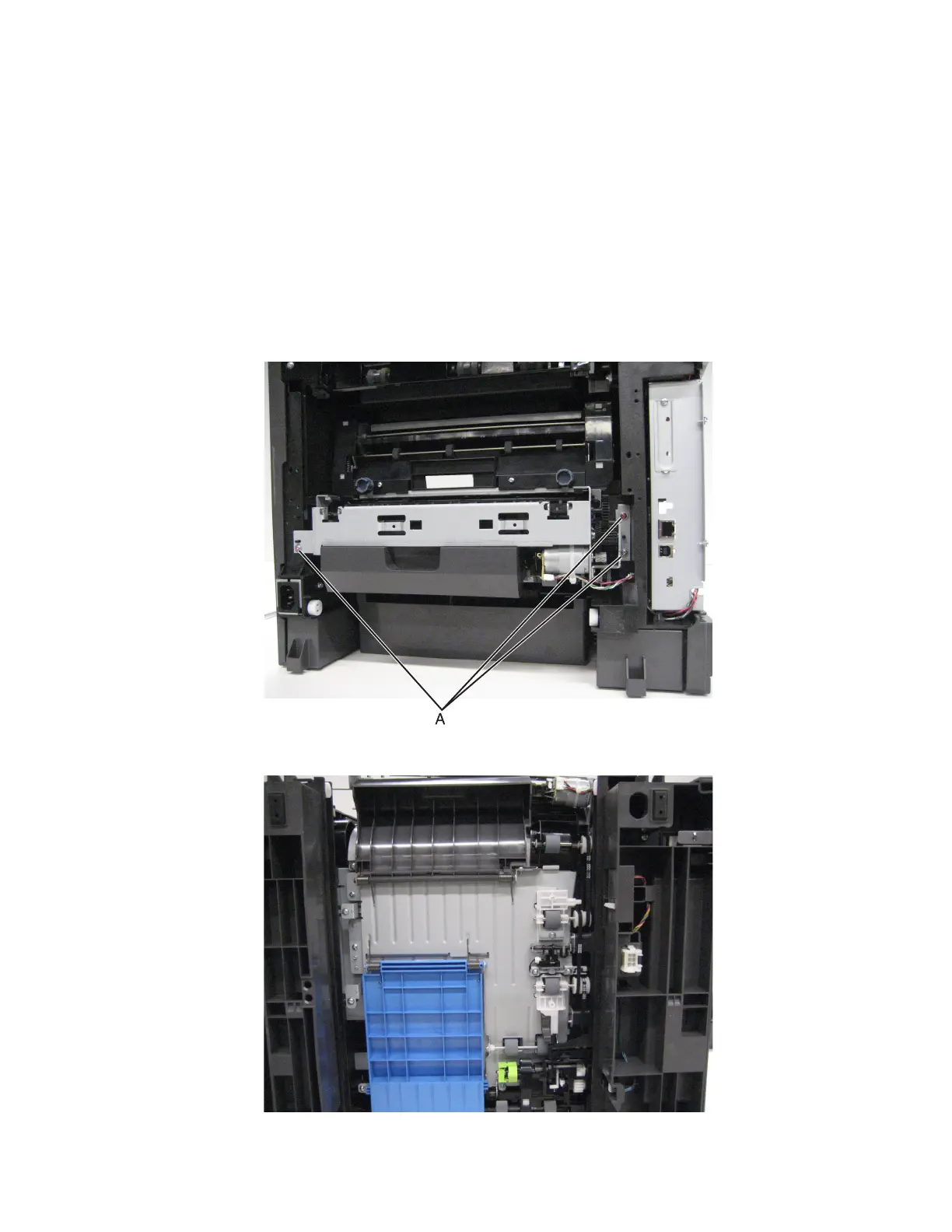• “Right frame pivot removal” on page 351
• “Sensor (rear door interlock) removal” on page 352
Duplex motor removal
1 Remove the paper tray from the machine.
2 Remove the rear door. See “Rear door removal” on page 307.
3 Remove the rear lower cover. See “Rear lower cover removal” on page 309.
4 Remove the fuser access door. See “Fuser access door removal” on page 349.
5 Remove the three screws (A) securing the duplex motor to the machine.
6 Position the printer so that you can access the bottom of the machine, as shown in the following image.
7463
Repair information
345