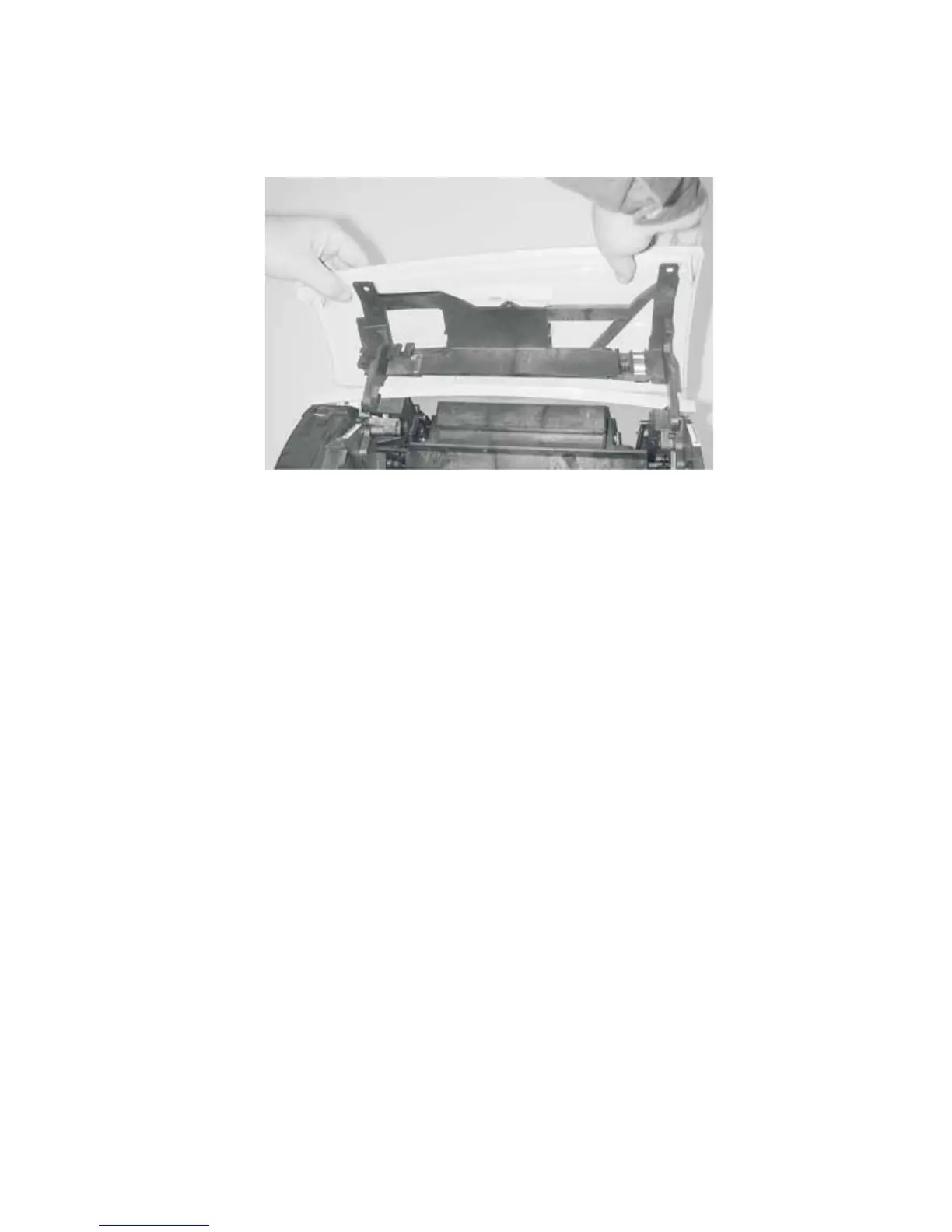Repair information 4-13
4060-xxx
3. While holding the two upper front cover latches, lift off the cover.
Note: When removing the cover, hold the upper and lower latch and spring to prevent them
from falling into the printer.
Note: Use caution to avoid scratching or damaging the operator panel lens cover.
4. Set aside the operator panel overlay.
Note: Be sure to replace the overlay when you replace the upper front cover.
