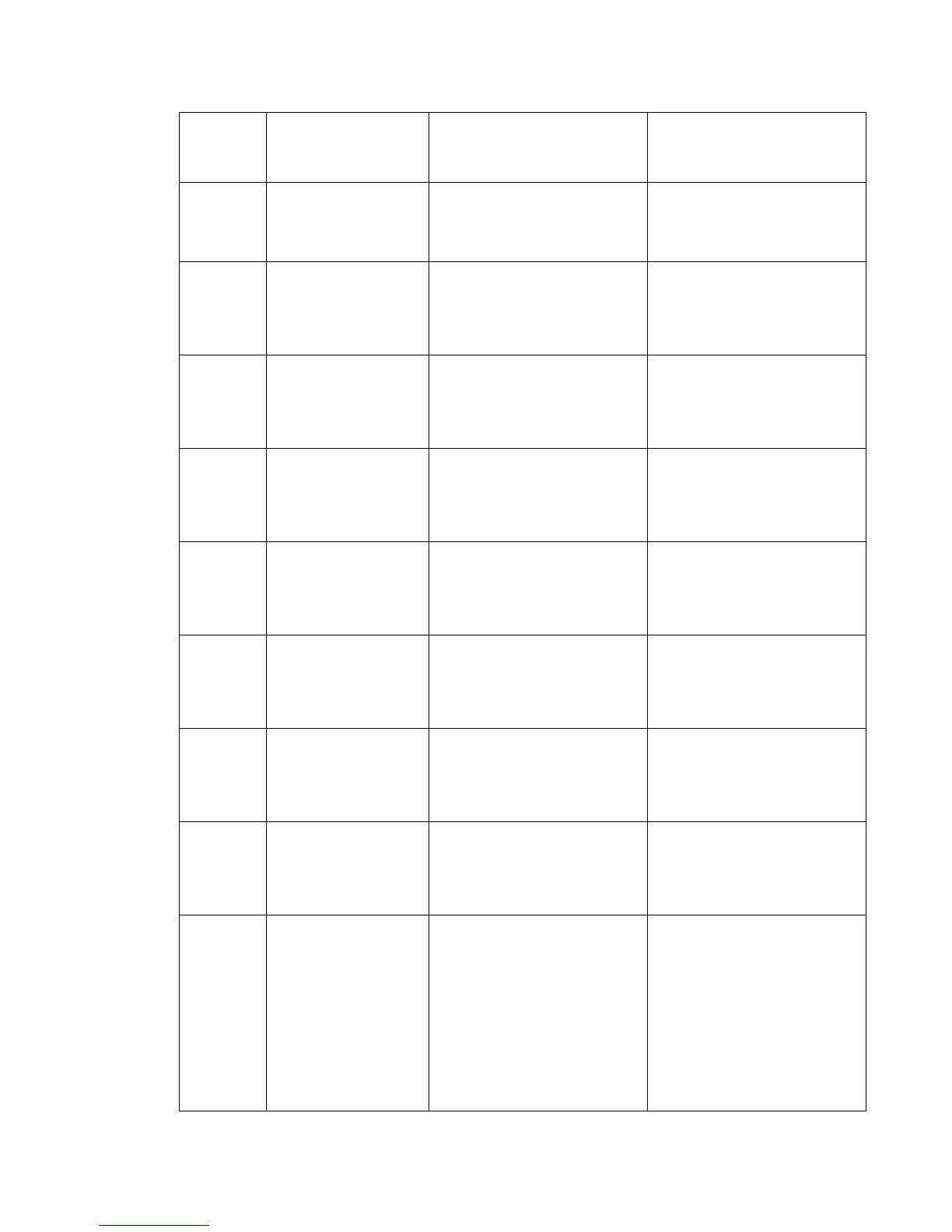Diagnostic information 2-61
4062
250.00 MPF area jam
Source = MPF
The media is jammed in the
MPF area.
Go to sensor (input) service
check.
See “Sensor (input) service
check” on page 2-116.
250.03 Sensor (input) late
jam
Source = MPF
The media is late reaching the
sensor (input) within the
specified time.
Go to sensor (input) late jam
service check.
See “Sensor (input) late jam
service check.” on
page 2-119.
250.06 Sensor (input) late
jam
Source = MPF
The media is late reaching the
sensor (input) within the
specified time.
Go to sensor (input) late jam
service check.
See “Sensor (input) late jam
service check.” on
page 2-119.
250.07 Sensor (input) late
jam
Source = MPF
The media is late reaching the
sensor (input) within the
specified time.
Go to sensor (input) late jam
service check.
See “Sensor (input) late jam
service check.” on
page 2-119.
250.08 Sensor (input) late
jam
Source = MPF
The media is late reaching the
sensor (input) within the
specified time.
Go to sensor (input) late jam
service check.
See “Sensor (input) late jam
service check.” on
page 2-119.
250.09 Sensor (input) late
jam
Source = MPF
The media is late reaching the
sensor (input) within the
specified time.
Go to sensor (input) late jam
service check.
See “Sensor (input) late jam
service check.” on
page 2-119.
250.10 Sensor (input) late
jam
Source = MPF
The media is late reaching the
sensor (input) within the
specified time.
Go to sensor (input) late jam
service check.
See “Sensor (input) late jam
service check.” on
page 2-119.
250.11 Sensor (input) late
jam
Source = MPF
The media is late reaching the
sensor (input) within the
specified time.
Go to sensor (input) late jam
service check.
See “Sensor (input) late jam
service check.” on
page 2-119.
260.00 Envelope feeder area
jam
The media is jammed in the
envelope feeder area.
1. Remove the envelope
feeder.
2. Remove all media present
in media path.
3. Check media for proper
installation.
4. Check for obstructions in
media path.
5. Go to sensor (input) service
check. See “Sensor
(input) service check” on
page 2-116.
Error
code or
message
Error contents Description/Action Possible repair actions