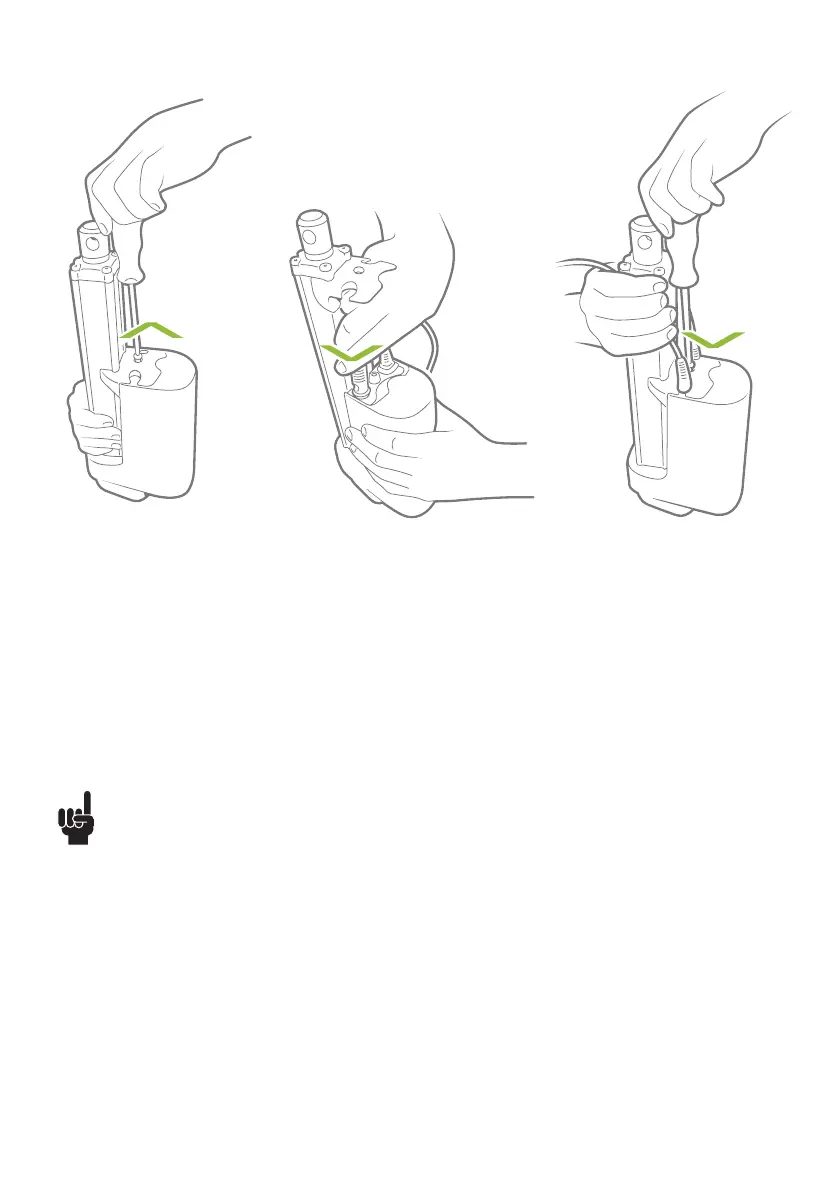Page 12 of 96
© 2020 LINAK A/S
Mounting of cables
When changing the cables on a LINAK actuator, it is important that this is done carefully, in order to
protect the plugs and pins. Before the new cable is mounted, we recommend that the socket is greased
with vaseline, to keep the high IP protection and ensure an easy mounting. Please be sure that the plug
is in the right location and fully pressed in before the cable lid is mounted.
Please note that if the cables are mounted and dismounted more than 3 times the plugs can be damaged.
Therefore, we recommend that such cables are discarded and replaced.
Also note that the cables should not be used for carrying the actuator.
We recommend to take some precaution and design the wire connection in a way, where the cable end
is kept inside a closed, protected area to guarantee the high IP protection.
3. Slide the cover onto
the actuator.
The torque of the
cover screw is
approx. 3.5 ± 0.3 Nm
TORX 25IP
1. Unscrew the cover and
remove the two blind
plugs.
2. Plug in the power
cable and/or the
signal cable.