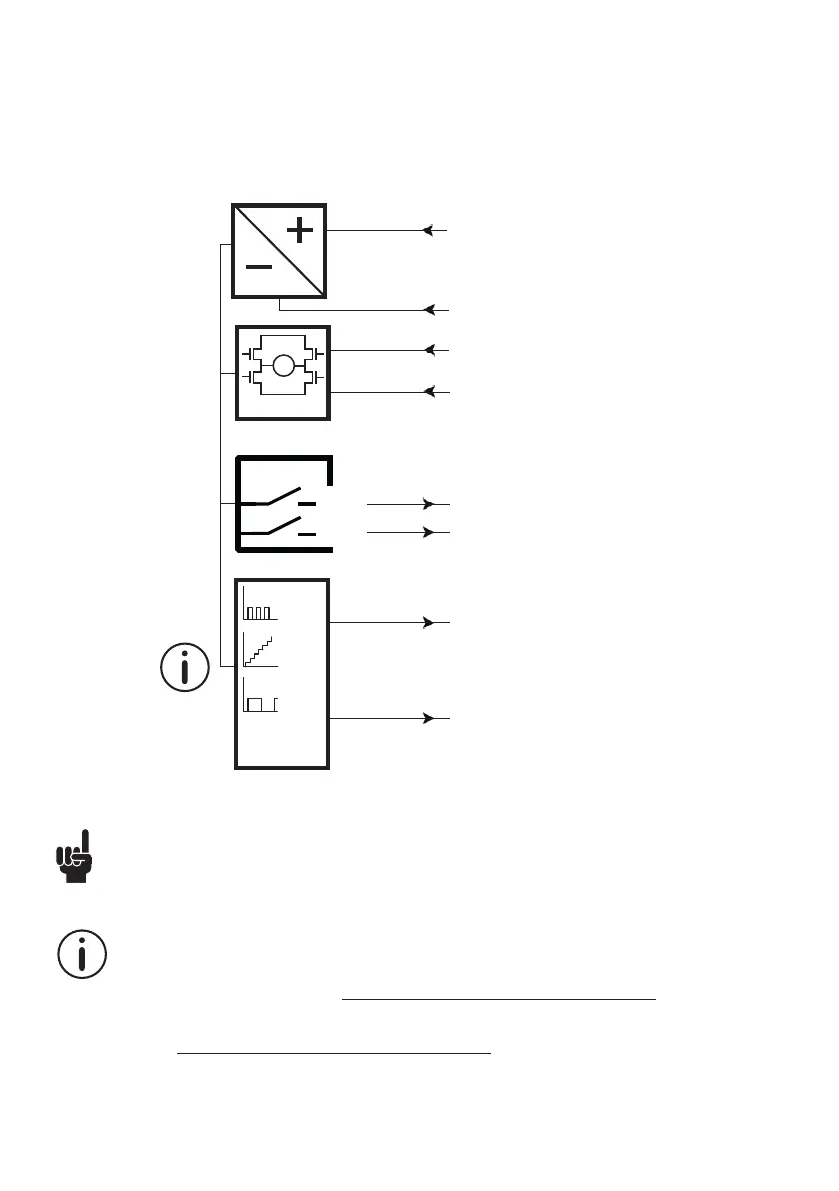Page 41 of 96
© 2020 LINAK A/S
Actuator with IC Advanced - with BusLink
The BusLink software tool is available for IC Advanced and can be used for:
Diagnostics, manual run and configuration
Download BusLink software here: http://www.linak.com/techline/?id3=2363
For more information and easy set-up of BusLink, please follow this link to view the Quick Guide for
BusLink: http://www.linak.com/techline/?id3=2356
Please note that the BusLink cables must be purchased separately from the actuator!
Item number for BusLink cable kit: 0367999 (adaptor + USB2Lin)
BROWN
BLUE
YELLOW
GREEN
WHITE
VIOLET
BLACK
12/24V DC
RED
INWARDS
OUTWARDS
FEEDBACK
SIGNAL GND
M
H-Bridge
IN
OUT
Hall
0-10V
PWM
4-20mA
50%50%
Connection diagram:
Fig. 14 : 36xxxxx8xxxxxxx
36xxxxxxxx03xx-xxxxxxxxxxxxxxx
Please be aware that if the power supply is not properly connected, you might damage the actuator!