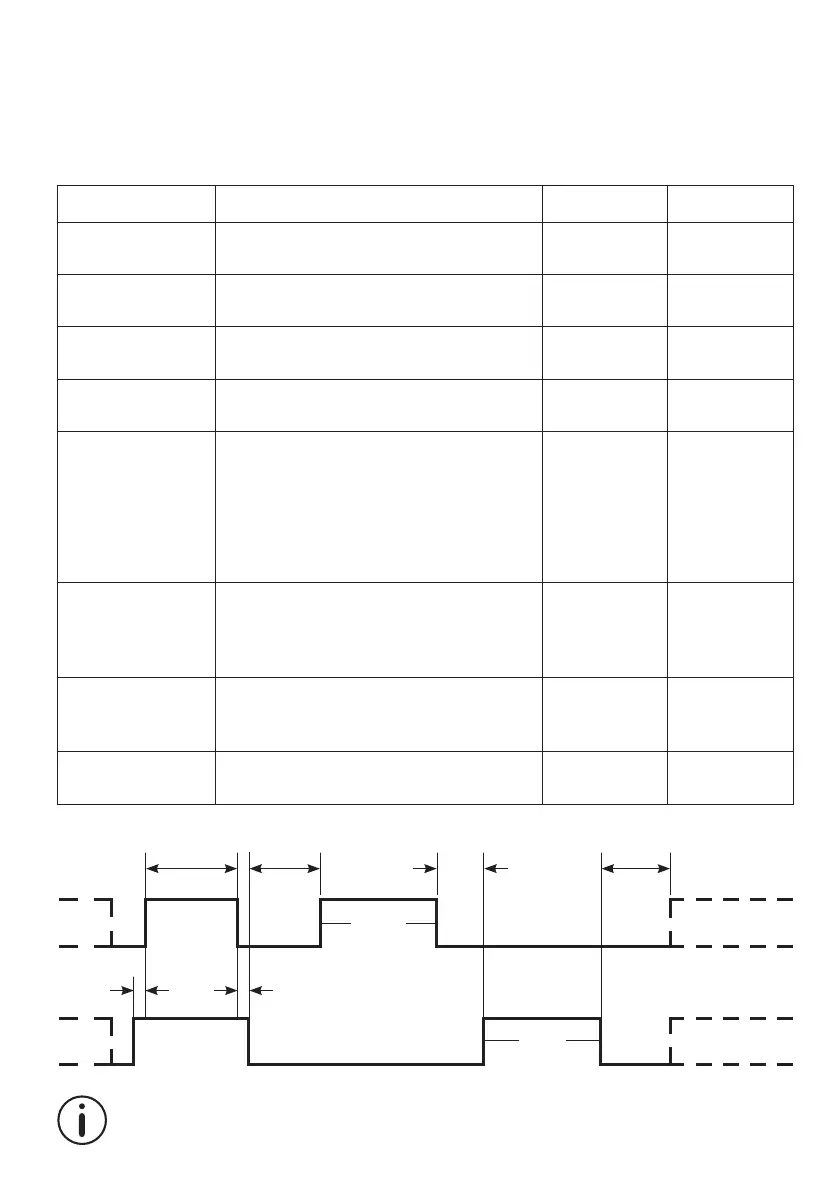Page 56 of 96
© 2020 LINAK A/S
Parallel manual service mode
With the parallel manual service mode it is possible to drive one or more parallel actuators separately, using the
red and black wire from each actuator.
Please follow this procedure to manually extend/retract the parallel actuator(s):
Procedure Min. Max.
First step Disconnect the Purple and White wires
between all actuators
- -
Hold Put power on the Red and Black wires for
10-30 seconds
10 sec. 30 sec.
Difference The Red and Black wires must all be connected
to the power supply within 0.5 seconds
0 sec. 0.5 sec.
Release Disconnect all wires and wait 0.5-2 seconds
before the next step
0.5 sec. 2 sec.
Extend/Retract Now choose either to extend or retract the
actuator:
To extend the actuator: Connect only the Red
wire(s) to the power supply
To retract the actuator: Connect only the Black
wire(s) to the power supply
- -
Interval Switch between running in/out as much as
needed, without exceeding the 2.0 seconds
interval between disconnecting/connecting the
Red and Black wires
- 2 sec.
End To exit the parallel manual mode, diconnect
the Red and Black wires for more than 2.0
seconds
2 sec. -
Back to parallel
mode
Before running in standard parallel mode,
reconnect all Purple and White wires
- -
Run in
Run out
Hold Release End
Interval
Difference
Difference
Instead of manually disconnecting all signal cables from the actuators, you can integrate a switch or relay
to easily turn off the signal on the violet wires.