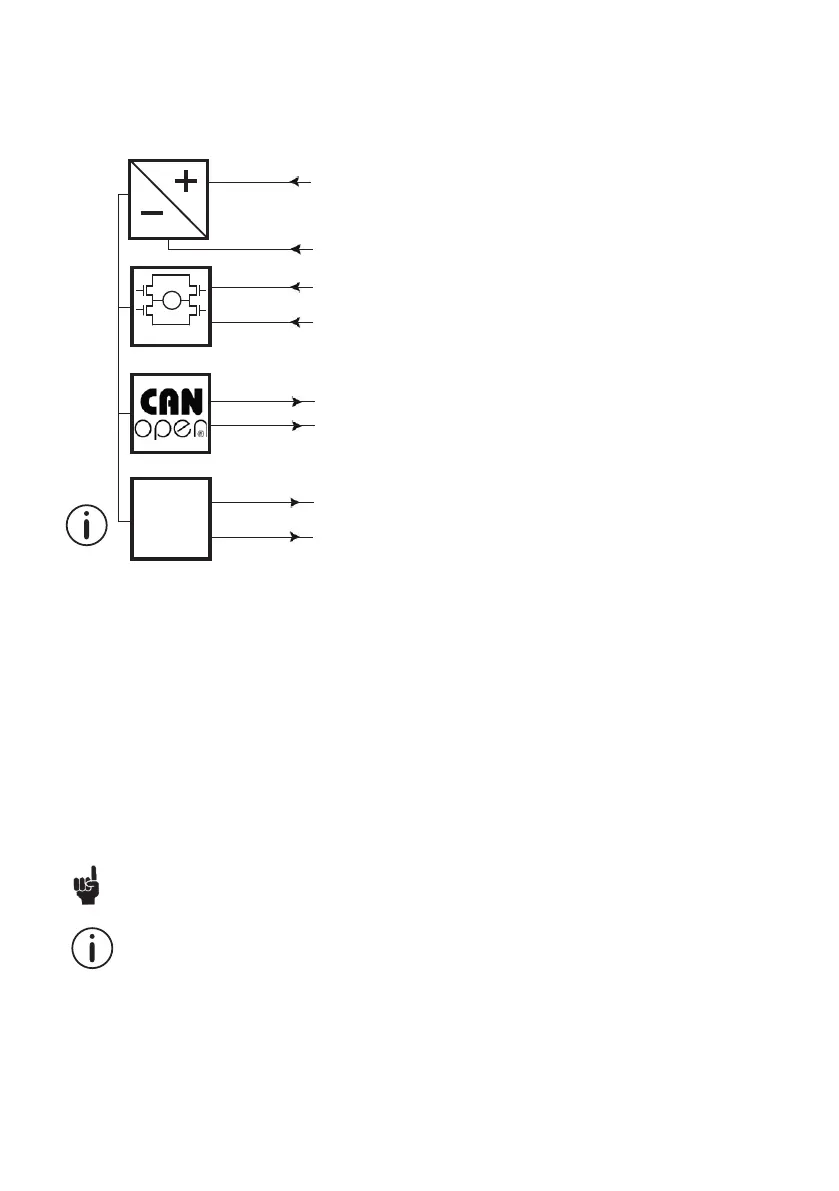Page 59 of 96
© 2020 LINAK A/S
Actuator with CANbus (CANopen):
Connection diagram:
Fig. 17 : 36xxxxxxxxxx09xx=xxxxxxxxxxxxx
Please be aware that if the power supply is not properly connected, you might damage the actua-
tor!
CANopen actuators are produced and delivered in the inner endstop position.
In case the customer needs the CANopen actuators to be delivered in another endstop position,
this will be possible by generating a special item number.
BROWN
BLUE
YELLOW
GREEN
WHITE
VIOLET
BLACK
12/24/48 V DC
RED
INWARDS
OUTWARDS
DATA
DATA GND
M
H-Bridge
Service
interface
CAN_H
CAN_L