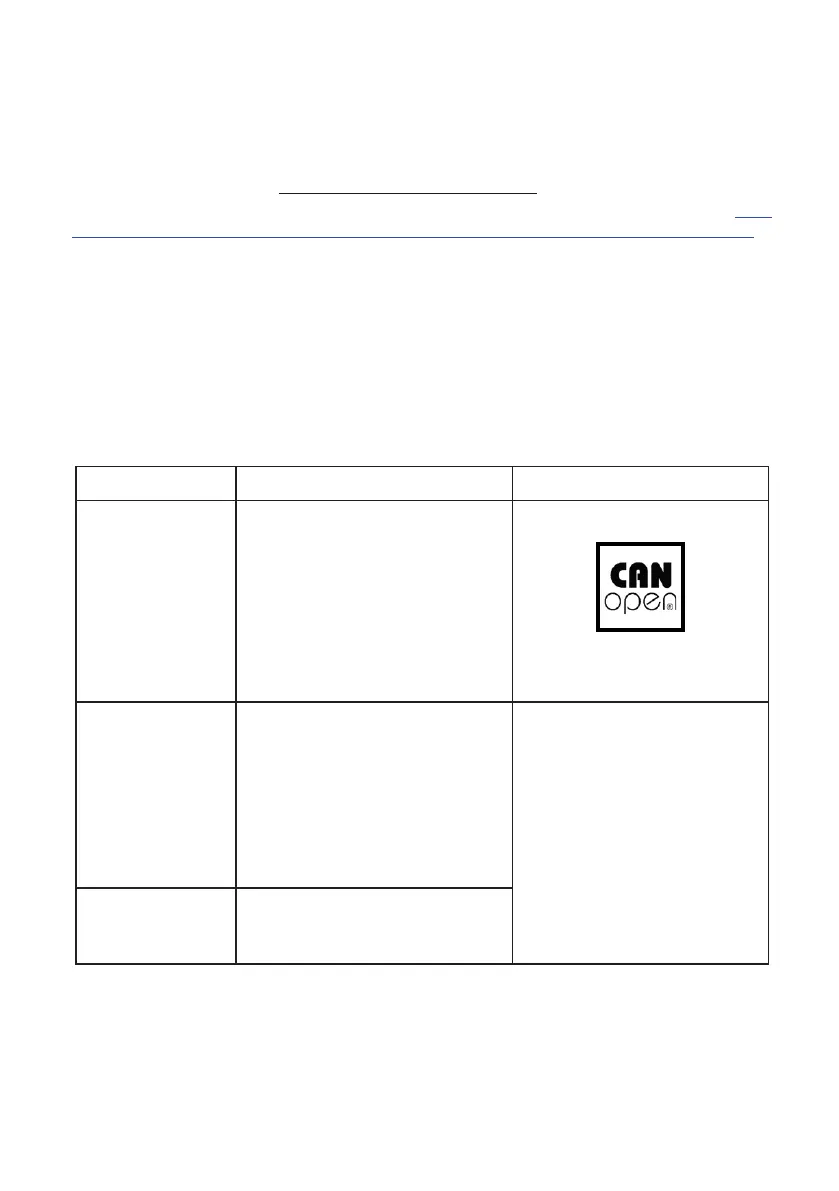Page 60 of 96
© 2020 LINAK A/S
I/O specifications:
Actuator with CANbus (CANopen):
Input/Output Specification Comments
Description Compatible with the CiA 301 standard.
Using CANopen messages to
command movement, setting param-
eters and to
deliver feedback from the actuator.
Actuator identification is provided,
using standard CiA 301 address claim
or
fixed addresses
Brown 12-24 VDC + (VCC)
Connect Brown to positive
12 V ± 20%
24 V ± 10%
48 V ± 10%
12 V, current limit 30 A
24 V, current limit 20 A
48 V, current limit 10 A
Note: Do not swap the power supply
polarity on the brown and blue
wires!
Power supply GND (-) is electrically
connected to the housing
Current limit levels can be adjusted
through BusLink
If the temperature drops below 0 °C,
all current limits will automatically
increase to 30 A
Blue 12-48 VDC - (GND)
Connect Blue to negative
The BusLink software tool (v2.0 or later versions) is available for CANopen and can be used
for:
Diagnostics, manual run and configuration.
BusLink LIN is only intended for BusLink service interface.
Download BusLink software here: http://www.linak.com/techline/?id3=2363
For more information and easy set-up of BusLink, please follow this link to view the Quick Guide for BusLink: http://
www.linak.com/corporate/pdf/ENGLISH/BROCHURE/TECHLINE_BusLink%20Quick%20Guide_Brochure_Eng.pdf