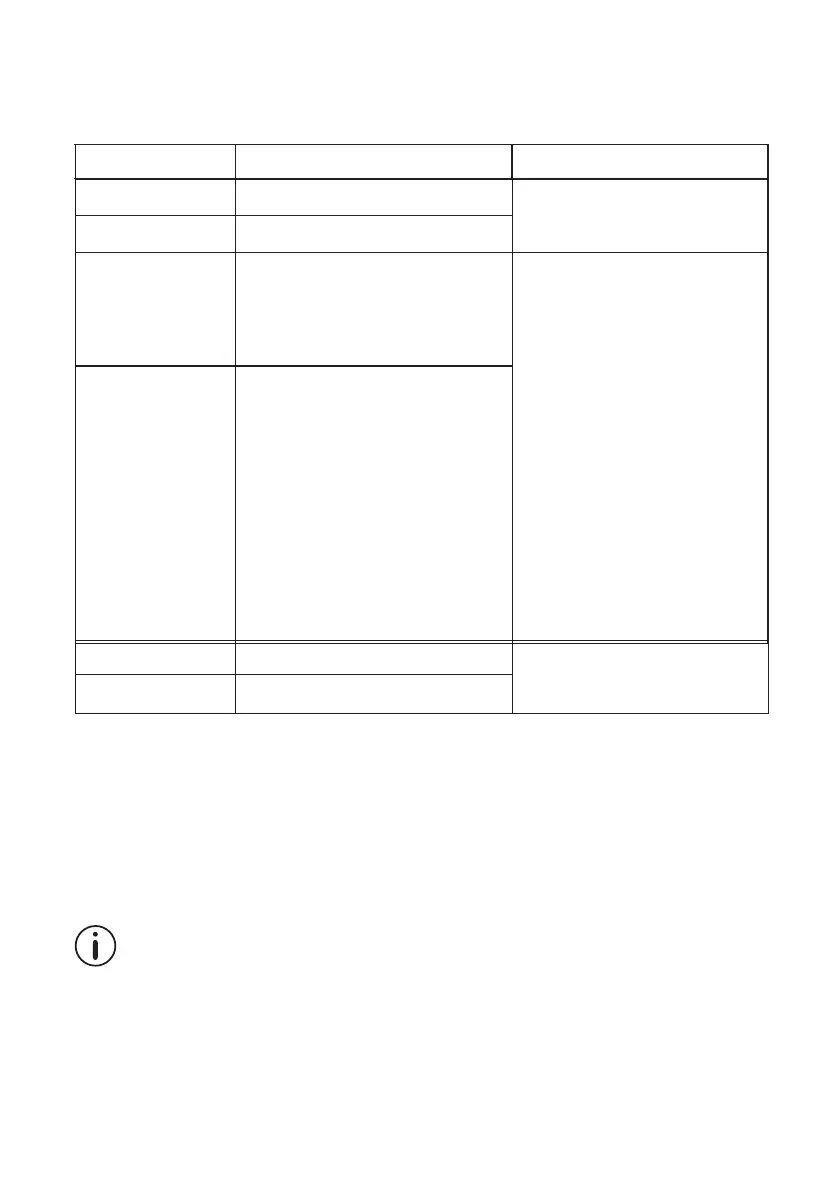Page 61 of 96
© 2020 LINAK A/S
Violet Service interface
Only BusLink can be used as service
interface. Use green adapter cable
White Service interface GND
I/O specifications:
Actuator with CANbus (CANopen):
Please note that the BusLink cables (0149779) must be purchased separately from the
actuator!
Find more information about the CANopen actuators in the CANopen user manual
The newest version is available online at LINAK.COM/TECHLINE
* CiA 301 refers to Twisted Pair and Shielded cables. The standard/default cables delivered with the
CANopen enabled actuator do not comply with this.
Red Extends the actuator On/off voltages:
> 67% of V
IN
= ON
< 33% of V
IN
= OFF
Black Retracts the actuator
Green CAN_L CANopen assumes a physical layer
according to ISO 11898-2.
Speed: Autobaud up to 250 kbps
(Prototypes: 125 kbps)
Max bus length @ 125 kbps: 500
meters
Max bus length @ 250 kbps: 250
meters
Max bus length @ 500 kbps: 100
meters
Max stub length @ 125 kbps: 22
meters
Max stub length @ 250 kbps: 11
meters
Max stub length @ 500 kbps: 5,5
meters
Max node count: 127
Wiring: Unshielded twisted pair
Cable impedance: 120 Ω (±10%)
Yellow CAN_H
Input/Output Specification Comments