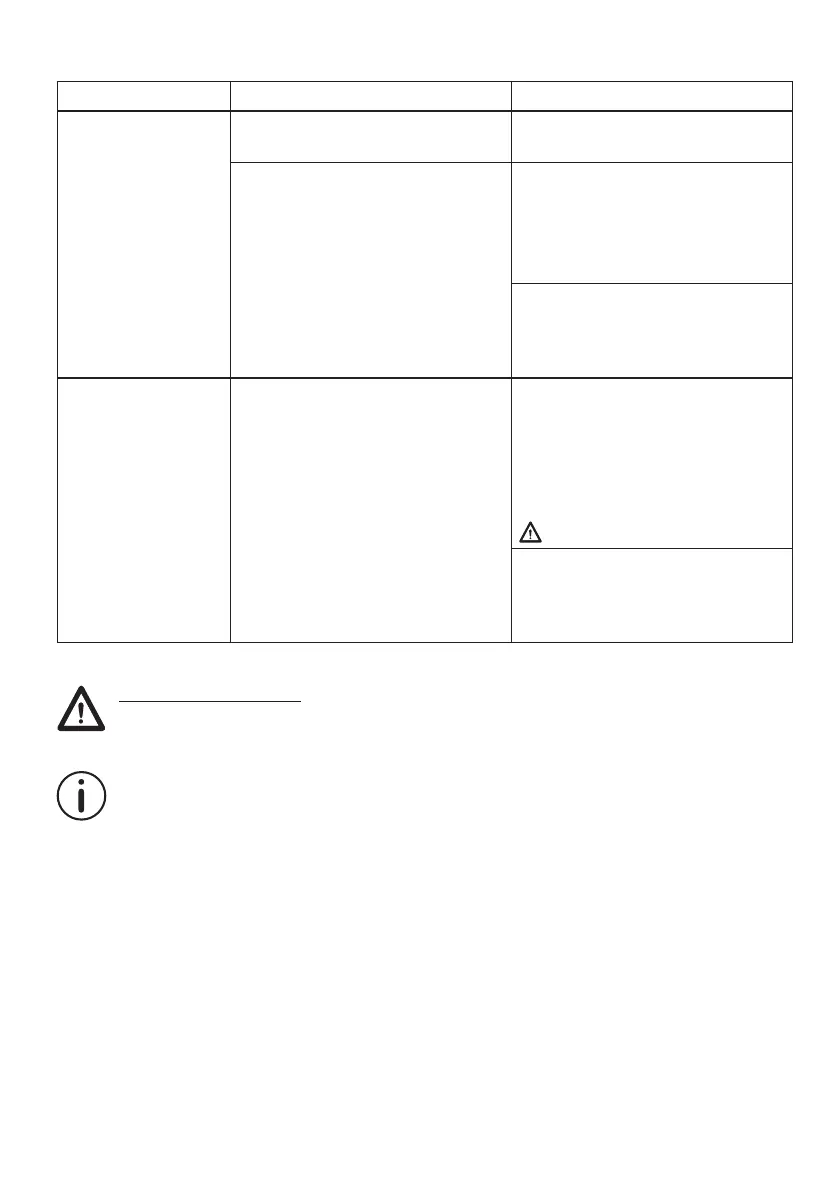Page 66 of 96
© 2020 LINAK A/S
Troubleshooting for Parallel
For further assistance, please contact your local LINAK supplier
Symptom Possible cause Action
Actuators run in
smaller steps before
stop
Insufficient power supply Check the power supply while the
actuator is running
Connect the actuator(s) to BusLink one
at a time and check the following:
- Reason for last stop (page 62)
- Current cut-off levels in both
directions
After everything is connected, put power
on all actuators at the same time. Then
wait 10 seconds before the Run In/Run
Out signals are activated
Signal cable
damaged or
removed under
operation
All actuators stop at the same position The signal and power cables MUST be re-
connected to all actuators.
Ensure that no actuator is missing
in the system. Otherwise, the
system will not work, not even
after re-powering
Please see non-critical info below
After everything is connected, put power
on all actuators at the same time. Then
wait 10 seconds before the Run In/Run
Out signals are activated
Only for Non-critical Parallel:
Even if all actuators are not connected, the connected actuators will run after re-powering.
More information on page 54