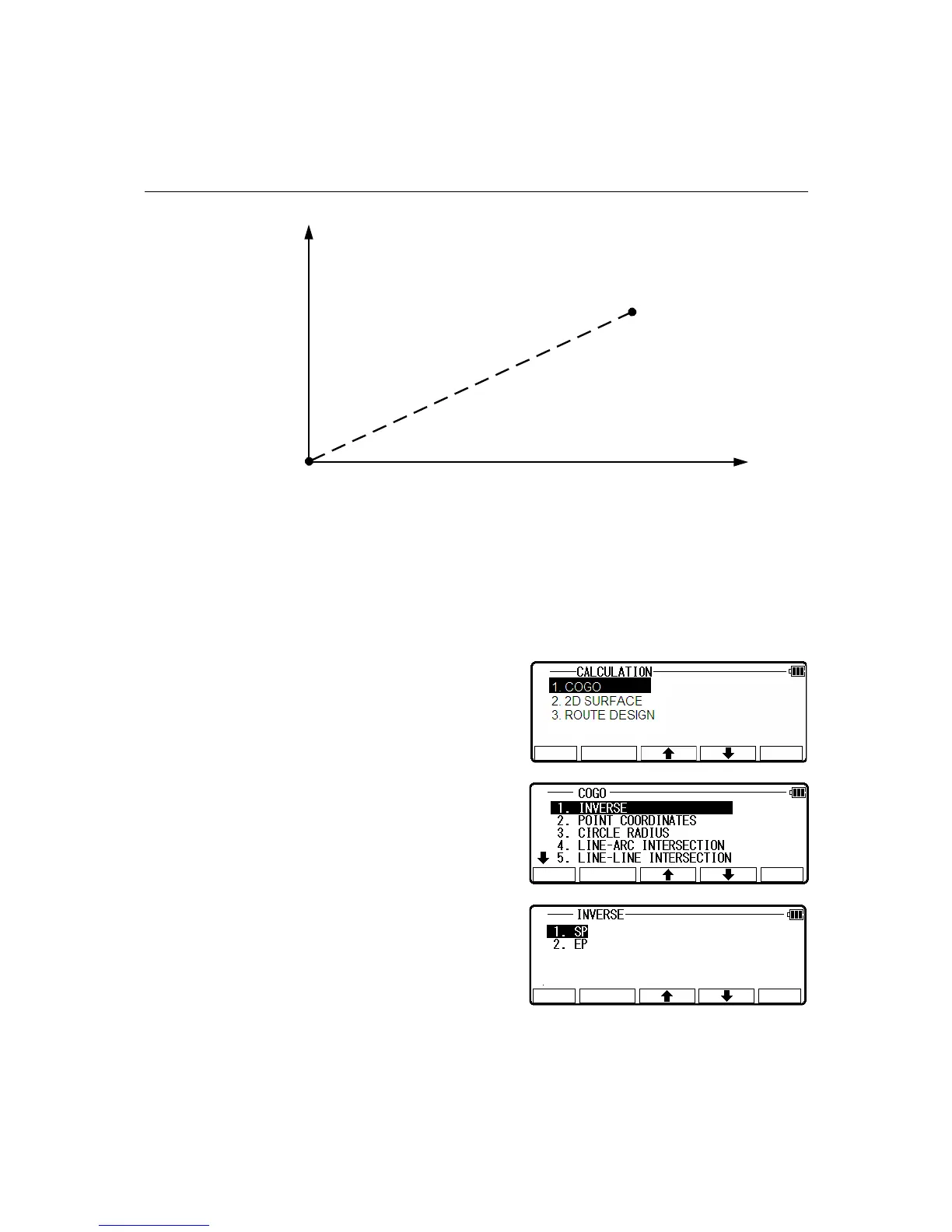which is carried out later. If you wish to input the initial value in advance, edit it by using
“VIEW&EDIT of EDIT THE RECT. DATA. (Refer to “5.3 Edit the Data”).
6.1.1 Inverse
From the given two point Coordinates, the Direction angle and distance are calculated.
Input: Coordinates of two points
Output: Horizontal distance, Vertical distance between the points and Direction of the
line defined by the two points
From the LinertecExpress screen, press 4 to
view CALCULATION screen.
Select 1.COGO and press [ENT] to view the COGO
screen.
Select the 1. INVERSE and press [ENT] to view
INVERSE screen.
A. Start Point Input(Input the PN, Coordinates and PC of the Start point.)
Select 1. SP and press [ENT] to view SP screen.
58
EP : end
point
SP : Station Point