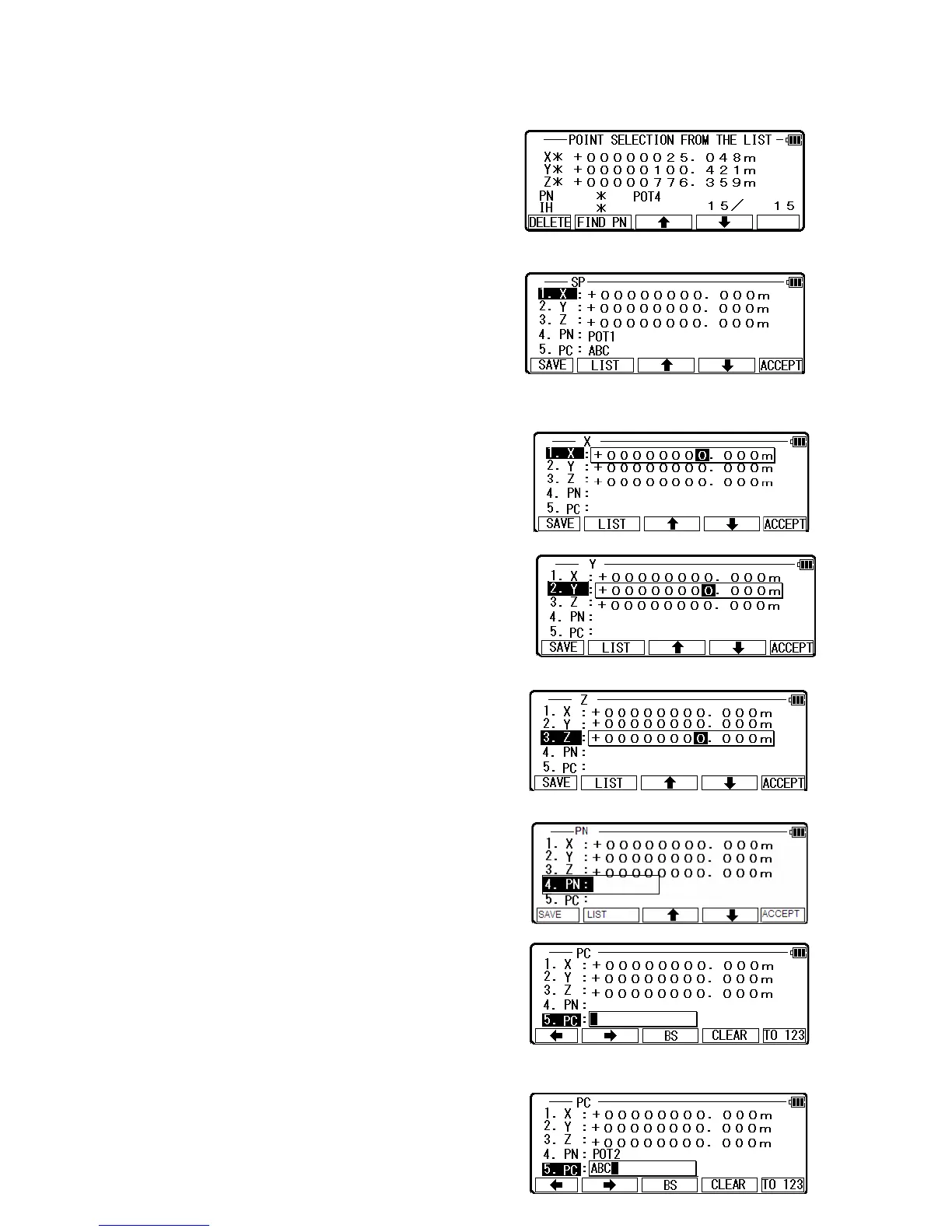• [LIST] key
All stored points can be displayed as follows by
pressing [F2] [LIST].
Press [F2] [LIST] to view POINT SELECTION
FROM THE LIST screen.
Press [ENT] to open the SP input screen.
Input your desired Point Name by pressing keys,
and press [ENT] to open the X coordinate input
screen.
Input your desired Point Name by pressing keys,
and press [ENT] to open the Y coordinate input
screen.
Input your desired Point Name by pressing keys,
and press [ENT] to open the Z coordinate input
screen.
Press [ENT] to open the PN input screen and input.
Press [ENT] to open the PC input screen and
input.
B. End point coordinates input
(Input the PN, Coordinates and PC of the End point.)
59