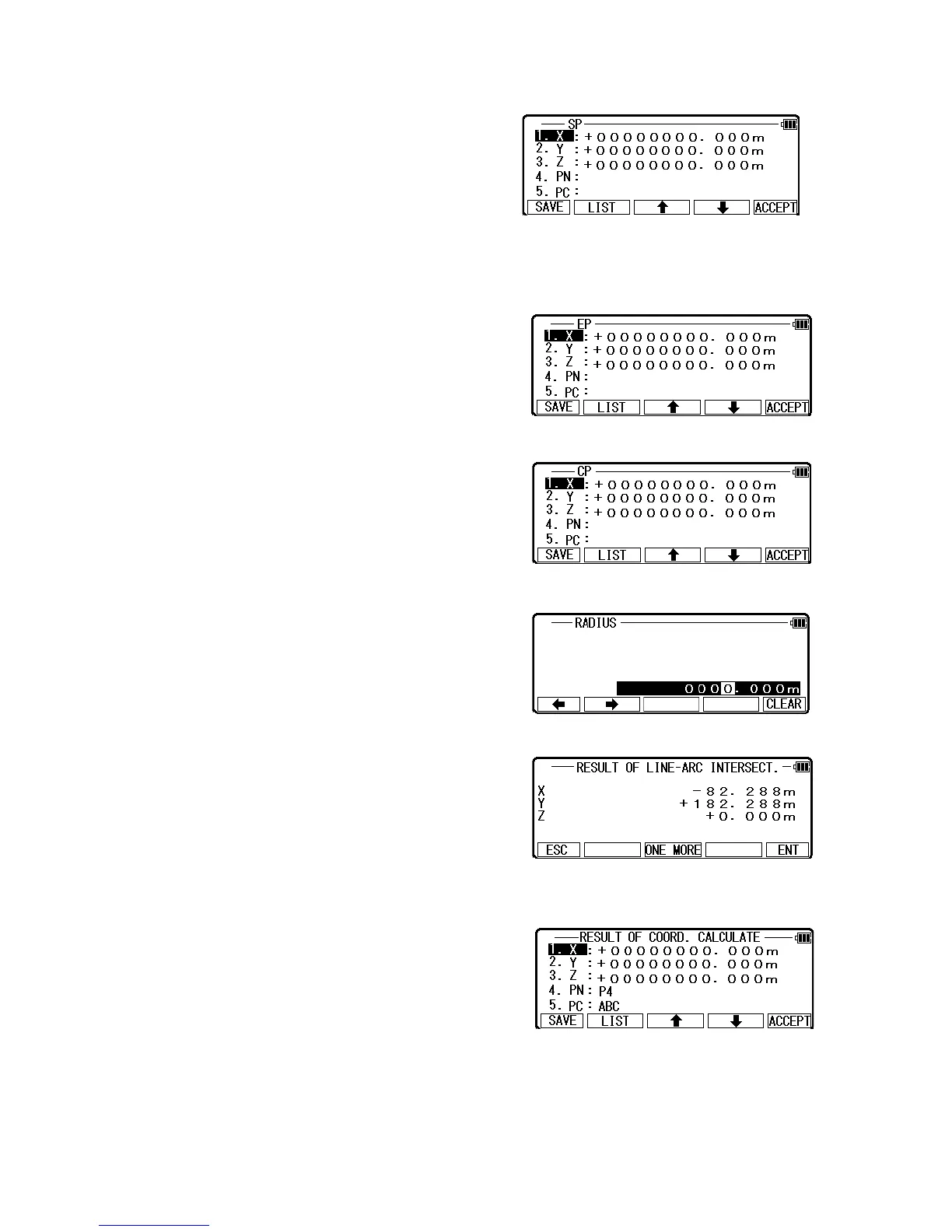Select 1. SP and press [ENT] to view SP screen.
Input PN (Point Name), X, Y, Z, and PC (Point Code) of SP point or import from the
memory of rectangular coordinate as SP by [F2] [LIST].
If you finish the input of SP value, press [F5]
[ACCEPT].Then you go to EP input screen.
Input EP value like an input of SP.
If you finish an input of EP, press [F5] [ACCEPT].
Then you go to CP input screen.
If you finish the input of CP value, press [F5]
[ACCEPT].
Then you go to RADIUS input screen.
If you finish the input of RADIUS, press [ENT].
Then you go to RESULT OF LINE-ARC
INTERSECTION screen.
You can see the coordinates of one of intersection
point. You can switch to one more intersection point
by pressing [F3] [ONE MORE].
Press [F5] [ENT] to view the RESULT OF LINE-
ARC INTERSECT. Screen.
The PN, X, Y, Z and PC are viewed and can be edited.
If all items are OK, press [F5] [ACCEPT] to save them.
68
