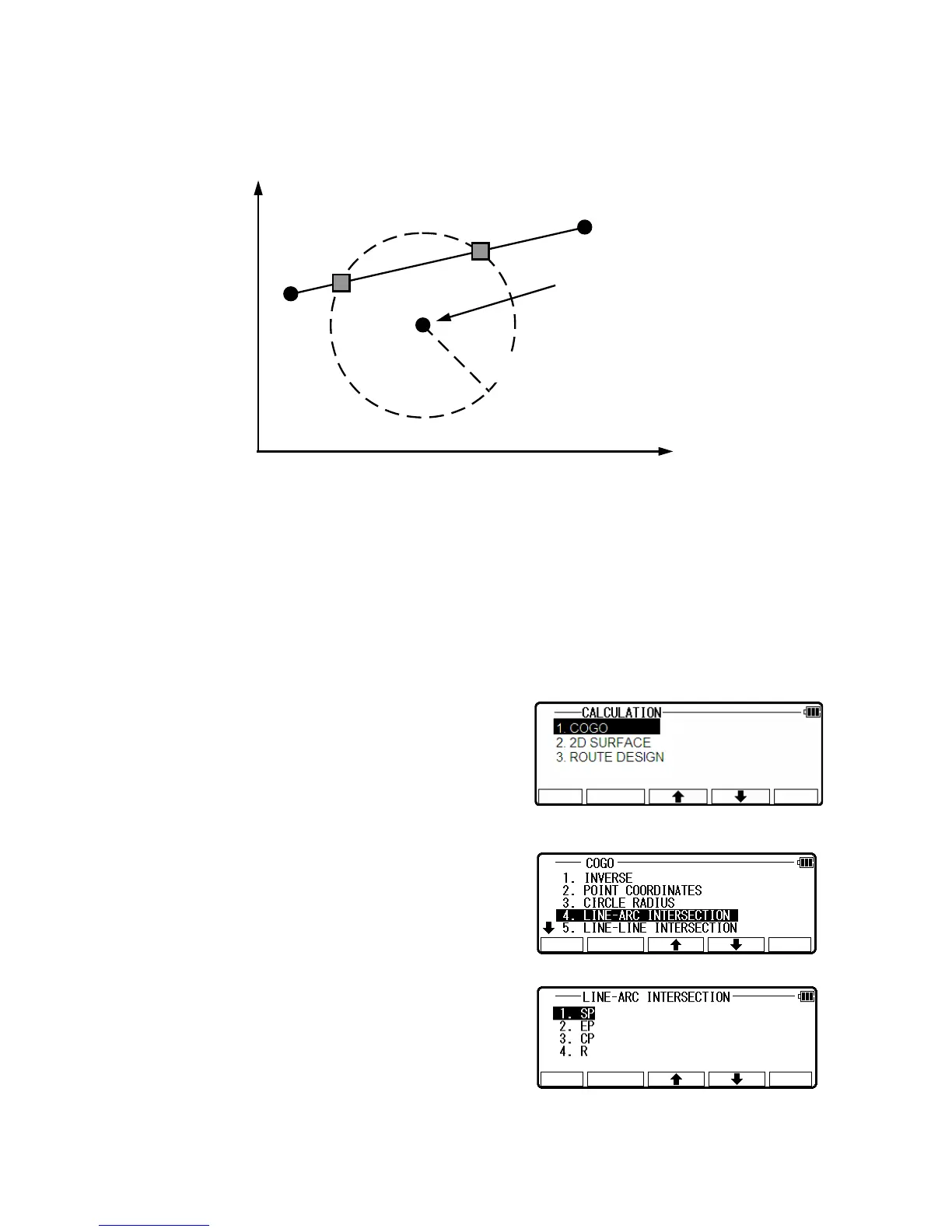6.1.4 Line-Arc intersection
Two intersection points of one line and circle are calculated by this function.
The line is drawn by SP and EP. The circle is drawn by center point and radius.
You can store two possible intersection points.
Input: Line: Start point and End Point
Arc: Center point and Radius
Output: Two possible intersection points
From the LinertecExpress screen, press 4 to view the
CALCULATION screen.
Select 1.COGO and press [ENT] to view the COGO
screen.
Select the 4.LINE-ARC INTERSECTION and press
[ENT] to view LINE-ARC INTERSECTION screen.
67
Center P
Radius
SP
Point 2
EP
Point 1
