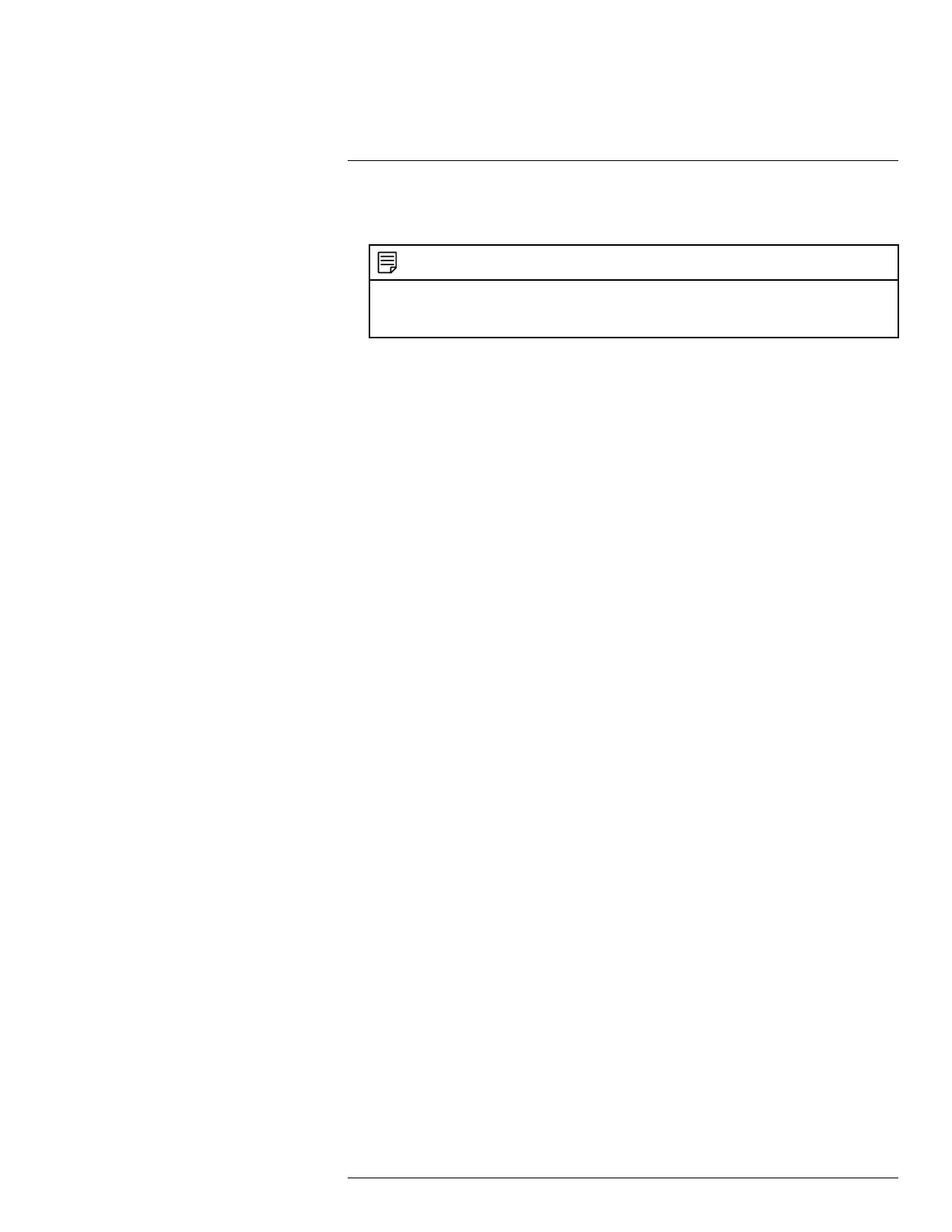Setting the Date & Time
7
5. (Optional) Check the NTP check box to sync your system with an Internet time server. Click
Manual Update to instantly update the time.
NOTE
• Your system must have a constant connection to the Internet to use NTP.
• (Advanced) You can enter a custom NTP server under Server and Port, and you can select how often the
system will sync the time using Interval.
6. Click Apply to save changes.
#LX400113; r. 1.0/56015/56022; en-US 17
