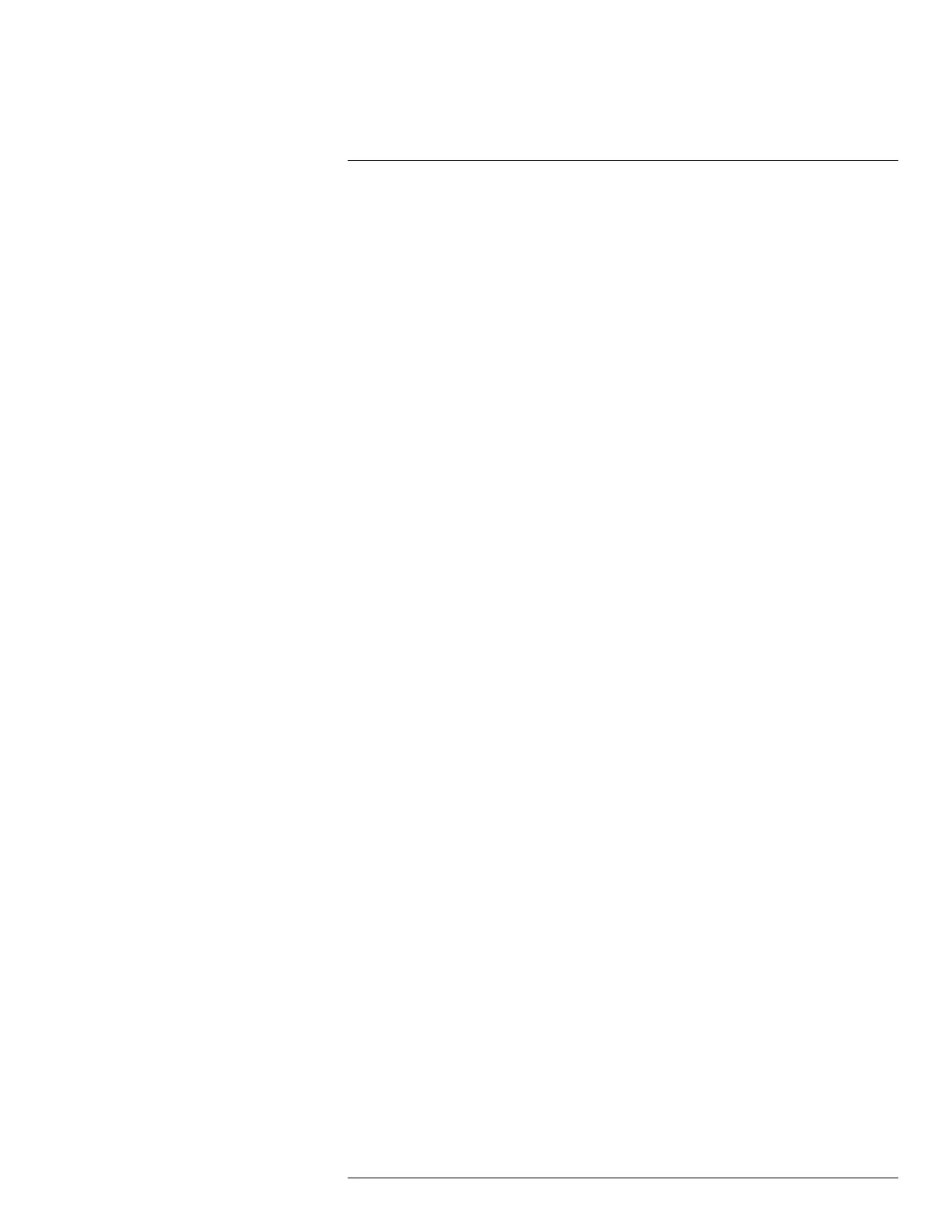Table of contents
11.4.3 Lorex Player Controls.........................................................39
12 Motion Detection .. ... .............................................................................42
12.1 Status Icons ...............................................................................42
12.2 Configuring Motion Detection .........................................................42
13 Active Deterrence....................................... ... ... ... ... ...............................45
13.1 Automatic Deterrence Settings .........................................................45
13.2 Manually Activate Deterrence Features...............................................47
14 Smart Motion Detection. ............................................ ... ... ... ....................48
14.1 Ensuring Accurate Person & Vehicle Detection .....................................48
14.2 Configuring Person & Vehicle Detection .............................................49
14.3 Searching for Person & Vehicle Detection Events (Smart Search)................51
15 Managing Passwords and User Accounts . ...................................................53
15.1 User Accounts ............................................................................53
15.1.1 Changing Passwords ..........................................................53
15.1.2 Adding Users...................................................................54
15.1.3 Modifying Users ...............................................................55
15.1.4 Deleting Users .................................................................56
15.2 Account Groups ..........................................................................56
15.2.1 Adding Groups.................................................................56
15.2.2 Modifying Groups .............................................................57
15.2.3 Deleting Groups ...............................................................57
16 Using the Main Menu......... ... ... ... ... ........................................................59
16.1 Main Menu Overview ...................................................................59
16.2 Camera Menu .............................................................................59
16.2.1 Viewing Camera Status .......................................................59
16.2.2 Camera Firmware Versions ..................................................60
16.2.3 Upgrading Camera Firmware ................................................61
16.2.4 Configuring Snapshot Recording Settings .................................62
16.2.5 Configuring Video Overlay Settings ........................................63
16.2.6 Creating Custom Channel Names ...........................................64
16.3 Information Menu ........................................................................65
16.3.1 Hard Drive Information.......................................................65
16.3.2 Recording Information........................................................66
16.3.3 Version Information ...........................................................67
16.3.4 Event Information .............................................................68
16.3.5 Online Users....................................................................69
16.3.6 Network Load ..................................................................70
16.3.7 Network Test ...................................................................71
16.3.8 BPS ..............................................................................72
16.3.9 System Log .....................................................................73
16.4 Settings Menu ............................................................................74
16.4.1 Selecting DHCP or Static IP Address (TCP/IP) ...........................74
16.4.2 Configuring System Ports (Connection)....................................75
16.4.3 Configuring IP Filter ..........................................................76
16.4.4 Configuring Email Alerts.....................................................77
16.4.5 FTP (Advanced) ...............................................................79
16.4.6 Configuring Switch Settings (Advanced) ..................................80
16.4.7 P2P Setting .....................................................................81
16.4.8 Configuring Video Loss Settings ............................................81
16.4.9 Configuring Hard Drive Warnings ..........................................82
#LX400113; r. 1.0/56015/56022; en-US vi