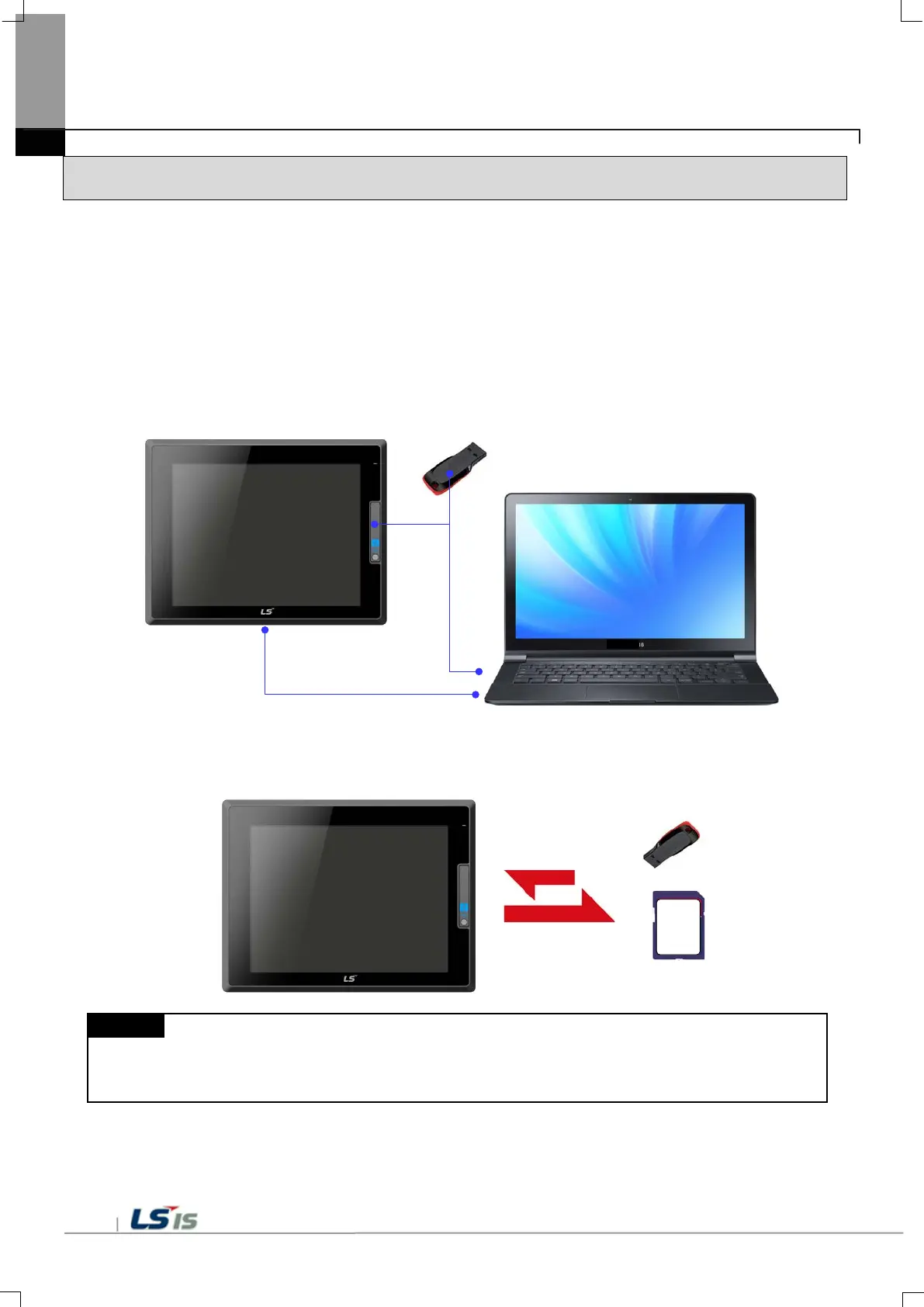Chapter 2 System Configuration
2.2 System Configuration
To use XGT Panel, you must create project data in XP-Builder and transfer it to XGT Panel.
By default, you can connect to XGT Panel using USB.
Basically, it can be connected with XGT Panel using RS-232C method.
The maximum communication speed is 115,200 [bps].
With Ethernet, project data can be transferred quickly.
If the LAN environment is established as shown below, you can use it more easily and effectively.
1: 1 connection is also supported in case LAN (LAN) environment is not established.
RS-232C/Ethernet
USB Memory
USB Loadder
Cable
XP-Builder
If project data can not be transferred using communication, you can transfer data using USB storage device or SD card.
Please refer to Chapter 5 and XP-Builder User's Guide for more information.
(1) It is recommended to use Ethernet rather than RS-232C.
(2) Refer to the communication manual for how to make the Ethernet cable.
(3) Refer to XP-Builder manual for project transfer method.
