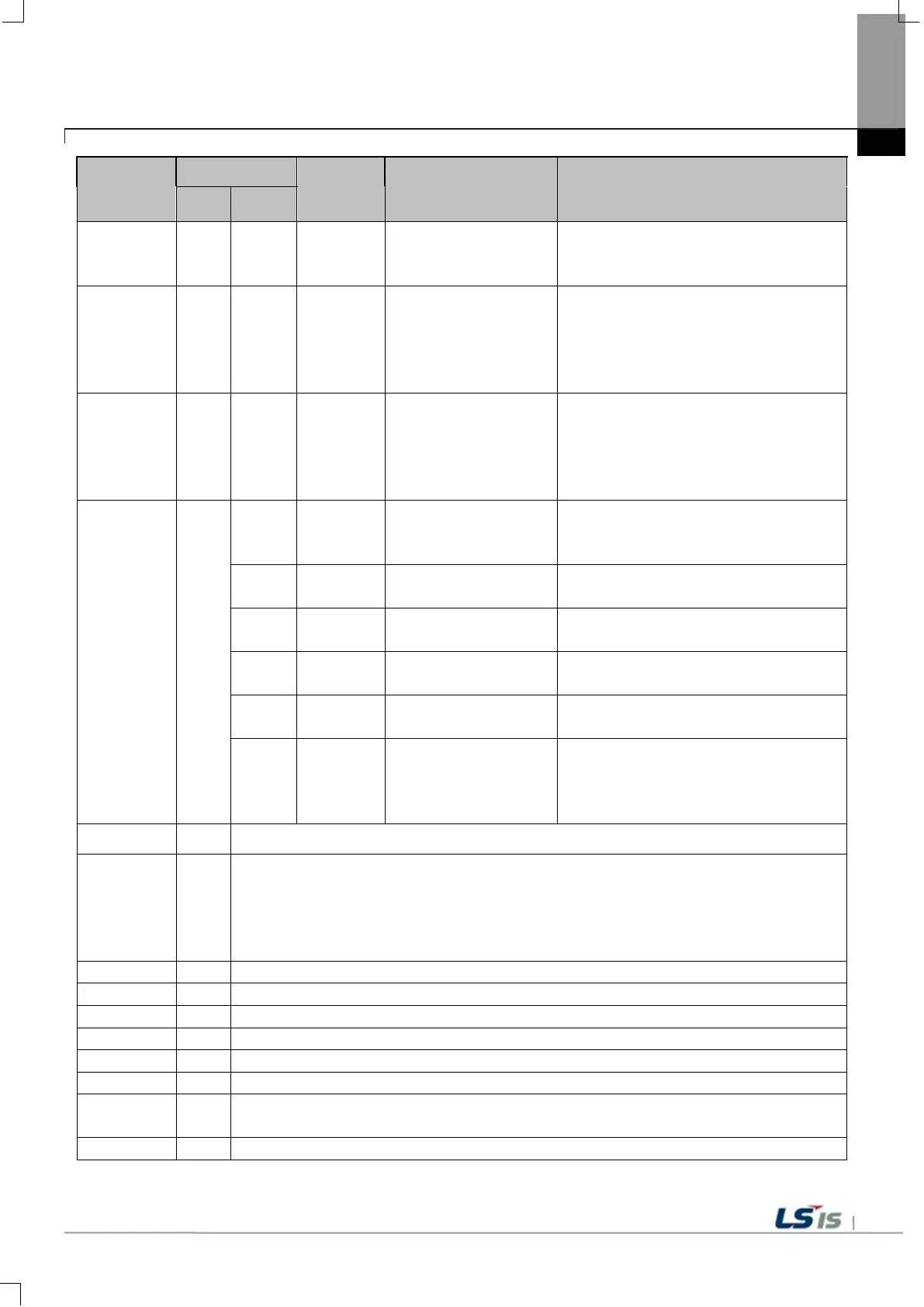Appendix 1. Troubleshooting
Object
Error code
ce
Error message Reason and measure
Type Address
Viewing
device
0x03 0x01
XGT
Panel
No project in XGT
Panel.
Now, there is no downloaded project so
you can’t see connection information.
Download the project from XP-Builder.
XGT Panel
Update
0x04 0x01
XGT
Panel
Failed to Start engine.
Please update engine
again.
Because of update error or Flash disk
error, program can’t be executed. If you
can update, redo the above procedure.
If you can’t, contact the near Customer
Switch h05 h01
XGT
Panel
Invalid password.
There is password in the each object.
When editing the project downloaded in
the present device, input the
designated password at the project
Number
indication
device/
Number
input device
0x06
h01
XGT
Panel
Can't write Data.
Because of communication error, the
value can’t be inputted. Check the
communication status and input again.
h02
No input Data.
You tried to input with no value. Input
the value
0x03
You exceed the maximum length to
input.
0x04
XGT
Exceeded the
You exceed the maximum value to
0x05
XGT
Exceeded the
You exceed the minimum value to
0x06
XGT
Panel
Invalid at Input Case.
When you input the value, input can’t
be done because of wrong input. Check
the input condition of each object in the
Lamp 0x07 None
indication
device/
Character
0x08 None
0x0F None
