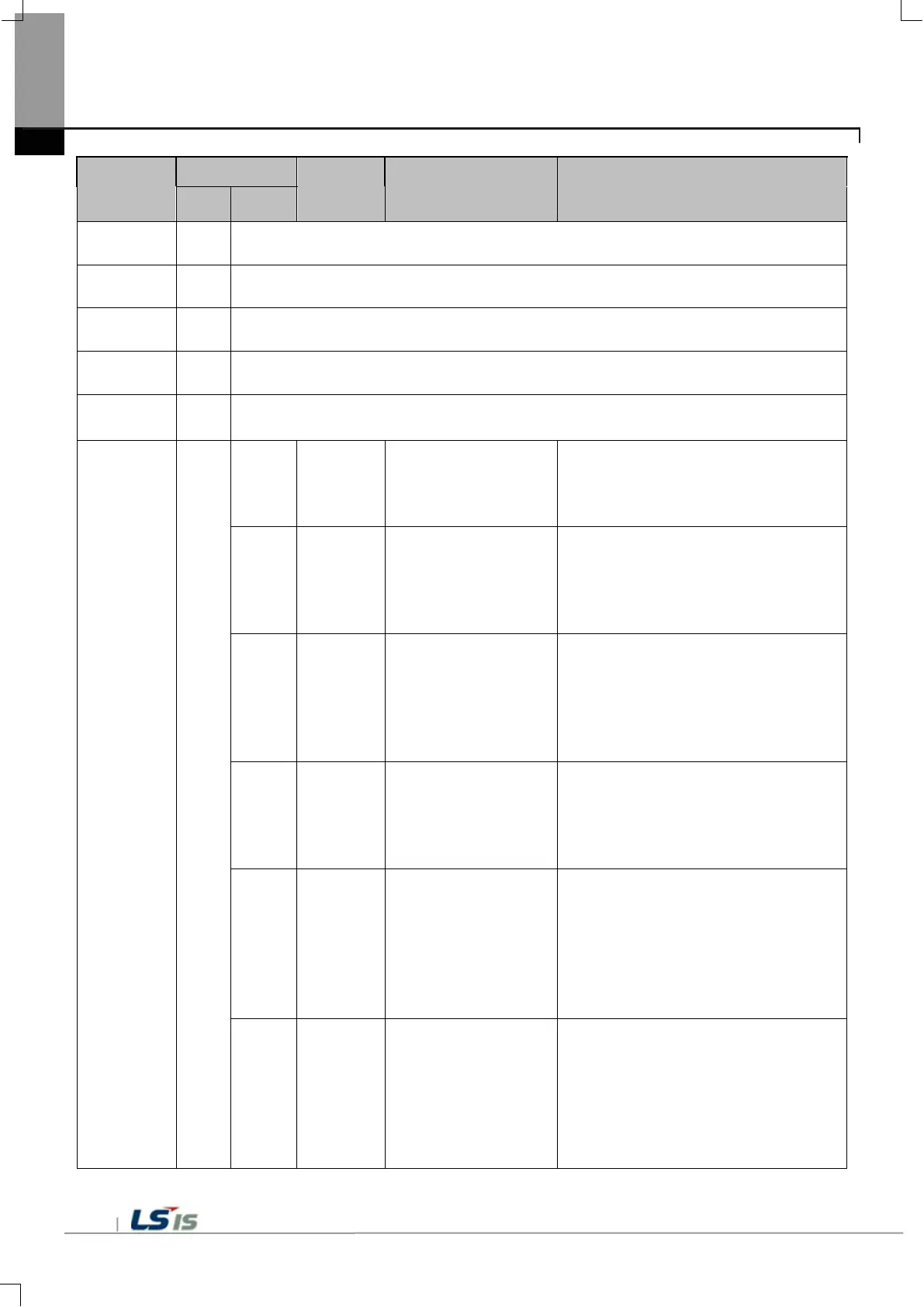Appendix 1. Troubleshooting
Object
Error code
ce
Error message Reason and measure
Type Address
System
0x21 None
Scheduler
0x22 None
Recipe
0x23 None
Logging
related
0x24 None
Data list 0x25 None
Project
download
0x26
0x00
XGT
Panel
payload. Please
download project
Communication status is abnormal.
Check the connection of
communication cable.
0x01
XP
Builder
There's not Password
File.
This message shows up when making
it newly because there is no password
setting file in the device. When making
it newly, it is initialized with no
0x02
XP
Builder
Failed to Create
Password File.
It make new password setting file when
there is no password setting file. But
downloading is stopped when it fails to
make this file because of device error.
If this problem is repeated, Contact the
near Customer Service Center.
0x03
XP
Builder
Communication status is abnormal.
Route information is not correct to save
project data. If this problem is repeated,
Contact the near Customer Service
0x04
XP
Builder
Failed to Create
version File.
In case that the version information file
doesn’t exist in the device, that file is
made newly. In case that the device
has error and fails to make that file,
download is stopped. If this problem is
repeated, Contact the near Customer
0x05
XP
Builder
File Size Error.
There is version information file. In
case that because of error of device, it
fails to read version information,
because the device doesn’t know
version, download is stopped. If this
problem is repeated, Contact the near
